本文以System.Net.HttpListener类为例,演示何如创建一个HTTP服务。可以在此基础上,进行扩展,也可将该程序制作成一个Service服务。
/// <summary>
/// <![CDATA[主程序入口]]>
/// </summary>
/// <param name="args"></param>
static void Main(string[] args)
{
//http listener
System.Net.HttpListener httpListener = new HttpListener();
httpListener.Prefixes.Add("http://172.16.16.65/TiKuSync/");//
httpListener.Start();
try
{
System.Threading.ThreadPool.SetMinThreads(8, 5);
System.Threading.ThreadPool.SetMaxThreads(100, 30);
while (true)
{
try
{
HttpListenerContext context = httpListener.GetContext();
System.Threading.ThreadPool.QueueUserWorkItem((o) => { Handler(context); });
}
catch (HttpListenerException exception)
{
Console.WriteLine(exception.Message);
break;
}
catch (InvalidOperationException exception)
{
Console.WriteLine(exception.Message);
break;
}
}
}
catch (Exception ex)
{
//if (httpListener.IsListening) { httpListener.Stop(); }
Console.WriteLine(ex.Message);
}
Console.ReadLine();
}新建一个控制台项目,在Main函数里,编写HTTP监听的实现代码。
为监听请求指定处理函数:
/// <summary>
//<![CDATA[处理程序]]>
/// </summary>
private static void Handler(HttpListenerContext context)
{
try
{
Counter++;
HttpListenerRequest request = context.Request;
HttpListenerResponse response = context.Response;
string responseString = "<html><head><meta http-equiv=Content-Type content=\"text/html;charset=utf-8\"></head><body>This is HttpListener Service!请求: " + Counter + "</body></html>";
byte[] buffer = System.Text.Encoding.UTF8.GetBytes(responseString);
response.ContentEncoding = Encoding.UTF8;
response.ContentLength64 = buffer.Length;
response.KeepAlive = true;
using (System.IO.Stream output = response.OutputStream)
{
output.Write(buffer, 0, buffer.Length);
output.Flush();
}
response.Close();
}
catch (Exception exception)
{
Console.WriteLine(exception.Message);
}
finally
{
Console.WriteLine("请求次数:{0}", Counter);
}
}效果如下:
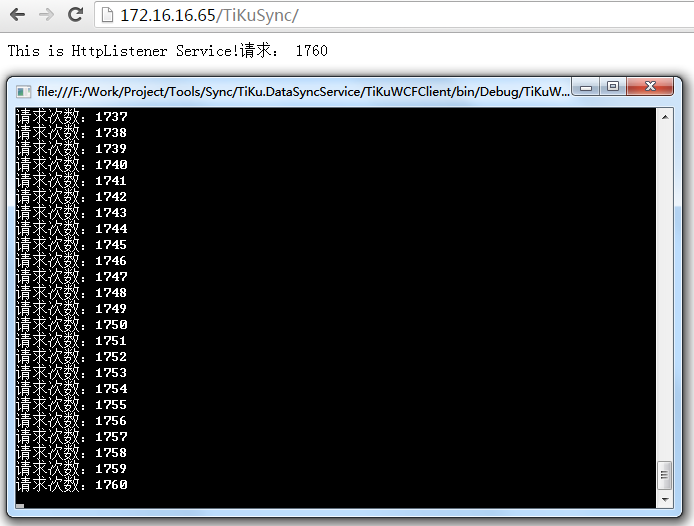






















 1432
1432

 被折叠的 条评论
为什么被折叠?
被折叠的 条评论
为什么被折叠?








