1.环境说明: Test1: 10.253.1.231 Test2:10.253.1.232 Test3:10.253.1.233 三台机器分别搭建es集群,kibana集群,zk集群,安装fluent(td-agent),安装kibana可视化数据
搭建持续性存储es集群
** 1.安装es包(三台机器操作相同)**
[root@test3 ~]# yum -y install java-1.7.0
[root@test3 ~]# yum -y localinstall elasticsearch-1.7.3.noarch.rpm
2.建议安装以下插件 管理集群插件
# head
/usr/share/elasticsearch/bin/plugin install mobz/elasticsearch-head
# bigdesk
/usr/share/elasticsearch/bin/plugin install hlstudio/bigdesk
安装一台,其余可以复制es的plugin下面的相应目录到其他两台的es的plugin目录。 3.查看插件状态 直接访问http://ip:9200/_glugin/插件名就可查看 下面是head集群管理界面的状态图,五角星表示该节点为master。 
搭建zookeeper集群
1.安装
[root[@test1](https://my.oschina.net/test1) ~]# tar zookeeper-3.4.8.tar.gz
[root[@test1](https://my.oschina.net/test1) ~]# mv zookeeper-3.4.8 /usr/local/zookeeper
[root[@test1](https://my.oschina.net/test1) ~]# cd /usr/local/zookeeper/
2.配置zk
[root@test1 conf]# cp zoo_sample.cfg zoo.cfg
修改配置如下: 创建一个目录,用来存储与zk服务器有关的数据(三台都创建)
[root@test2 zookeeper]# mkdir -p /var/zookeeper/data
zk配置文件如下:
# The number of milliseconds of each tick
tickTime=2000
# The number of ticks that the initial
# synchronization phase can take
initLimit=10
# The number of ticks that can pass between
# sending a request and getting an acknowledgement
syncLimit=5
# the directory where the snapshot is stored.
# do not use /tmp for storage, /tmp here is just
# example sakes.
dataDir=/var/zookeeper/data
# the port at which the clients will connect
clientPort=2181
# the maximum number of client connections.
# increase this if you need to handle more clients
#maxClientCnxns=60
server.1=10.253.1.231:2888:3888
server.2=10.253.1.232:2888:3888
server.3=10.253.1.233:2888:3888
# Be sure to read the maintenance section of the
# administrator guide before turning on autopurge.
#
# http://zookeeper.apache.org/doc/current/zookeeperAdmin.html#sc_maintenance
#
# The number of snapshots to retain in dataDir
#autopurge.snapRetainCount=3
# Purge task interval in hours
# Set to "0" to disable auto purge feature
#autopurge.purgeInterval=1
在数据目录下创建myid文件写入服务器id
# 10.253.1.231
echo 1 >/var/zookeeeper/data/myid
# 10.253.1.232
echo 2 >/var/zookeeper/data/myid
# 10.253.1.233
echo 3 >/var/zookeeper/data/myid
注:该id与配置文件的要一致
3.启动服务查看节点状态
# 10.253.1.231
bin/zkServer.sh start
bin/zkServer.sh status
# 10.253.1.232
bin/zkServer.sh start
bin/zkServer.sh status
# 10.252.1.233
bin/zkServer.sh start
bin/zkServer.sh status
自此,zookeeper集群搭建完毕。
配置zookeeper开机自启动服务
[root@test1 init.d]# cd /etc/rc.d/init.d/
[root@test1 init.d]# vi zookeeper
Zookeeper内容:
#!/bin/bash
#chkconfig:2345 20 90
#description:zookeeper
#processname:zookeeper
case $1 in
start) su root /usr/local/zookeeper/bin/zkServer.sh start;;
stop) su root /usr/local/zookeeper/bin/zkServer.sh stop;;
status) su root /usr/local/zookeeper/bin/zkServer.sh status;;
restart) su root /usr/local/zookeeper/bin/zkServer.sh restart;;
*) echo "require start|stop|status|restart";;
Esac
给zkServer.sh赋予执行权限
[root@test1 init.d]#chmod +x zookeeper
开机自启设置
[root@test1 init.d]# chkconfig --add zookeeper
[root@test1 init.d]# chkconfig –list
下面,我们可以通过以下命令进行启动,停止,重启,状态查询等服务。
[root@test1 ~]# service zookeeper status
ZooKeeper JMX enabled by default
Using config: /usr/local/zookeeper/bin/../conf/zoo.cfg
Mode: follower
搭建Kafka Broker集群
**** 1.安装****
[root@test1 local]# tar -xf kafka_2.11-0.10.0.0.tgz
[root@test1 local]# mv kafka_2.11-0.10.0.0 /usr/local/kafka
**** 2.修改配置文件****
[root@test1 local]# vi config/server.properties
配置文件内容如下:
############################ Server Basics #############################
# The id of the broker. This must be set to a unique integer for each broker.
broker.id=1 唯一
# FORMAT:
# listeners = security_protocol://host_name:port
# EXAMPLE:
# listeners = PLAINTEXT://your.host.name:9092
#listeners=PLAINTEXT://:9092
# The number of threads handling network requests
num.network.threads=3
# The number of threads doing disk I/O
num.io.threads=8
# The send buffer (SO_SNDBUF) used by the socket server
socket.send.buffer.bytes=102400
# The receive buffer (SO_RCVBUF) used by the socket server
socket.receive.buffer.bytes=102400
socket.request.max.bytes=104857600
log.dirs=/tmp/kafka-logs
# The default number of log partitions per topic. More partitions allow greater
# parallelism for consumption, but this will also result in more files across
# the brokers.
num.partitions=1
#log.flush.interval.ms=1000
# A size-based retention policy for logs. Segments are pruned from the log as long as the remaining
# segments don't drop below log.retention.bytes.
#log.retention.bytes=1073741824
# The maximum size of a log segment file. When this size is reached a new log segment will be created.
log.segment.bytes=1073741824
# The interval at which log segments are checked to see if they can be deleted according
# to the retention policies
log.retention.check.interval.ms=300000
############################# Zookeeper #############################
# Zookeeper connection string (see zookeeper docs for details).
# This is a comma separated host:port pairs, each corresponding to a zk
# server. e.g. "127.0.0.1:3000,127.0.0.1:3001,127.0.0.1:3002".
# You can also append an optional chroot string to the urls to specify the
# root directory for all kafka znodes.
zookeeper.connect=10.253.1.231:2181,10.253.1.232:2181,10.253.1.233:2181/chroot/var/zookeeper/data 此处内容要同步给消费者consumer.properties配置文件
zookeeper.connection.timeout.ms=6000
在所有机器创建目录/var/zookeeper/data
将kafka目录同步给10.253.1.232和10.253.1.233
[root@test1 config]# scp -r kafka/ root@test2:/usr/local/
[root@test1 config]# scp -r kafka/ root@test3:/usr/local/
修改232和233的kafka配置文件中的broker.id
# 10.253.1.232
broker.id=2
# 10.253.1.233
broker.id=3
3.启动kafka服务
[root@test1 kafka]# bin/kafka-server-start.sh config/server.properties &
4.配置kafka开机自启动
[root@test1 ~]# cd /etc/rc.d/init.d/
[root@test1 init.d]# vi kafka
#!/bin/bash
#chkconfig:2345 30 80
#description:kafka
#processname:kafka
case $1 in
start) /usr/local/kafka/bin/kafka-server-start.sh /usr/local/kafka/config/server.properties;;
stop) /usr/local/kafka/bin/kafka-server-stop.sh /usr/local/kafka/config/server.properties;;
restart) /usr/local/kafka/bin/kafka-server-stop.sh /usr/local/kafka/config/server.properties
/usr/local/kafka/bin/kafka-server-start.sh /usr/local/kafka/config/server.properties
;;
*) echo "require start|stop|restart" ;;
esac
添加执行权限
[root@test1 init.d]# chmod +x kafka
添加开机自启
[root@test1 init.d]# chkconfig --add kafka
[root@test1 init.d]# chkconfig –list
5.安装与配置kafka监控工具Kafka Manager
1.环境要求 Java1.8.0及以上 有kafka集群,zk集群 如果源码编译还需要安装SBT 2.安装stb
# wget https://dl.bintray.com/sbt/native-packages/sbt/0.13.11/sbt-0.13.11.zip
# unzip sbt-0.13.11.zip
# cd sbt
Sbt的目录在/usr/local/sbt,将其加入path中。
vi /etc/profile
...
...
export SBT_HOME=/usr/local/sbt/
export PATH=$SBT_HOME/bin:$PATH
3.编译 在github上下载源码
#git clone https://github.com/yahoo/kafka-manager.git
进入kafka-manager目录,运行以下目录,编译时间相当长,且需要联网下载相应库
#sbt clean dist
编译完成之后会在kafka-manage目录的 target/universal/目录下生产一个.zip包,我们将使用该包部署kafka-manage。 4.配置kafka-manage 将该.zip包解压,配置其.conf文件
#vim application.conf
kafka-manager.zkhosts="${IP}:2181" //配置zk,与kafka中的zk配置一样。
5.启动kafka-manage
./bin/kafka-manager -Dconfig.file=conf/application.conf -Dhttp.port=8180 > /dev/null 2>&1 &
-Dconfig.file 指定其配置文件,-Dhttp.port指定其端口,默认端口为9000 6.web访问 http://ip:port
搭建fluentd去收集日志
1.安装td-anget及插件
curl -L https://toolbelt.treasuredata.com/sh/install-redhat-td-agent2.sh | sh
安装kafka插件
gem install fluent-plugin-kafka
本文采用在线安装,你可以下载安装包,或者zip包进行安装。 2.配置td-anget服务 在配置文件中写入source(本文选择了message为收集对象),并配置输出,使其交给kafka
<source>
@type tail
path /var/log/messages
pos_file /var/log/td-agent/messages.log.pos
tag messages.log
format /^(?<time>[^ ]*\s*[^ ]* [^ ]*) (?<host>[^ ]*) (?<ident>[a-zA-Z0-9_\/\.\-]*)(?:\[(?<pid>[0-9]+)\])?(?:[^\:]*\:)? *(?<message>.*)$/
time_format %b %d %H:%M:%S
</source>
<match messages.**>
type kafka
brokers 10.253.1.233:9092,10.253.1.232:9092,10.253.1.231:9092
default_topic test //注
output_data_type json
output_include_tag false
output_include_time flase
</match>
注:上面配置中,topic可先在kafka中创建完成,也可以不创建,建议提前创建并规划好partition和replications。 3.起服务
/etc/init.d/td-agent start
4.在kafka的broker上验证
/usr/local/kafka/bin/kafka-console-consumer.sh --zookeeper 10.253.1.231:2181,10.253.1.232:2181,10.253.1.233:2181/chroot/zookeeper/data --topic test
Kafka消费者能正常消费消息 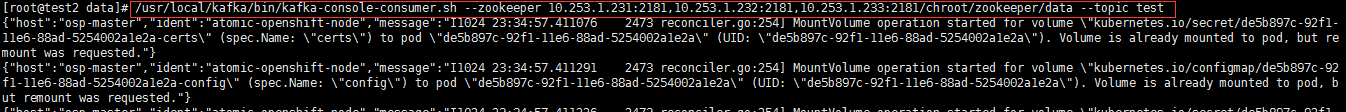 搭建中间fluentd将kafka的数据写入elasticsearch集群 1.安装服务 安装过程与上述一致。 2.安装kafka插件与elasticsearch插件
搭建中间fluentd将kafka的数据写入elasticsearch集群 1.安装服务 安装过程与上述一致。 2.安装kafka插件与elasticsearch插件
gem install fluent-plugin-kafka
gem install fluent-plugin-elasticsearch
3.写配置文件
<source>
@type kafka
brokers 10.253.1.231:9092,10.253.1.232:9092,10.253.1.233:9092
topics test
offset_zookeeper 10.253.1.231:2181,10.253.1.232:2181,10.253.10.233:2181
offset_zk_root_node /zookeeper/data
</source>
<match test.**>
@type elasticsearch
host 10.253.1.232
port 9200
scheme http
index_name kafka-es
</match>
4.起服务 [root@test3 ~]# systemctl enable td-angetd
5.在es中查看是否写入数据

6.安装kibana进行可视化数据 安装kibana可视化你的数据。
说明:






















 2089
2089

 被折叠的 条评论
为什么被折叠?
被折叠的 条评论
为什么被折叠?








