这是日前被问到的一个小问题,情况是这样的:Silverlight里面有一个DatePicker控件,它可以让用户选择或者输入日期。
这个控件其实很不错,既可选择,又可以输入。
但问题就出在这个输入上面,有时候我们可能不希望用户去输入,而是必须选择。但是,我们在DatePicker控件上面却找不到类似于IsReadOnly这样的属性。
其实,这样的需求,可以通过修改DatePicker控件的模板来实现。下面是一个示例
<UserControl
xmlns:sdk="http://schemas.microsoft.com/winfx/2006/xaml/presentation/sdk"
x:Class="SilverlightApplication3.MainPage"
xmlns="http://schemas.microsoft.com/winfx/2006/xaml/presentation"
xmlns:x="http://schemas.microsoft.com/winfx/2006/xaml"
xmlns:d="http://schemas.microsoft.com/expression/blend/2008"
xmlns:mc="http://schemas.openxmlformats.org/markup-compatibility/2006"
mc:Ignorable="d"
d:DesignHeight="300"
d:DesignWidth="400"
xmlns:dp="clr-namespace:System.Windows.Controls.Primitives;assembly=System.Windows.Controls">
<Grid
x:Name="LayoutRoot"
Background="White">
<sdk:DatePicker
Height="40"
Width="300">
<sdk:DatePicker.Template>
<ControlTemplate>
<Border
BorderBrush="Black"
BorderThickness="1">
<Grid
x:Name="Root">
<Grid.ColumnDefinitions>
<ColumnDefinition
Width="*"></ColumnDefinition>
<ColumnDefinition
Width="Auto"></ColumnDefinition>
</Grid.ColumnDefinitions>
<dp:DatePickerTextBox
IsReadOnly="True"
x:Name="TextBox"
Margin="5"></dp:DatePickerTextBox>
<Button
Content="Pick"
Grid.Column="1"
x:Name="Button"
Margin="5"></Button>
<Popup
x:Name="Popup"></Popup>
</Grid>
</Border>
</ControlTemplate>
</sdk:DatePicker.Template>
</sdk:DatePicker>
</Grid>
</UserControl>
怎么理解上面的定义呢?我们用了一个Grid,里面放了三个控件。这里的关键就在于,包括Grid在内的四个控件的名称都是有规定的,而且控件类型也是规定的。请参考下面的文档就知道了
http://msdn.microsoft.com/en-us/library/cc278067(v=vs.95).aspx
The following table lists the named parts for the DatePicker control.
| DatePicker Part | Type | Description |
|---|---|---|
| Root | The root of the control. | |
| Button | The button that opens and closes the Calendar. | |
| TextBox | The text box that allows you to input a date. | |
| Popup | The popup for the DatePicker control. |
也就是说,这个控件为了支持定制,内部是定制好了所谓的Part,这都是可以替换的,只要名称和类型一样即可。
从这个例子看来,其他很多控件也是可以定制的,只要参考下面的介绍即可
http://msdn.microsoft.com/en-us/library/cc278075(v=VS.95).aspx
所以说,理解模板,对于Silvelight或者WPF开发来说,是很重要的,给大家参考







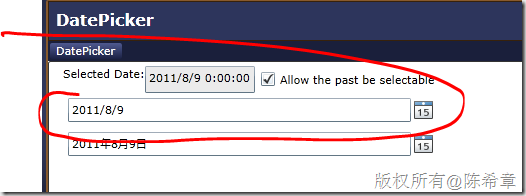
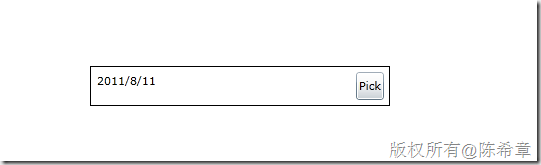














 2174
2174











 被折叠的 条评论
为什么被折叠?
被折叠的 条评论
为什么被折叠?








