- 升级前的准备
硬件的准备:支持x64的硬件,根据实际需要而定
软件的准备:
The servers that will hold the Exchange Server 2010 server roles have the following prerequisites:
- The servers need to be running on Windows Server 2008 or Windows Server 2008 R2;
- .Net framework 3.5 with SP1 needs to be installed;
- PowerShell 2.0 needs to be installed;
- Office 2007 Filter packs needs to be installed for the Hub Transport Server role and the Mailbox Server role;
- Net.TCP port share services (auto)
- Ipv6 enable
升级路径及评估:
- 先迁移面向Internet 的AD站点,再迁移其它内部AD站点
- 升级exchange 2003 到sp2 ,切换为纯模式
- 提升domain function level 到windows server 2003
- 在组织内部署exchange 2010 ,(Client Access - HUB-UM-MBX)
- 为exchange 2003前端服务器配置外部主机名称,并更改到exchange 2010 CAS(在exchange 2003时叫做前端服务器)
- SMTP指向HUB 2010或Edge 2010, PBX/GW指向UM 2010
- 移动用户邮箱到exchange 2010
测试环境验证:尽量模拟真实的网络环境,测试升级路径的可行性及遇到的问题
实验恢复机制,应急处理方案:备份AD,mailbox,及其他相关重要数据,exchange 升级时会对整个Schema进行修改,若出现错误而无相应恢复机制,将会对整个森林造成影响
准备新的服务器安装windows 2003 及加入域 升级操作安装新的服务器windows 2003 并加入域
安装IIS组件(exchange 2007 不再需要安装smtp, nntp)
扩展Schema前 ,使用Best Practices Analyzer Tool分析
It is always recommended to run EXBPA tool for checking the exchange 2007 readiness.
This tool will check the prerequisite for installing the Exchange 2007. If you have exchange 2003 in the existing organization which is having more then one routing group then suppress the link state information. This parameter is essential if you plan to create multiple connectors to the dedicated Exchange 2007 routing group.
Reason: In earlier versions of Exchange, when a target server was unreachable, the down connector state was propagated throughout the Exchange organization by link state updates, and an alternative route was calculated. In Exchange 2007, when a message can't be relayed directly to the target server because of network problems, no alternative route is calculated. The message queues on a Hub Transport server in the closest reachable site to the point of failure. The purpose of this procedure is to make sure that routing loops cannot occur. So that’s why we need to set it to value 1 in the registry
Inorder to set the registry follow the below step:
1. Open Registry Editor.
2. Locate HKEY_LOCAL_MACHINE\System\CurrentControlSet\Services\RESvc\Parameters.
3. Right-click Parameters and select New | DWORD value. Name the new DWORD value SuppressStateChanges.
4. Double-click SuppressStateChanges.
5. In the Value data field, enter 1.
6. Close Registry Editor and then restart the Simple Mail Transfer Protocol (SMTP) service, the Microsoft Exchange Routing Engine service, and the Microsoft Exchange MTA Stacks services for the change to take effect.
Note: You have to do it on each exchange 2000\2003 server if you have more then one routing group connector.
http://technet.microsoft.com/en-us/library/aa996728.aspx
http://technet.microsoft.com/en-us/library/ee338574(EXCHG.80).aspx
扩展Schema Setup.com /preparelegacyexchangepermissions,- Setup.com /prepareSchema
Open Registry editor, go to:
HKEY_LOCAL_MACHINE\SYSTEM\CurrentControlSet\Services\MSExchangeFBPublish\Par
ameters\
servername
In Edit menu, click Add Value, in the Value Name field type
FreeBusyQuerySessions
Set the Data Type to REG_DWORD and click OK.
In the Data field, type 00000000, click OK.
Close the registry editor.
Restart System Attendant service.
,if error again , reboot the system via exchange 2003 , DC
Setup.com /prepareAD Setup.com /prepareDomain , setup.com/prepareAllDomains 安装exchange 2007安装好后,需要进行测试,用户端是否会出现访问问题
角色转移 转移default Recipient Upate Services ,Default Offline Address List 为exchange 2007或exchange 2010 迁移邮箱,根据用户邮箱数不同,所需时间会不同 正常卸载exchange 2003(需要用到exchange 2003安装文件)
Alan
转载于:https://blog.51cto.com/czxal/449010







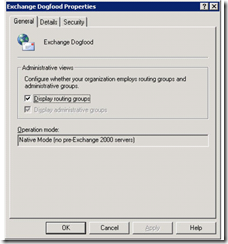
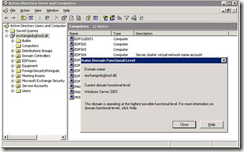

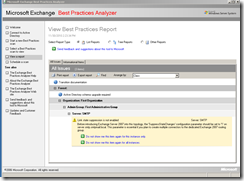
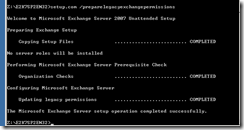
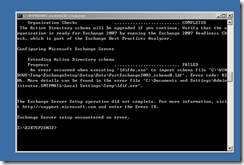
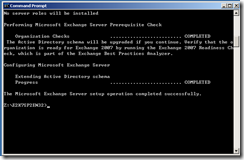
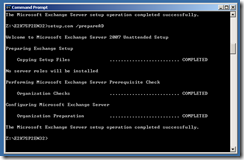
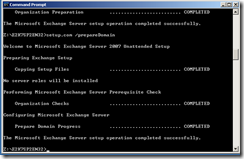
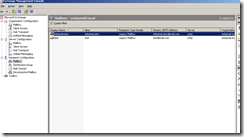
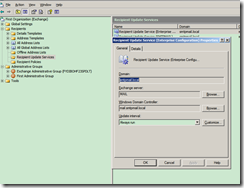
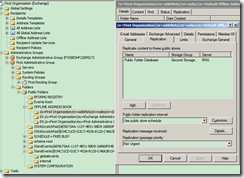















 8392
8392











 被折叠的 条评论
为什么被折叠?
被折叠的 条评论
为什么被折叠?








