OCM考试结束了, 还在等待成绩。终于也有时间把这几个月来的学习笔记陆续的整理出来。不管结果如何,都算是一个总结吧。
官方的考试信息链接:
0.1. Platform:
Oracle Database 10g Enterprise Edition Release 10.2.0.2.0
Oracle Enterprise Manager 10g Grid Control Release 10.2.0.1.1
0.1. Operating System:
Oracle Enterprise Linux 5 Update 4 (OEL 5 Update 4)
0.1. 其他辅助软件:
虚拟机程序:Oracle VM VirtualBox
远程桌面程序:VNC Viewer
多桌面模拟程序:Dexpot
准备过程中,创建了4个虚拟机环境,一台作为PROD库的DATABASE主机,一台做GC的应用主机,两台作为RAC的考试环境。 通过利用VBOX的备份功能,创建了很多镜像点。对各个场景的考试进行模拟和练习。
在后面的练习过程中发现,其实有2台主机足够了。 磁盘空间分配的大一些。 在做RAC实验的时候,只需要对裸设备做DD操作,清空掉OCR信息。环境就很干净了。
OCMDB 主机 :30G 磁盘空间,2G内存。 -- 只有一个手工建库的实例
OCMGC 主机 :30G 磁盘空间,3G内存。 -- 包含GC的OMS软件,资料库以及最后考试DG的备库
目前北京的考试环境,内存分配是这样的。
RAC考试内容比较简单,因此只要挂载几个虚拟磁盘,够用即可。
考试的时候,奇数主机上面只有vi,不能使用vim,因此有些高级命令不可以使用。这块在平时练习的时候需要注意一下。
考试不提供root口令,因此2台主机需要配置sudo,配置方式如下:
0.1. Sudo配置
0.1.1. 用户未配置sudo的情况下执行
[oracle@ocmgc ~]$ more /etc/shadow
/etc/shadow: Permission denied
[oracle@ocmgc ~]$ sudo more /etc/shadow
We trust you have received the usual lecture from the local System
Administrator. It usually boils down to these three things:
#1) Respect the privacy of others.
#2) Think before you type.
#3) With great power comes great responsibility.
Password:
oracle is not in the sudoers file. This incident will be reported.
0.1.2. 使用root用户为oracle配置sudo权限
[oracle@ocmgc ~]$ su -
Password:
[root@ocmgc ~]# vi /etc/sudoers
## Allow root to run any commands anywhere
root ALL=(ALL) ALL
oracle ALL=(ALL) ALL --新增一行关于oracle用户的配置
0.1.3. 使用oracle用户执行sudo命令
[oracle@ocmgc ~]$ more /etc/shadow
/etc/shadow: Permission denied
[oracle@ocmgc ~]$ sudo more /etc/shadow
Password:
root:$1$mT0.0kgS$dOH9.dxTSKRAa/lRlHoGN1:15923:0:99999:7:::
bin:*:15923:0:99999:7:::
转载于:https://blog.51cto.com/recyclebin/1325611







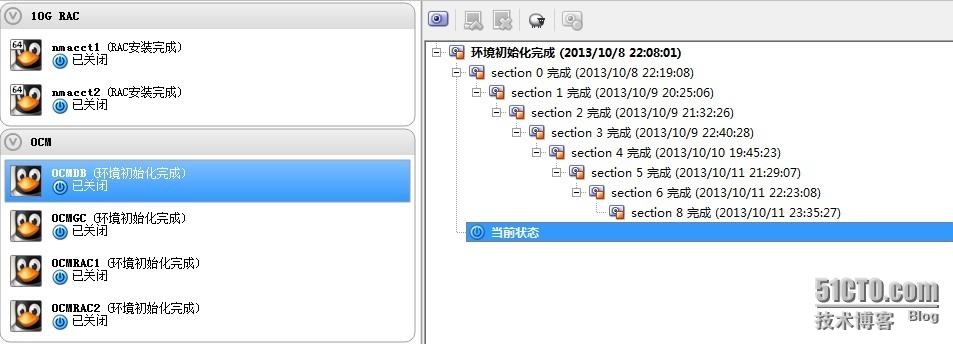














 2193
2193











 被折叠的 条评论
为什么被折叠?
被折叠的 条评论
为什么被折叠?








