步骤
- 在web项目中配置jetty:
<plugin>
<groupId>org.eclipse.jetty</groupId>
<artifactId>jetty-maven-plugin</artifactId>
<version>9.4.6.v20170531</version>
<configuration>
<scanIntervalSeconds>10</scanIntervalSeconds>
<webApp>
<contextPath>/${project.build.finalName}</contextPath>
<descriptor>${project.basedir}/src/main/webapp/WEB-INF/web.xml</descriptor>
</webApp>
<httpConnector>
<port>55555</port>
</httpConnector>
<scanClassesPattern>
<excludes>
<exclude>**/*Test.class</exclude>
</excludes>
</scanClassesPattern>
</configuration>
</plugin>
- 点击 菜单 Run -> Edit Configurations...
- 点击 +
- 在下拉选项中选择Maven
- 在Name里写个名称,Working directory项目填要运行的web项目的路径,Command line项目里填写clean package jetty:run -DskipTests
- 点击配置名称右侧的debug启动即可。
留作备忘,附上几张图: 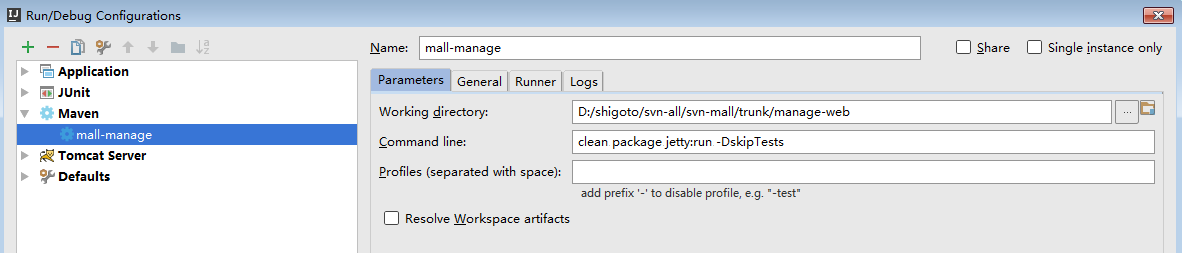
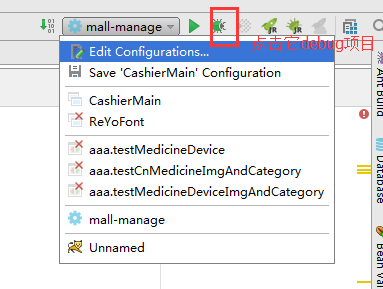
再上传个动态图:
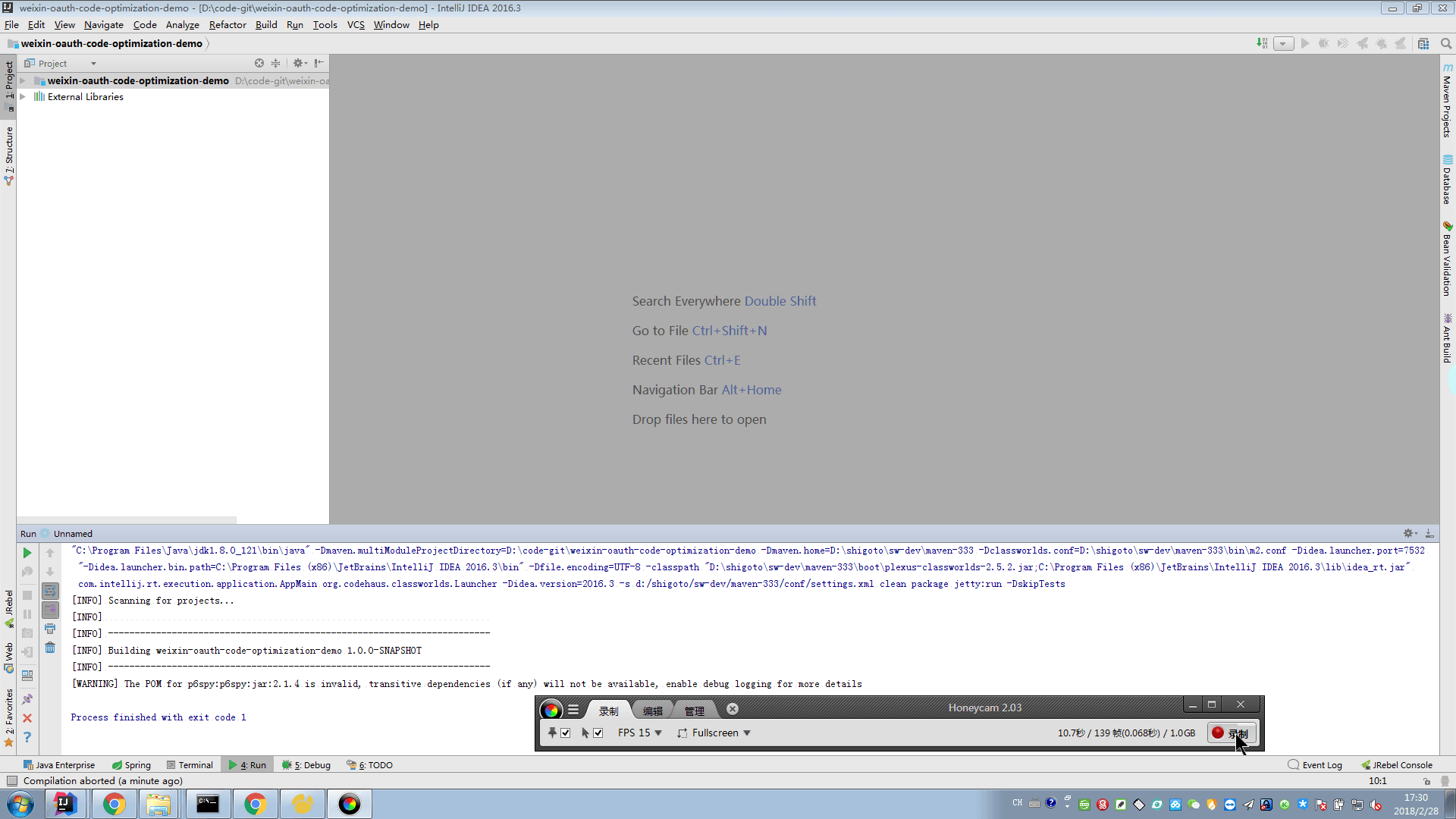






















 125
125

 被折叠的 条评论
为什么被折叠?
被折叠的 条评论
为什么被折叠?








