注:本文会适当把微软英文原话复制过来(英语来自微软MSDN官网),增加大家英文阅读能力。
Configure AD FS for Windows Server 2012 R2
To configure AD FS as a stand-alone federation server for Microsoft Dynamics CRM Server claims authentication, do the following:
1.Open the Windows Server 2012 R2 Add Roles and Features Wizard and add the Active Directory Federation Services server role.
2.Proceed through the wizard. Click Configure the federation service on this server.
3.On the Welcome page in the Active Directory Federation Services Configuration Wizard, choose an option for a federation server, and then click Next.
4.Proceed through the wizard. On the Specify Service Properties page, select your SSL certificate, enter a Federation Service Name, and then enter a Federation Service Display Name.
5.Proceed through and complete the Active Directory Federation Services Configuration Wizard. Close the Add Roles and Features Wizard.
6.If you have not created a host record in DNS for the federation server name you specified in Step 4 previously, do so now.
打开服务器管理,点三角***问号 会显示需要配置的内容。
会打开 AD联合身份验证服务配置向导。
Add Roles and Features Wizard and add the Active Directory Federation Services server role.
结束,下一步篇文章正式介绍: 配置声明的身份验证。
官方注释:
You only add the federation service name if you are using a wildcard certificate for the AD FS website.
If you install AD FS and Microsoft Dynamics CRM Server on the same server, do not use the same URL for the Federation Service name and internal claims access to Microsoft Dynamics CRM Server. For example, if you use sts1.contoso.com for the Federation Service name, do not use https://sts1.contoso.com for internal Microsoft Dynamics CRM data access.
本文转自成杭 51CTO博客,原文链接:http://blog.51cto.com/hangtc/1673042,如需转载请自行联系原作者







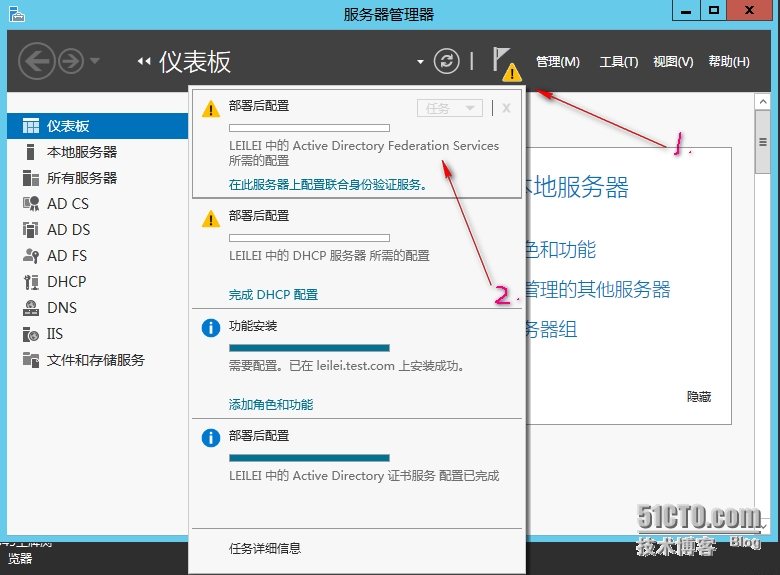
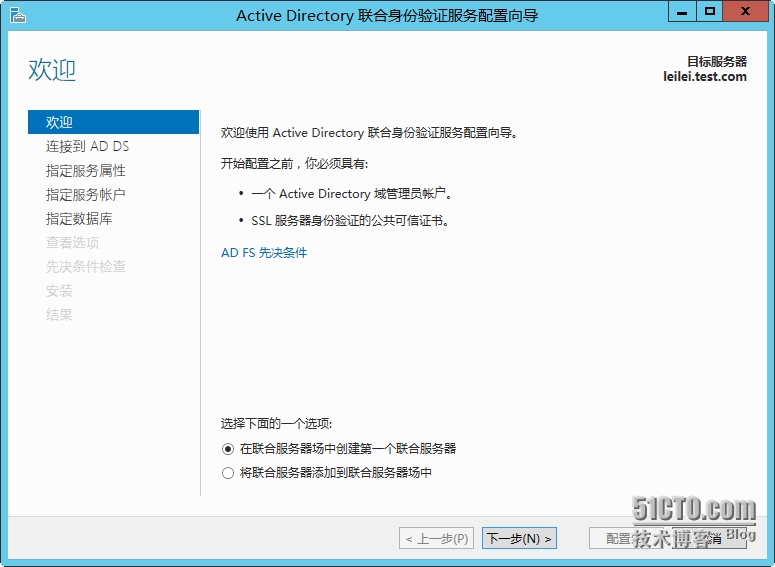
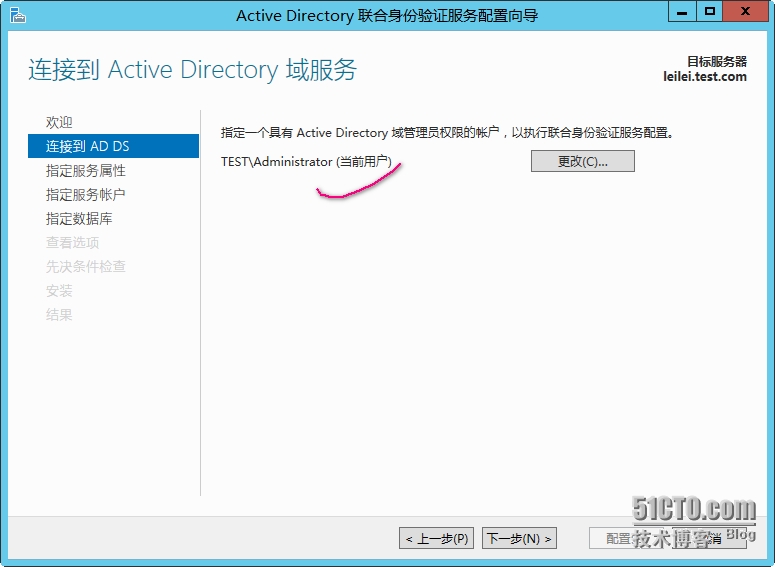
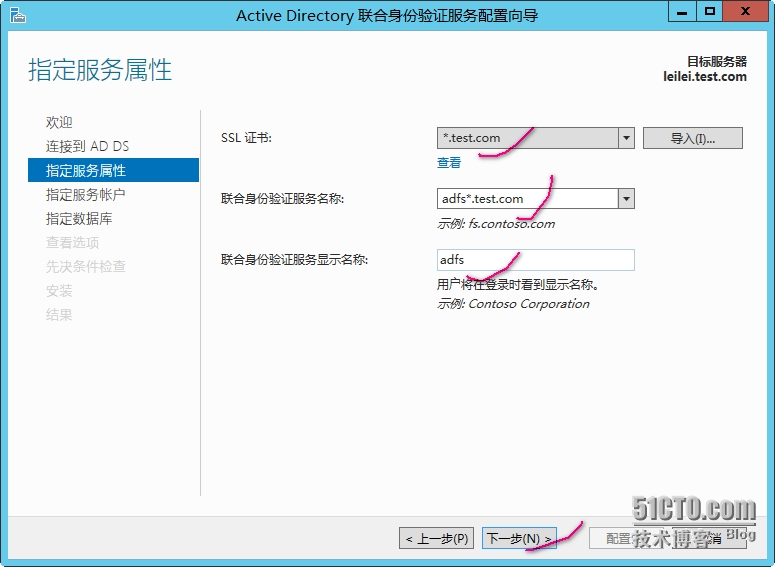
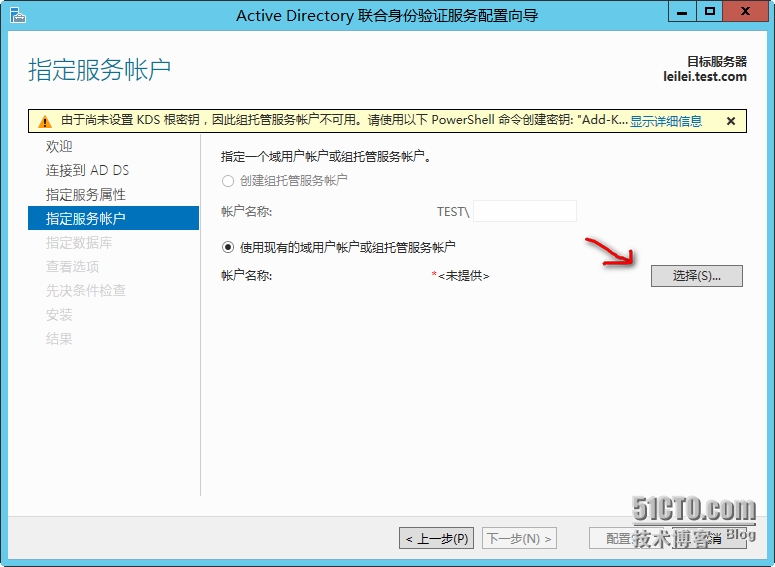
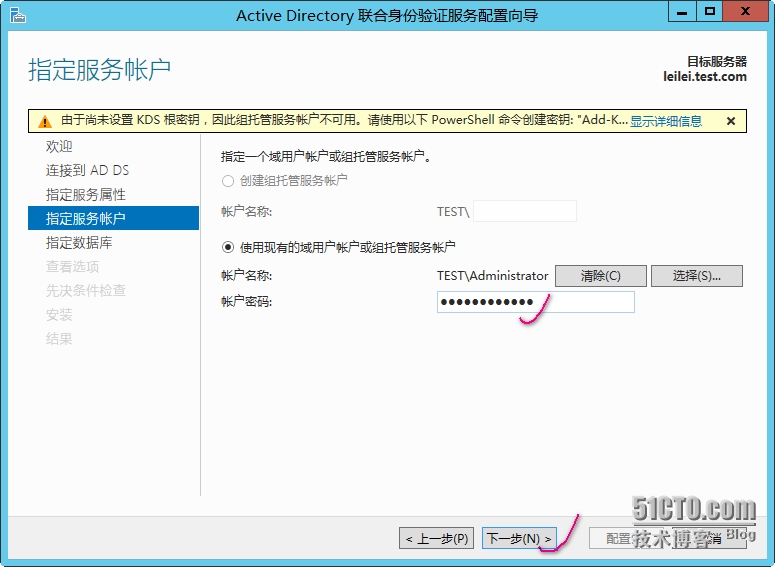
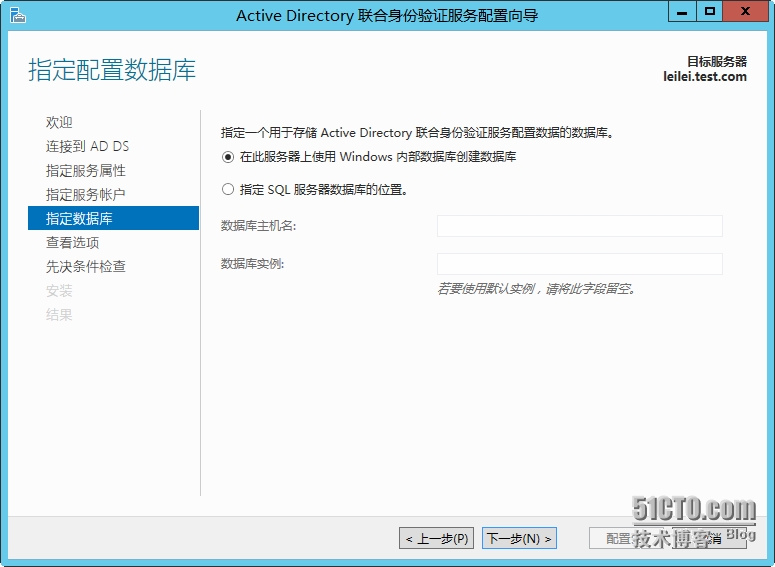
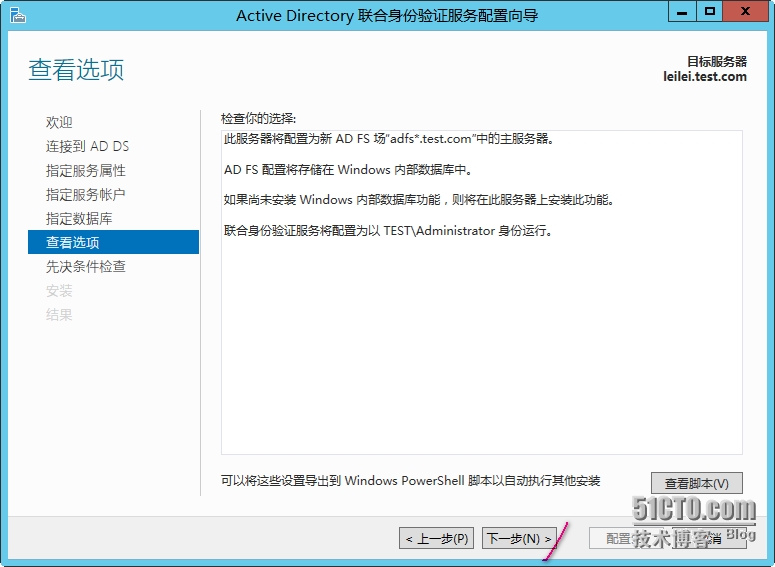
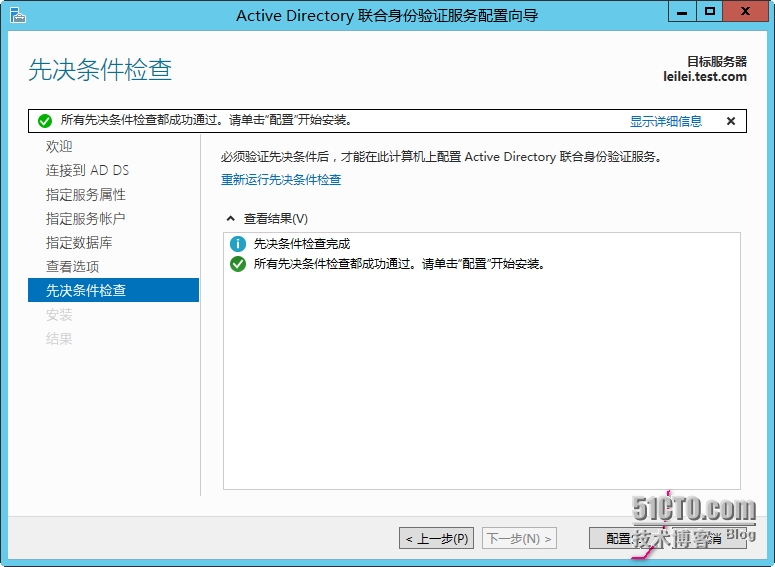















 2820
2820











 被折叠的 条评论
为什么被折叠?
被折叠的 条评论
为什么被折叠?








