login as: root
root@192.168.12.23's password: *********
Last login: Wed Aug 20 00:41:17 2014 from 192.168.12.67
[root@testHostName1 ~]# create 'testTable','testColumn'
-bash: create: command not found
[root@testHostName1 ~]# hbase shell
HBase Shell; enter 'help<RETURN>' for list of supported commands.
Type "exit<RETURN>" to leave the HBase Shell
Version 0.94.7, r1471806, Wed Apr 24 18:44:36 PDT 2013
hbase(main):001:0> create 'testTable','testColumn'
0 row(s) in 2.1450 seconds
hbase(main):002:0> put 'testTable','row1','testColumn:a','value1'
0 row(s) in 0.1360 seconds
hbase(main):003:0> put 'testTable','row2','testColumn:b','value2'
0 row(s) in 0.0270 seconds
hbase(main):004:0> put 'testTable','row3','testColumn:c','value3'
0 row(s) in 0.0210 seconds
hbase(main):005:0> scan 'testTable'
ROW COLUMN+CELL
row1 column=testColumn:a, timestamp=1408526740391, value=value1
row2 column=testColumn:b, timestamp=1408526771900, value=value2
row3 column=testColumn:c, timestamp=1408526783253, value=value3
3 row(s) in 0.0870 seconds
hbase(main):008:0> get 'testTable','row1'
COLUMN CELL
cf:a timestamp=1288380727188, value=value1
1 row(s) in 0.0400 seconds
disable 再 drop 这张表,可以清除你刚刚的操作
hbase(main):012:0> disable 'testTable'
0 row(s) in 1.0930 seconds
hbase(main):013:0> drop 'test'
0 row(s) in 0.0770 seconds
关闭shell
hbase(main):014:0> exit
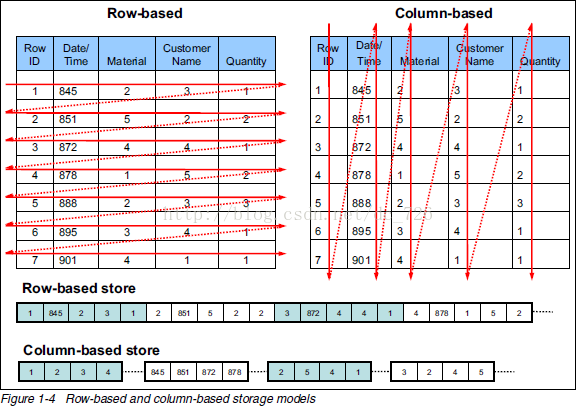









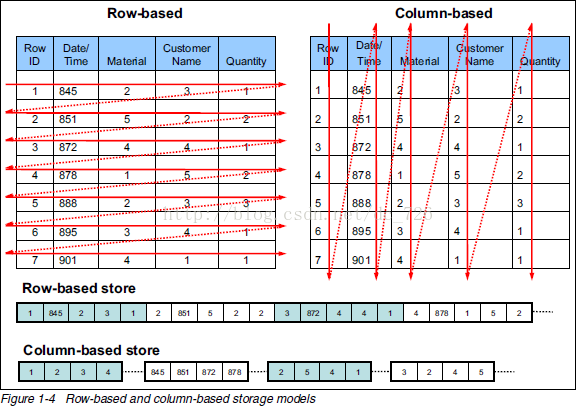















 6685
6685

 被折叠的 条评论
为什么被折叠?
被折叠的 条评论
为什么被折叠?








