废话不多说直接开干
首先 powerline 一般是一个 python脚本。
so
在你想要使用的地方加上这个python脚本即可 比如 首先安装这个脚本
sudo pip3 install powerline-status
再 .bashrc 里面最下面的哪一行填写
/usr/local/lib/python3.5/dist-packages/powerline/bindings/bash/powerline.sh
在 .vimrc 中加上
set rtp+=/usr/lib/python3.5/dist-packages/powerline/bindings/vim
大功告成。
看到同事在用一个很好的终端
首先这个终端为什么个人觉得很好呢??
1.有些目录的长度很长,加上这个只显示三个.感觉很漂亮而且也很实用.
小箭头感觉很炫.
一直没找到是什么主题.一直搜索的式命令行美化.后来看到powerline.才出现结果.
话不多说上图: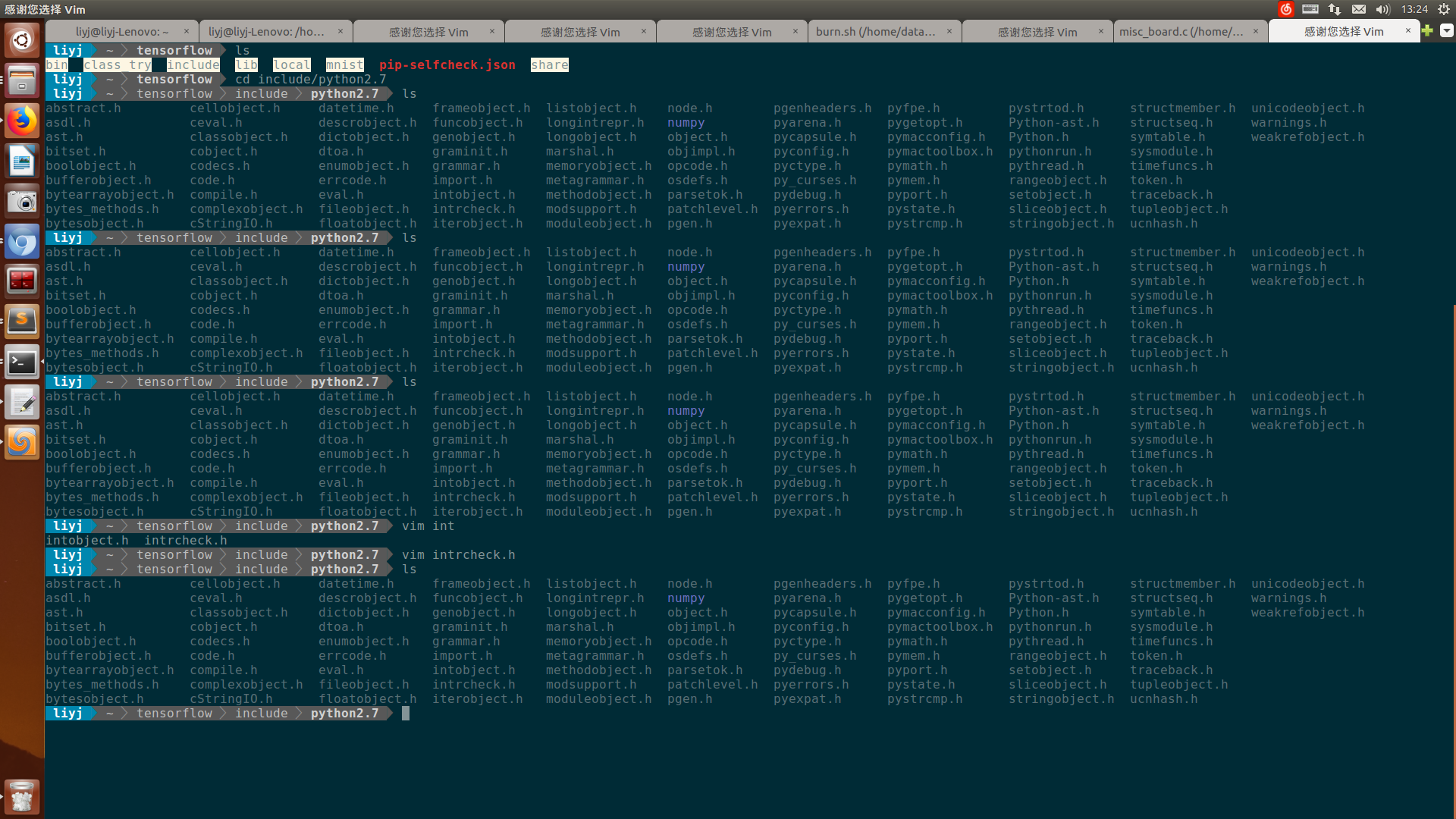
感觉怎么样子,还行把.
英文资料
字体错误
就是显示出 这个时候可以参考这个帖子
git clone https://github.com/powerline/fonts
./install.sh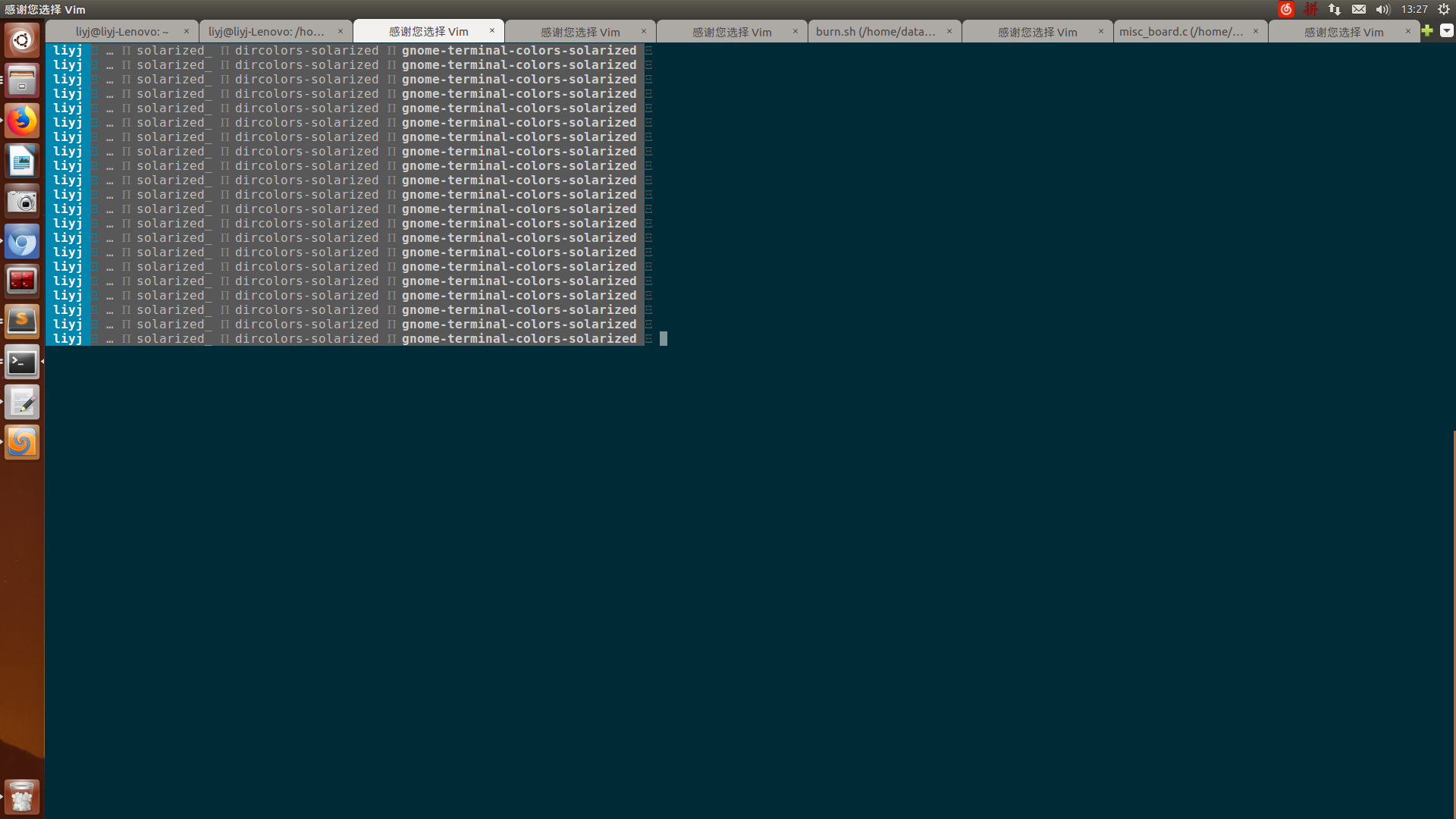
字体问题详细参考 觉得下面的不靠谱.
还是主要参考英文资料把因为.基本上都可以找到答案.
https://gist.github.com/renshuki/3cf3de6e7f00fa7e744a
After downloading font the following should be done:
Move the patched font to a valid X font path. Valid font paths can be listed with xset q:
mv 'SomeFont for Powerline.otf' ~/.fonts/
Update font cache for the path the font was moved to (root priveleges may be needed for updating font cache for some paths):
fc-cache -vf ~/.fonts/
~/.fonts 地址好像不太对
fonts 下过来的readme 里面的应该是对的.大家下载fonts的时候可以看一下readme.
In some distributions, Terminess Powerline is ignored by default and must be
explicitly allowed. A fontconfig file is provided which enables it. Copy this
file from the fontconfig directory to your home folder under
``~/.config/fontconfig/conf.d`` (create it if it doesn't exist) and re-run
``fc-cache -vf``. 参考:
http://www.darcysong.com/2015/09/12/powerline/index.html
https://www.tuicool.com/articles/zqUnIby




















 5111
5111











 被折叠的 条评论
为什么被折叠?
被折叠的 条评论
为什么被折叠?








