效果图如下:
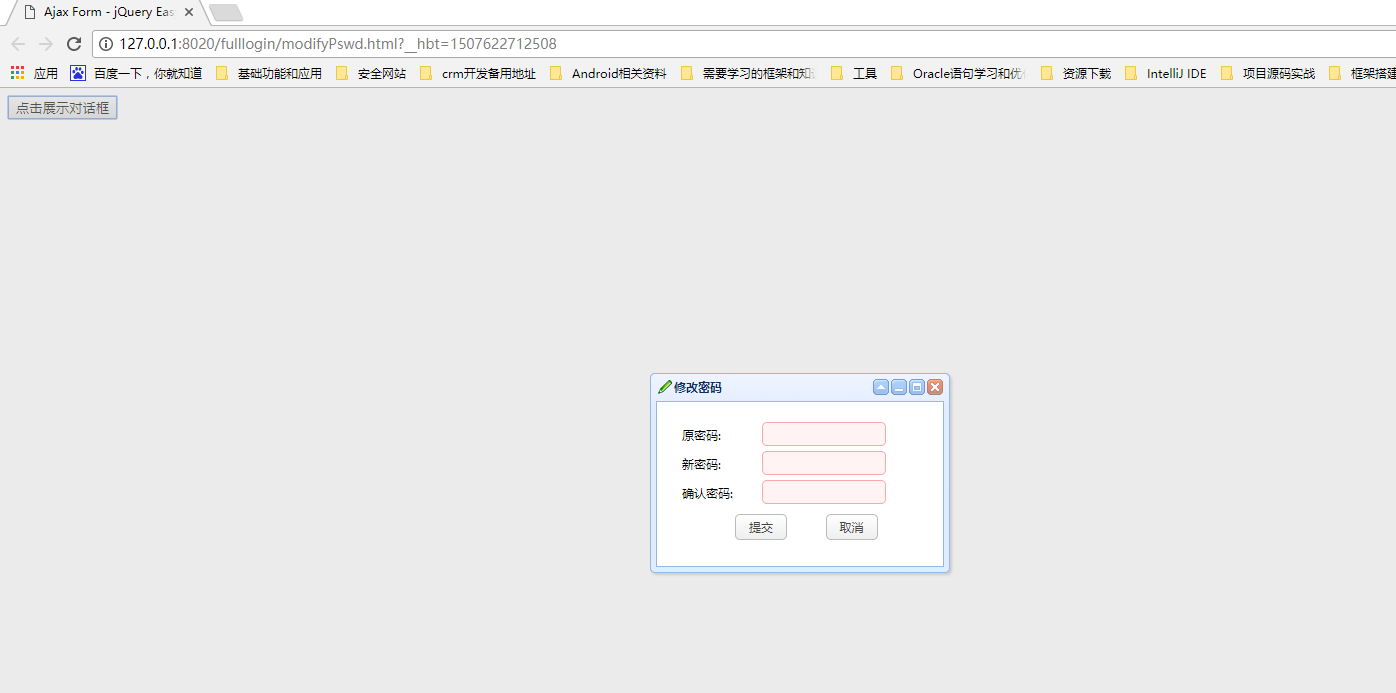
需要准备的页面和js以及css如下:
modifyPswd.html
<!DOCTYPE html>
<html>
<head>
<meta http-equiv="Content-Type" content="text/html; charset=UTF-8">
<title>Ajax Form - jQuery EasyUI Demo</title>
<link rel="stylesheet" type="text/css" href="http://www.jeasyui.com/easyui/themes/default/easyui.css">
<link rel="stylesheet" type="text/css" href="http://www.jeasyui.com/easyui/themes/icon.css">
<link rel="stylesheet" type="text/css" href="css/base.css">
<script type="text/javascript" src="js/jquery-1.9.0.min.js"></script>
<script type="text/javascript" src="js/jquery.easyui.min.js"></script>
<script type="text/javascript">
$(function() {
$("#diagl").click(function() {
$('#dlg').dialog({
title: '修改密码',
iconCls: "icon-edit",
collapsible: true,
minimizable: true,
maximizable: true,
resizable: true,
width: 300,
height: 200,
modal: true
});
});
});
</script>
</head>
<body>
<button id="diagl">点击展示对话框</button>
<div id="dlg" style="display: none;">
<div class="bodydiv">
<div class="content-main-view">
<form id="modifPwd" method="post">
<div style="margin-top: 20px; margin-left: 25px;">
<div class="trs">
<label>原密码:</label>
<div>
<input class="easyui-textbox" type="password" id="login_passwd_new_re" name="login_passwd_new_re" data-options="required:true"></input>
</div>
</div>
<div class="trs">
<label>新密码:</label>
<div>
<input class="easyui-textbox" type="password" id="login_passwd_new_re" name="login_passwd_new_re" data-options="required:true"></input>
</div>
</div>
<div class="trs">
<label>确认密码:</label>
<div>
<input class="easyui-textbox" type="password" id="login_passwd_new_re" name="login_passwd_new_re" data-options="required:true"></input>
</div>
</div>
</div>
</form>
<div class="main-view-button-group">
<a href="javascript:void(0)" class="easyui-linkbutton" onclick="do_submit();">提交</a>
<a href="javascript:void(0)" class="easyui-linkbutton" onclick="closeWin();">取消</a>
</div>
</div>
</div>
</div>
</body>
</html>需要的js如下:
<link rel="stylesheet" type="text/css" href="http://www.jeasyui.com/easyui/themes/default/easyui.css">
<link rel="stylesheet" type="text/css" href="http://www.jeasyui.com/easyui/themes/icon.css">
<link rel="stylesheet" type="text/css" href="css/base.css">
<script type="text/javascript" src="js/jquery-1.9.0.min.js"></script>
<script type="text/javascript" src="js/jquery.easyui.min.js"></script>
需要的css如下:
base.css
label{
display:block;
float:left;
width:80px;
padding-top: 5px;
}
.main-view-button-group{
width: 200px;
margin-left:auto;
margin-right: auto;
margin-top: 10px;
}
.easyui-linkbutton{
display: inline-block;
margin-left: 35px;
width: 50px;
}
.trs{
margin-top: 5px;
}
.easyui-textbox{
width: 120px;;
}
icon.css(这个是直接从easyui的demo里拿出来的)
.icon-blank{
background:url('icons/blank.gif') no-repeat center center;
}
.icon-add{
background:url('icons/edit_add.png') no-repeat center center;
}
.icon-edit{
background:url('icons/pencil.png') no-repeat center center;
}
.icon-clear{
background:url('icons/clear.png') no-repeat center center;
}
.icon-remove{
background:url('icons/edit_remove.png') no-repeat center center;
}
.icon-save{
background:url('icons/filesave.png') no-repeat center center;
}
.icon-cut{
background:url('icons/cut.png') no-repeat center center;
}
.icon-ok{
background:url('icons/ok.png') no-repeat center center;
}
.icon-no{
background:url('icons/no.png') no-repeat center center;
}
.icon-cancel{
background:url('icons/cancel.png') no-repeat center center;
}
.icon-reload{
background:url('icons/reload.png') no-repeat center center;
}
.icon-search{
background:url('icons/search.png') no-repeat center center;
}
.icon-print{
background:url('icons/print.png') no-repeat center center;
}
.icon-help{
background:url('icons/help.png') no-repeat center center;
}
.icon-undo{
background:url('icons/undo.png') no-repeat center center;
}
.icon-redo{
background:url('icons/redo.png') no-repeat center center;
}
.icon-back{
background:url('icons/back.png') no-repeat center center;
}
.icon-sum{
background:url('icons/sum.png') no-repeat center center;
}
.icon-tip{
background:url('icons/tip.png') no-repeat center center;
}
.icon-filter{
background:url('icons/filter.png') no-repeat center center;
}
.icon-man{
background:url('icons/man.png') no-repeat center center;
}
.icon-lock{
background:url('icons/lock.png') no-repeat center center;
}
.icon-mini-add{
background:url('icons/mini_add.png') no-repeat center center;
}
.icon-mini-edit{
background:url('icons/mini_edit.png') no-repeat center center;
}
.icon-mini-refresh{
background:url('icons/mini_refresh.png') no-repeat center center;
}
.icon-large-picture{
background:url('icons/large_picture.png') no-repeat center center;
}
.icon-large-clipart{
background:url('icons/large_clipart.png') no-repeat center center;
}
.icon-large-shapes{
background:url('icons/large_shapes.png') no-repeat center center;
}
.icon-large-smartart{
background:url('icons/large_smartart.png') no-repeat center center;
}
.icon-large-chart{
background:url('icons/large_chart.png') no-repeat center center;
}
然后就可以直接运行查看效果了。






















 2347
2347











 被折叠的 条评论
为什么被折叠?
被折叠的 条评论
为什么被折叠?








