1,建立Maven 项目
a,新建Spring template project
b,选择 spring mvc
2,向Maven的本地仓库添加jar包 (http://maven.apache.org/plugins/maven-install-plugin/examples/specific-local-repo.html)
A,在doc中
mvn install:install-file -Dfile=path-to-your-artifact-jar
-DgroupId=your.groupId
-DartifactId=your-artifactId
-Dversion=version
-Dpackaging=jar
-DlocalRepositoryPath=path-to-specific-local-repo
Shell中
mvn install:install-file -Dfile=path-to-your-artifact-jar \ -DgroupId=your.groupId \ -DartifactId=your-artifactId \ -Dversion=version \ -Dpackaging=jar \ -DlocalRepositoryPath=path-to-specific-local-repo
B,在pom.xml中的Dependencies中配置选项并选择阶段
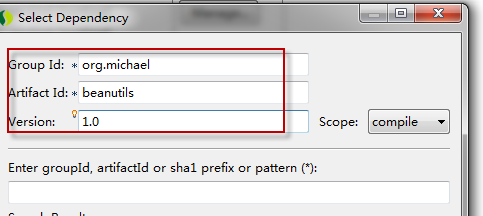
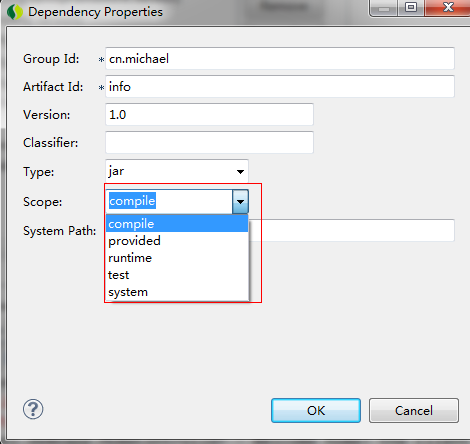
3,Maven项目获取resources下面的文件内容

A, 类加载
InputStream is = this.getClass().getResourceAsStream("/META-INF/app.properties");
或者
InputStream is = this.getClass().getClassLoader().getResourceAsStream("META-INF/app.properties");
B, FileInputStream
new FileInputStream(System.getProperty("user.dir")+"\\src\\main\\resources\\META-INF\\app.properties");






















 237
237

 被折叠的 条评论
为什么被折叠?
被折叠的 条评论
为什么被折叠?








