UPDATE: I see a lot of comments which make me feel that this post has been useful. There have been a lot of queries also around the inability to find the download link. For the benefit of those, I am posting direct link here Download Mobile Web Form Templates for Visual Studio 2008
Now, for some for information around why it has been missing Visual Studio releases. According to Omar Khan from the Web Development Tools team, ASP.NET Mobile Webforms are really only useful for last generation ‘WAP’ Devices. Most modern devices have a full featured web browser and hence the regular ASP.NET Webforms or MVC to build websites that can run on such browsers.
Going further VS 2010 also doesnt feature ASP.NET Mobile Web Template and it will be a separate download similar to VS 2008.
If you have worked with Visual Studio 2008 and tried creating Mobile Web Applications, you would have figured out that the "Mobile Web Form" template is missing. In the past, in Visual Studio .NET 2003 you had Mobile Web Forms that allow you to create webforms that can be rendered over different types of HTML, WML and XHTML capable devices.
Well, it is not shipped by default in Visual Studio 2008, but Omar Khan from the Web Development Tools Team has put up a few templates that can be downloaded and brings in those Mobile Templates required for creating mobile web applications.
You can download the templates from the Web Development Tools Team Blog Post here There is a "readme" file attached to each of the extracted Zip folders. But to make it simpler, once you install and unzip the package, you get a folder "ASP.NET Mobile Templates" and inside that you might find a bunch of folders.
Copy the Zip folders inside each of the "ASP.NET Web Application" Folders into your system's Visual Studio Templates folder. For instance, there is a folder for "ASP.NET Web Application CS". You need to copy the contents of this file into
c:\Documents and Settings\<username>\My Documents\Visual Studio 2008\Templates\ItemTemplates\Visual C#
Similarly you would copy the contents of the "VB" folder into the Visual Basic folder under "ItemTemplates" above.
Once you copy these and restart Visual Studio 2008, you would be able to get the "Mobile Web Form", "Mobile Web User Control" and "Mobile Web Configuration File" under "My Templates" in "Add New Item" Wizard.
Cheers !!!
reprint :http://geekswithblogs.net/ranganh/archive/2008/04/01/mobile-web-forms-in-visual-studio-2008.aspx







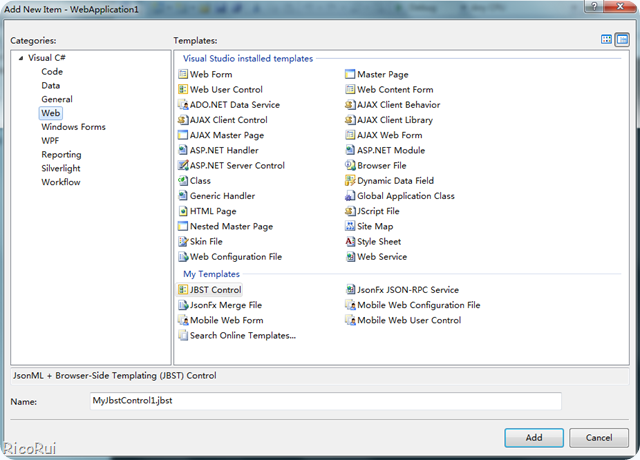















 1654
1654











 被折叠的 条评论
为什么被折叠?
被折叠的 条评论
为什么被折叠?








