需要在项目里面导入smslib-3.5.4.jar(目前最新的)(注:3.0的jar包只支持1.6以下的jdk)
导入RXTXcomm.jar包
最后找到jdk和jre的bin目录下放入rxtxSerial.dll(这次用的串行,如果需要并行,则放入rxtxParallel.dll)
你也可以都放入,并不影响什么。。。。。。。
设备:
购买的设备有华为,Wavecom多种厂商的,一般厂商会在包装上写好当前设备使用的波特率(这个波特率需要写入代码内,然后我使用的是Wavecom的设备)
设备买回来,驱动肯定是要的,在Wavecom自带的检测软件内可以清楚的看到串口如:COM3
如果没有检测软件,到设备管理器里面找端口就可以看见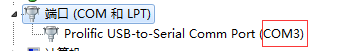
代码部分:
package org.iiomchina.jwt.util.util;
import java.util.ArrayList;
import java.util.List;
import javax.crypto.spec.SecretKeySpec;
import org.apache.commons.logging.Log;
import org.apache.commons.logging.LogFactory;
import org.smslib.AGateway;
import org.smslib.ICallNotification;
import org.smslib.IGatewayStatusNotification;
import org.smslib.IInboundMessageNotification;
import org.smslib.IOrphanedMessageNotification;
import org.smslib.InboundMessage;
import org.smslib.Library;
import org.smslib.OutboundMessage;
import org.smslib.Service;
import org.smslib.StatusReportMessage;
import org.smslib.AGateway.GatewayStatuses;
import org.smslib.AGateway.Protocols;
import org.smslib.Message.MessageEncodings;
import org.smslib.Message.MessageTypes;
import org.smslib.crypto.AESKey;
import org.smslib.modem.SerialModemGateway;
public class SendLibUtil {
private static Log log = LogFactory.getLog("SendLibUtil");
Service srv;
SerialModemGateway gateway ;
public boolean isStart=false;
public static SendLibUtil slu=null;
private SendLibUtil(){
}
public static SendLibUtil instance(){
if(slu==null){
//CommTest.test();
slu=new SendLibUtil();
}
return slu;
}
public void doIt(){
// Create the notification callback method for inbound & status report
// messages.
InboundNotification inboundNotification = new InboundNotification();
// Create the notification callback method for inbound voice calls.
CallNotification callNotification = new CallNotification();
//Create the notification callback method for gateway statuses.
GatewayStatusNotification statusNotification = new GatewayStatusNotification();
OrphanedMessageNotification orphanedMessageNotification = new OrphanedMessageNotification();
try {
log.info("Example: Read messages from a serial gsm modem.");
log.info(Library.getLibraryDescription());
log.info("Version: " + Library.getLibraryVersion());
// Create new Service object - the parent of all and the main interface
// to you.
this.srv = Service.getInstance();
// Create the Gateway representing the serial GSM modem.
//第一个为网关,如果只有一台设备则按代码原先的写,如有多个设备需要配置不同的网关,来区别设备。
//第二个参数就是串口
//第三个参数是生产商,因为发送的命令每个厂家不一样,所以生产商一定不能写错
//第四个参数设备名(可选)
this.gateway = new SerialModemGateway("modem.com1", "COM3", 115200, "Wavecom", "WMOD2");
//linux
//this.gateway = new SerialModemGateway("modem.ttyUSB0", "/dev/ttyUSB0", 9600, "WAVECOM MODEM", "WMOD2");
// Set the modem protocol to PDU (alternative is TEXT). PDU is the default, anyway...
gateway.setProtocol(Protocols.PDU);
// Do we want the Gateway to be used for Inbound messages?
gateway.setInbound(true);
// Do we want the Gateway to be used for Outbound messages?
gateway.setOutbound(true);
// Let SMSLib know which is the SIM PIN.
gateway.setSimPin("0000");
// Set up the notification methods.
this.srv.setInboundMessageNotification(inboundNotification);
this.srv.setCallNotification(callNotification);
this.srv.setGatewayStatusNotification(statusNotification);
this.srv.setOrphanedMessageNotification(orphanedMessageNotification);
// Add the Gateway to the Service object.
this.srv.addGateway(gateway);
// Similarly, you may define as many Gateway objects, representing
// various GSM modems, add them in the Service object and control all of them.
// Start! (i.e. connect to all defined Gateways)
this.srv.startService();
// Printout some general information about the modem.
log.info("Modem Information:");
log.info(" Manufacturer: " + gateway.getManufacturer());
log.info(" Model: " + gateway.getModel());
log.info(" Serial No: " + gateway.getSerialNo());
log.info(" SIM IMSI: " + gateway.getImsi());
log.info(" Signal Level: " + gateway.getSignalLevel() + "%");
log.info(" Battery Level: " + gateway.getBatteryLevel() + "%");
isStart=true;
// In case you work with encrypted messages, its a good time to declare your keys.
// Create a new AES Key with a known key value.
// Register it in KeyManager in order to keep it active. SMSLib will then automatically
// encrypt / decrypt all messages send to / received from this number.
this.srv.getKeyManager().registerKey("+86111", new AESKey(new SecretKeySpec("0011223344556677".getBytes(), "AES")));
} catch (Exception e) {
e.printStackTrace();
}
}
public void getRpt() throws Exception{
// Define a list which will hold the read messages.
List<InboundMessage> msgList;
// Read Messages. The reading is done via the Service object and
// affects all Gateway objects defined. This can also be more directed to a specific
// Gateway - look the JavaDocs for information on the Service method calls.
msgList = new ArrayList<InboundMessage>();
this.srv.readMessages(msgList, InboundMessage.MessageClasses.ALL);
for (InboundMessage msg : msgList) {
if(msg.getType()==MessageTypes.STATUSREPORT){
StatusReportMessage report=(StatusReportMessage)msg;
}
else{
log.info(msg.getText());
log.info(msg.getSmscNumber());
log.info(msg.getOriginator());
}
gateway.deleteMessage(msg);
}
}
public long sendMessage(String phone, String content) throws Exception {
OutboundMessage msg = new OutboundMessage(phone, content);
msg.setEncoding(MessageEncodings.ENCUCS2);
msg.setStatusReport(true);
srv.sendMessage(msg);
log.info(msg.getRefNo());
log.info(msg.getMessageStatus());
return 0L;
}
public void close(){
try {
if(srv!=null)
this.srv.stopService();
} catch (Exception e) {
// TODO Auto-generated catch block
e.printStackTrace();
}finally{
isStart=false;
}
}
public class InboundNotification implements IInboundMessageNotification {
public void process(String gatewayId, MessageTypes msgType, InboundMessage msg) {
if (msgType == MessageTypes.INBOUND) {
System.out.println(">>> New Inbound message detected from Gateway: " + gatewayId);
} else if (msgType == MessageTypes.STATUSREPORT) {
System.out.println(">>> New Inbound Status Report message detected from Gateway: " + gatewayId);
}
System.out.println(msg);
}
public void process(AGateway arg0, MessageTypes arg1,
InboundMessage arg2) {
// TODO Auto-generated method stub
}
}
public class CallNotification implements ICallNotification {
public void process(String gatewayId, String callerId) {
System.out.println(">>> New call detected from Gateway: " + gatewayId + " : " + callerId);
}
public void process(AGateway arg0, String arg1) {
// TODO Auto-generated method stub
}
}
public class GatewayStatusNotification implements IGatewayStatusNotification {
public void process(String gatewayId, GatewayStatuses oldStatus, GatewayStatuses newStatus) {
System.out.println(">>> Gateway Status change for " + gatewayId + ", OLD: " + oldStatus + " -> NEW: " + newStatus);
}
public void process(AGateway arg0, GatewayStatuses arg1,
GatewayStatuses arg2) {
// TODO Auto-generated method stub
}
}
public class OrphanedMessageNotification implements IOrphanedMessageNotification {
public boolean process(String gatewayId, InboundMessage msg) {
System.out.println(">>> Orphaned message part detected from " + gatewayId);
System.out.println(msg);
// Since we are just testing, return FALSE and keep the orphaned message part.
return false;
}
public boolean process(AGateway arg0, InboundMessage arg1) {
// TODO Auto-generated method stub
return false;
}
}
public static void main(String args[]) {
SendLibUtil app = new SendLibUtil();
try {
app.doIt();
app.sendMessage("18666666666", "小伙子,短信猫弄好了!");//电话和短信
app.getRpt();
} catch (Exception e) {
e.printStackTrace();
}finally{
app.close();
}
}
public boolean isStart() {
return isStart;
}
public void setStart(boolean isStart) {
this.isStart = isStart;
}
}
这样就可以实现短信猫发送短信了。
问题:
在短信猫第一次发送成功后,第二次发送短信回出现空指针问题。
解决方案:
//在关闭服务的代码里面,取消关闭操作
public void close(){
System.out.println("服务端口不关闭,连发模式!");
try {
// if(srv!=null)
// this.srv.stopService();
} catch (Exception e) {
// TODO Auto-generated catch block
e.printStackTrace();
}finally{
isStart=false;
}
}
public static void main(String args[]) {
SendLibUtil app = new SendLibUtil();
try {
app.doIt();
app.sendMessage("你的电话", "456,短信猫弄好了!");
app.getRpt();
} catch (Exception e) {
e.printStackTrace();
}
//finally{
// app.close();
//}
}
//或者注释掉这个关闭操作






















 159
159

 被折叠的 条评论
为什么被折叠?
被折叠的 条评论
为什么被折叠?








