本文实例为大家分享了javascript实现计算器功能的具体代码,供大家参考,具体内容如下
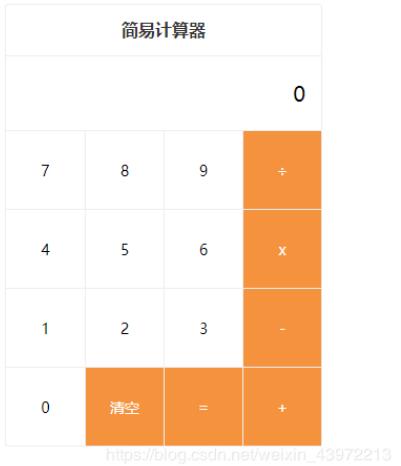
问题描述:
1、除法操作时,如果被除数为0,则结果为0
2、结果如果为小数,最多保留小数点后两位,如2 / 3 =0.67(显示0.67),1 / 2 = 0.5(显示0.5)
百度笔试0329body, ul, li,select {
margin: 0;
padding: 0;
box-sizing: border-box;
}
ul,li {list-style: none;}
.calculator {
max-width: 300px;
margin: 20px auto;
border: 1px solid #eee;
border-radius: 3px;
}
.cal-header {
font-size: 16px;
color: #333;
font-weight: bold;
height: 48px;
line-height: 48px;
border-bottom: 1px solid #eee;
text-align: center;
}
.cal-main {
font-size: 14px;
}
.cal-main .origin-value {
padding: 15px;
height: 40px;
line-height: 40px;
font-size: 20px;
text-align: right;
overflow: hidden;
text-overflow:ellipsis;
white-space: nowrap;
}
.cal-main .origin-type,
.cal-main .target-type {
padding-left: 5px;
width: 70px;
font-size: 14px;
height: 30px;
border: 1px solid #eee;
background-color: #fff;
vertical-align: middle;
margin-right: 10px;
border-radius: 3px;
}
.cal-keyboard {
overflow: hidden;
}
.cal-items {
overflow: hidden;
}
.cal-items li {
user-select: none;
float: left;
display: inline-block;
width: 75px;
height: 75px;
text-align: center;
line-height: 75px;
border-top: 1px solid #eee;
border-left: 1px solid #eee;
box-sizing: border-box;
}
li:nth-of-type(4n+1) {
border-left: none;
}
li[data-action=operator] {
background: #f5923e;
color: #fff;
}
.buttons {
float: left;
width: 75px;
}
.buttons .btn {
width: 75px;
background-color: #fff;
border-top: 1px solid #eee;
border-left: 1px solid #eee;
height: 150px;
line-height: 150px;
text-align: center;
}
.btn-esc {
color: #ff5a34;
}
.btn-backspace {
position: relative;
}
简易计算器
- 7
- 8
- 9
- ÷
- 4
- 5
- 6
- x
- 1
- 2
- 3
- -
- 0
- 清空
- =
- +
var Calculator = {
init: function () {
var that = this;
if (!that.isInited) {
that.isInited = true;
// 保存操作信息
// total: Number, 总的结果
// next: String, 下一个和 total 进行运算的数据
// action: String, 操作符号
that.data = {total: 0, next: '', action: ''};
that.bindEvent();
}
},
bindEvent: function () {
var that = this;
// 请补充代码:获取 .cal-keyboard 元素
var keyboardEl = document.getElementsByClassName('cal-keyboard')[0]
keyboardEl && keyboardEl.addEventListener('click', function (event) {
// 请补充代码:获取当前点击的dom元素
var target = event.target;
// 请补充代码:获取target的 data-action 值
var action = target.getAttribute('data-action');
// 请补充代码:获取target的内容
var value = target.innerHTML;
if (action === 'num' || action === 'operator') {
that.result(value, action === 'num');
}
});
},
result: function (action, isNum) {
var that = this;
var data = that.data;
if (isNum) {
data.next = data.next === '0' ? action : (data.next + action);
!data.action && (data.total = 0);
} else if (action === '清空') {
// 请补充代码:设置清空时的对应状态
data.total = 0;
data.next = '';
data.action = '';
} else if (action === '=') {
if (data.next || data.action) {
data.total = that.calculate(data.total, data.next, data.action);
data.next = '';
data.action = '';
}
} else if (!data.next) {
data.action = action;
} else if (data.action) {
data.total = that.calculate(data.total, data.next, data.action);
data.next = '';
data.action = action;
} else {
data.total = +data.next || 0;
data.next = '';
data.action = action;
}
// ���补充代码:获取 .origin-value 元素
var valEl = document.getElementsByClassName('origin-value')[0];
valEl && (valEl.innerHTML = data.next || data.total || '0');
},
calculate: function (n1, n2, operator) {
n1 = +n1 || 0;
n2 = +n2 || 0;
if (operator === '÷') {
// 请补充代码:获取除法的结果
if(n2 == 0 || n1 == 0) return 0
return Math.round((n1/n2)*100)/100;
} else if (operator === 'x') {
// 请补充代码:获取乘法的结果
return n1 * n2;
} else if (operator === '+') {
// 请补充代码:获取加法的结果
return n1 + n2;
} else if (operator === '-') {
// 请补充代码:获取减法的结果
return n1 - n2;
}
}
};
Calculator.init();
更多计算器功能实现,请点击专题: 计算器功能汇总 进行学习
以上就是本文的全部内容,希望对大家的学习有所帮助,也希望大家多多支持脚本之家。





















 676
676











 被折叠的 条评论
为什么被折叠?
被折叠的 条评论
为什么被折叠?








