Entity Framework Power Tools:
Entity Framework Power Tools (currently in beta 3) has been released. EF Power Tools is useful mainly in reverse engineering and generating read-only entity data model for code-first.
Download and install Power Tools from Visualstudiogallery
After installing it, when you right click on the C# project, you can see the "Entity Framework" option in the context menu.
When right-clicking on a C# project, the following context menu functions are supported:
- Reverse Engineer Code-First - Generates POCO classes, derived DbContext and Code-First mapping for an existing database.
- Customize Reverse Engineer Templates - Adds the default reverse engineer T4 templates to your project for editing.
When right-clicking on a file containing a derived DbContext class, the following context menu functions are supported:
- View Entity Data Model (Read-only) - Displays a read-only view of the Code-First model in the Entity Model Designer.
- View Entity Data Model XML - Displays the EDMX XML representing the underlying Code-First model.
- View Entity Data Model DDL SQL - Displays the DDL SQL corresponding to the SSDL in the underlying EDM Model.
- Generate Views - Generates pre-compiled views used by the EF runtime to improve start-up performance. Adds the generated views file to the containing project.
When right-clicking on an Entity Data Model (*.edmx) file, the following context menu function is supported:
- Generate Views - Generates pre-compiled views used by the EF runtime to improve start-up performance. Adds the generated views file to the containing project.
Visit MSDN for a step-by-step demonstration of the tasks that you can accomplish with the EF Power Tools.







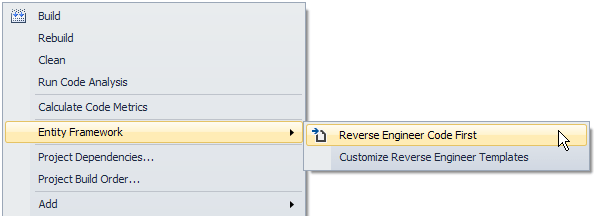
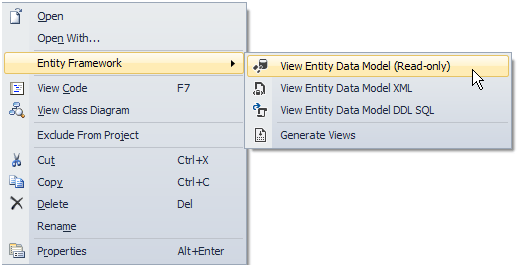
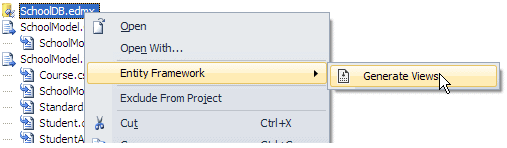














 160
160

 被折叠的 条评论
为什么被折叠?
被折叠的 条评论
为什么被折叠?








