PushSharp 实现了服务器端向移动客户端推送消息的库,支持 iOS (iPhone/iPad APNS), Android (C2DM and GCM - Google Cloud Message), Windows Phone, 和 Windows 8 devices!
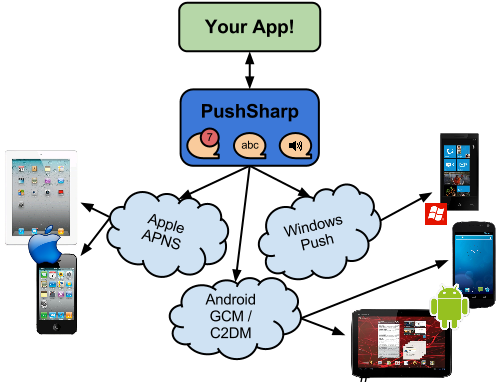
示例代码:
02 | var push = new PushBroker(); |
05 | var appleCert = File.ReadAllBytes("ApnsSandboxCert.p12")); |
06 | push.RegisterAppleService(new ApplePushChannelSettings(appleCert, "pwd")); |
07 | push.QueueNotification(new AppleNotification() |
08 | .ForDeviceToken("DEVICE TOKEN HERE") |
09 | .WithAlert("Hello World!") |
11 | .WithSound("sound.caf")); |
15 | push.RegisterGcmService(new GcmPushChannelSettings("theauthorizationtokenhere")); |
18 | push.QueueNotification(new GcmNotification().ForDeviceRegistrationId("DEVICE REGISTRATION ID HERE") |
19 | .WithJson("{\"alert\":\"Hello World!\",\"badge\":7,\"sound\":\"sound. |
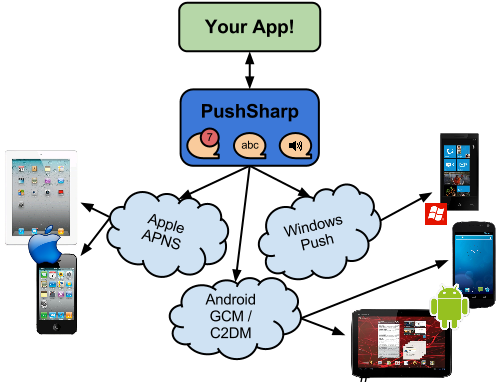







 本文介绍了PushSharp库的使用方法,该库支持iOS、Android、Windows Phone和Windows 8设备的消息推送。文中提供了示例代码,展示了如何为iOS和Android设备配置推送服务并发送消息。
本文介绍了PushSharp库的使用方法,该库支持iOS、Android、Windows Phone和Windows 8设备的消息推送。文中提供了示例代码,展示了如何为iOS和Android设备配置推送服务并发送消息。
















 627
627

 被折叠的 条评论
为什么被折叠?
被折叠的 条评论
为什么被折叠?








