PHP 5.2.17版本
wget -c http://xcache.lighttpd.net/pub/Releases/1.2.2/xcache-1.2.2.tar.gz
# phpize
# ./configure --with-php-config=/usr/local/php/bin/php-config --enable-xcache --enable-xcache-optimizer
# make
# make install
算出密码的MD5字串
# echo -n “123456″ | md5sum
配置XCache
# vim /usr/local/php/etc/php.ini
[xcache-common]
zend_extension =/usr/local/php/lib/php/extensions/no-debug-non-zts-20060613/xcache.so
[xcache.admin]
; Change xcache.admin.user to your preferred login name
xcache.admin.user = "admin"
; Change xcache.admin.pass to the MD5 fingerprint of your password
; Use md5 -s "your_secret_password" to find the fingerprint
xcache.admin.pass = "e10adc3949ba59abbe56e057f20f883e"
[xcache]
; Change xcache.size to tune the size of the opcode cache
xcache.size = 24M
xcache.shm_scheme = "mmap"
xcache.count = 2
xcache.slots = 8K
xcache.ttl = 0
xcache.gc_interval = 0
; Change xcache.var_size to adjust the size of variable cache
xcache.var_size = 8M
xcache.var_count = 1
xcache.var_slots = 8K
xcache.var_ttl = 0
xcache.var_maxttl = 0
xcache.var_gc_interval = 300
xcache.test = Off
xcache.readonly_protection = On
xcache.mmap_path = "/tmp/xcache"
xcache.coredump_directory = ""
xcache.cacher = On
xcache.stat = On
xcache.optimizer = Off
[xcache.coverager]
xcache.coverager = On
zend_extension =/usr/local/php/lib/php/extensions/no-debug-non-zts-20060613/xcache.so
[xcache.admin]
; Change xcache.admin.user to your preferred login name
xcache.admin.user = "admin"
; Change xcache.admin.pass to the MD5 fingerprint of your password
; Use md5 -s "your_secret_password" to find the fingerprint
xcache.admin.pass = "e10adc3949ba59abbe56e057f20f883e"
[xcache]
; Change xcache.size to tune the size of the opcode cache
xcache.size = 24M
xcache.shm_scheme = "mmap"
xcache.count = 2
xcache.slots = 8K
xcache.ttl = 0
xcache.gc_interval = 0
; Change xcache.var_size to adjust the size of variable cache
xcache.var_size = 8M
xcache.var_count = 1
xcache.var_slots = 8K
xcache.var_ttl = 0
xcache.var_maxttl = 0
xcache.var_gc_interval = 300
xcache.test = Off
xcache.readonly_protection = On
xcache.mmap_path = "/tmp/xcache"
xcache.coredump_directory = ""
xcache.cacher = On
xcache.stat = On
xcache.optimizer = Off
[xcache.coverager]
xcache.coverager = On
xcache.coveragedump_directory = ""
mkdir /tmp/xcache
chown
www.www /tmp/xcache
/root/lnmpa restart
在phpinfo显出的信息内
Zend这快会加上XCache的内容
转载于:https://blog.51cto.com/kongdq/971787







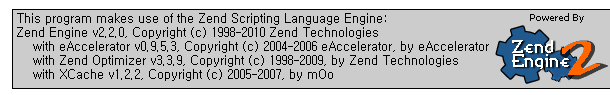














 67
67











 被折叠的 条评论
为什么被折叠?
被折叠的 条评论
为什么被折叠?








