Fedora 30 有一些更改,以前是使用 su 命令切换到 root 管理员账户,sudo 命令需要手动配置,现在是直接使用 sudo 命令不需要配置
Fedora 30 win双系统启动顺序修改
# 首先找到windows的menuentry
sudo cat /boot/grub2/grub.cfg | grep windows
# 然后设置windows作为默认的启动项
sudo grub2-set-default "Windows *** "
# 用第一步得到的结果执行第2步
# 验证默认的启动项
sudo grub2-editenv list
[jun@localhost ~]$ sudo cat /boot/grub2/grub.cfg | grep windows
[sudo] jun 的密码:
menuentry 'Windows 7 (on /dev/sda1)' --class windows --class os $menuentry_id_option 'osprober-chain-1CFA3238FA320E90' {
[jun@localhost ~]$ sudo grub2-set-default 'Windows 7 (on /dev/sda1)'
[jun@localhost ~]$ sudo grub2-editenv list
saved_entry=Windows 7 (on /dev/sda1)
[jun@localhost ~]$
启用第三方软件源:rpmfusion
https://rpmfusion.org/
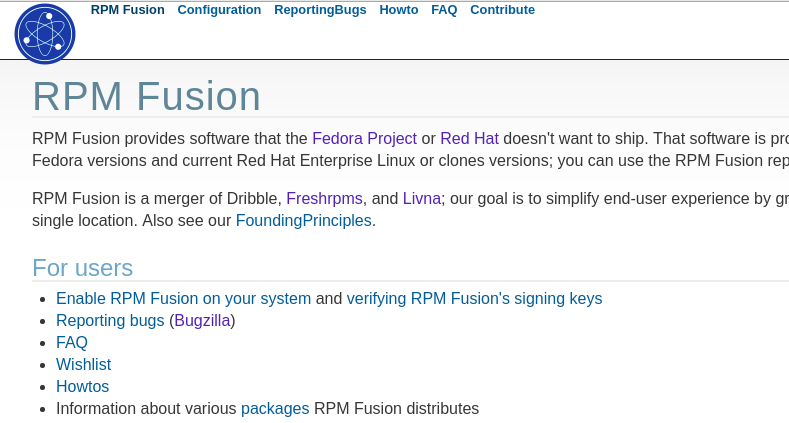
点击菜单 Configuration 如下添加软件源
Command Line Setup using rpm
To enable access to both the free and the nonfree repository use the following command:
-
Fedora 22 and later:
sudo dnf install https://download1.rpmfusion.org/free/fedora/rpmfusion-free-release-$(rpm -E %fedora).noarch.rpm https://download1.rpmfusion.org/nonfree/fedora/rpmfusion-nonfree-release-$(rpm -E %fedora).noarch.rpm
-
RHEL 6 or compatible like CentOS:
sudo yum localinstall --nogpgcheck https://download1.rpmfusion.org/free/el/rpmfusion-free-release-6.noarch.rpm https://download1.rpmfusion.org/nonfree/el/rpmfusion-nonfree-release-6.noarch.rpm
-
RHEL 7 or compatible like CentOS:
sudo yum localinstall --nogpgcheck https://download1.rpmfusion.org/free/el/rpmfusion-free-release-7.noarch.rpm https://download1.rpmfusion.org/nonfree/el/rpmfusion-nonfree-release-7.noarch.rpm
Note : If sudo is not properly set on your installation, you can replace 'sudo' with 'su -c' in the commands above.
更新系统
[jun@localhost ~]$ sudo dnf update
[sudo] jun 的密码:
Fedora 28 - x86_64 - Updates 52 kB/s | 6.7 MB 02:11
Visual Studio Code 1.5 MB/s | 1.5 MB 00:00
上次元数据过期检查:0:00:00 前,执行于 2018年05月13日 星期日 20时42分53秒。
依赖关系解决。
================================================================================
软件包 架构 版本 仓库 大小
================================================================================
升级:
authselect x86_64 0.4-3.fc28 updates 24 k
authselect-compat x86_64 0.4-3.fc28 updates 30 k
authselect-libs x86_64 0.4-3.fc28 updates 49 k
autocorr-en noarch 1:6.0.3.2-9.fc28 updates 214 k
code x86_64 1.23.1-1525968555.el7 code 66 M
dos2unix x86_64 7.4.0-3.fc28 updates 236 k
json-c x86_64 0.13.1-2.fc28 updates 37 k
libmodulemd x86_64 1.4.1-1.fc28 updates 104 k
libnghttp2 x86_64 1.32.0-1.fc28 updates 70 k
libreoffice-calc x86_64 1:6.0.3.2-9.fc28 updates 7.9 M
libreoffice-core x86_64 1:6.0.3.2-9.fc28 updates 72 M
libreoffice-data noarch 1:6.0.3.2-9.fc28 updates 3.4 M
libreoffice-draw x86_64 1:6.0.3.2-9.fc28 updates 93 k
libreoffice-emailmerge x86_64 1:6.0.3.2-9.fc28 updates 94 k
libreoffice-filters x86_64 1:6.0.3.2-9.fc28 updates 80 k
libreoffice-graphicfilter x86_64 1:6.0.3.2-9.fc28 updates 466 k
libreoffice-gtk2 x86_64 1:6.0.3.2-9.fc28 updates 296 k
libreoffice-gtk3 x86_64 1:6.0.3.2-9.fc28 updates 312 k
libreoffice-help-en x86_64 1:6.0.3.2-9.fc28 updates 4.9 M
libreoffice-impress x86_64 1:6.0.3.2-9.fc28 updates 602 k
libreoffice-langpack-en x86_64 1:6.0.3.2-9.fc28 updates 170 k
libreoffice-math x86_64 1:6.0.3.2-9.fc28 updates 499 k
libreoffice-opensymbol-fonts noarch 1:6.0.3.2-9.fc28 updates 254 k
libreoffice-pdfimport x86_64 1:6.0.3.2-9.fc28 updates 280 k
libreoffice-pyuno x86_64 1:6.0.3.2-9.fc28 updates 423 k
libreoffice-ure x86_64 1:6.0.3.2-9.fc28 updates 2.1 M
libreoffice-ure-common noarch 1:6.0.3.2-9.fc28 updates 516 k
libreoffice-writer x86_64 1:6.0.3.2-9.fc28 updates 3.7 M
libreoffice-x11 x86_64 1:6.0.3.2-9.fc28 updates 300 k
libreoffice-xsltfilter x86_64 1:6.0.3.2-9.fc28 updates 439 k
libreofficekit x86_64 1:6.0.3.2-9.fc28 updates 150 k
python2 x86_64 2.7.15-1.fc28 updates 101 k
python2-libs x86_64 2.7.15-1.fc28 updates 6.2 M
symlinks x86_64 1.4-18.fc28 updates 20 k
webkit2gtk3 x86_64 2.20.2-1.fc28 updates 12 M
webkit2gtk3-jsc x86_64 2.20.2-1.fc28 updates 4.5 M
webkit2gtk3-plugin-process-gtk2 x86_64 2.20.2-1.fc28 updates 10 M
wget x86_64 1.19.5-1.fc28 updates 719 k
wireless-tools x86_64 1:29-19.1.fc28 updates 105 k
xz x86_64 5.2.4-2.fc28 updates 148 k
xz-libs x86_64 5.2.4-2.fc28 updates 89 k
事务概要
================================================================================
升级 41 软件包
总下载:200 M
确定吗?[y/N]:n
安装压缩解压软件p7zip
[jun@localhost ~]$ sudo dnf list|grep 7z
p7zip.x86_64 16.02-11.fc28 fedora
p7zip-doc.noarch 16.02-11.fc28 fedora
p7zip-gui.x86_64 16.02-11.fc28 fedora
p7zip-plugins.x86_64 16.02-11.fc28 fedora [jun@localhost ~]$ sudo dnf install p7zip
上次元数据过期检查:0:20:44 前,执行于 2018年07月21日 星期六 16时56分34秒。
依赖关系解决。
================================================================================
软件包 架构 版本 仓库 大小
================================================================================
安装:
p7zip x86_64 16.02-11.fc28 fedora 684 k
事务概要
================================================================================
安装 1 软件包
总下载:684 k
安装大小:2.0 M
确定吗?[y/N]:y
下载软件包:
p7zip-16.02-11.fc28.x86_64.rpm 1.1 MB/s | 684 kB 00:00
--------------------------------------------------------------------------------
总计 94 kB/s | 684 kB 00:07
运行事务检查
事务检查成功。
运行事务测试
事务测试成功。
运行事务
准备中 : 1/1
安装 : p7zip-16.02-11.fc28.x86_64 1/1
运行脚本: p7zip-16.02-11.fc28.x86_64 1/1
验证 : p7zip-16.02-11.fc28.x86_64 1/1
已安装:
p7zip.x86_64 16.02-11.fc28
完毕!
[jun@localhost ~]$ sudo dnf install p7zip-plugins
上次元数据过期检查:0:21:07 前,执行于 2018年07月21日 星期六 16时56分34秒。
依赖关系解决。
================================================================================
软件包 架构 版本 仓库 大小
================================================================================
安装:
p7zip-plugins x86_64 16.02-11.fc28 fedora 1.0 M
事务概要
================================================================================
安装 1 软件包
总下载:1.0 M
安装大小:3.0 M
确定吗?[y/N]:y
下载软件包:
p7zip-plugins-16.02-11.fc28.x86_64.rpm 888 kB/s | 1.0 MB 00:01
--------------------------------------------------------------------------------
总计 449 kB/s | 1.0 MB 00:02
运行事务检查
事务检查成功。
运行事务测试
事务测试成功。
运行事务
准备中 : 1/1
安装 : p7zip-plugins-16.02-11.fc28.x86_64 1/1
运行脚本: p7zip-plugins-16.02-11.fc28.x86_64 1/1
验证 : p7zip-plugins-16.02-11.fc28.x86_64 1/1
已安装:
p7zip-plugins.x86_64 16.02-11.fc28
完毕!
安装win上常用的rar解压软件
https://www.rarlab.com/ 网站下载软件
| RAR 5.60 for Linux x64 | Command line only | Trial | 528 KB |
[jun@localhost rarlinux-x64-5.6.0]$ sudo mv rar/ /opt
[sudo] jun 的密码:
[jun@localhost rarlinux-x64-5.6.0]$ cd /opt
[jun@localhost opt]$ ll
总用量 8
drwxr-xr-x. 9 jun jun 4096 7月 20 20:44 idea-IU-181.5540.7
drwxr-xr-x. 2 jun jun 4096 6月 24 23:07 rar
[jun@localhost opt]$ cd rar/
[jun@localhost rar]$ ll
总用量 1184
-rw-r--r--. 1 jun jun 4188 6月 24 23:07 acknow.txt
-rwxr-xr-x. 1 jun jun 183296 6月 24 23:07 default.sfx
-rw-r--r--. 1 jun jun 6753 6月 24 23:07 license.txt
-rw-r--r--. 1 jun jun 428 6月 24 23:07 makefile
-rw-r--r--. 1 jun jun 3144 6月 24 23:07 order.htm
-rwxr-xr-x. 1 jun jun 553936 6月 24 23:07 rar
-rw-r--r--. 1 jun jun 1177 6月 24 23:07 rarfiles.lst
-rw-r--r--. 1 jun jun 99484 6月 24 23:07 rar.txt
-rw-r--r--. 1 jun jun 692 6月 24 23:07 readme.txt
-rwxr-xr-x. 1 jun jun 307352 6月 24 23:07 unrar
-rw-r--r--. 1 jun jun 21068 6月 24 23:07 whatsnew.txt
[jun@localhost rar]$ sudo ln -s /opt/rar/rar /usr/local/bin/rar
[jun@localhost rar]$ sudo ln -s /opt/rar/unrar /usr/local/bin/unrar
[jun@localhost rar]$ sudo ln -s /opt/rar/rarfiles.lst /etc/rarfiles.lst
[jun@localhost rar]$ sudo ln -s /opt/rar/default.sfx /usr/local/lib/default.sfx[jun@localhost rar]$ rar
RAR 5.60 Copyright (c) 1993-2018 Alexander Roshal 24 Jun 2018
Trial version Type 'rar -?' for help
Usage: rar <command> -<switch 1> -<switch N> <archive> <files...>
<@listfiles...> <path_to_extract\>
<Commands>
a Add files to archive
c Add archive comment
ch Change archive parameters
cw Write archive comment to file
d Delete files from archive
e Extract files without archived paths
f Freshen files in archive
i[par]=<str> Find string in archives
k Lock archive
l[t[a],b] List archive contents [technical[all], bare]
m[f] Move to archive [files only]
p Print file to stdout
r Repair archive
rc Reconstruct missing volumes
rn Rename archived files
rr[N] Add data recovery record
rv[N] Create recovery volumes
s[name|-] Convert archive to or from SFX
t Test archive files
u Update files in archive
v[t[a],b] Verbosely list archive contents [technical[all],bare]
x Extract files with full path
<Switches>
- Stop switches scanning
@[+] Disable [enable] file lists
ad Append archive name to destination path
ag[format] Generate archive name using the current date
ai Ignore file attributes
ap<path> Set path inside archive
as Synchronize archive contents
c- Disable comments show
cfg- Disable read configuration
cl Convert names to lower case
cu Convert names to upper case
df Delete files after archiving
dh Open shared files
ds Disable name sort for solid archive
dw Wipe files after archiving
e[+]<attr> Set file exclude and include attributes
ed Do not add empty directories
en Do not put 'end of archive' block
ep Exclude paths from names
ep1 Exclude base directory from names
ep3 Expand paths to full including the drive letter
f Freshen files
hp[password] Encrypt both file data and headers
ht[b|c] Select hash type [BLAKE2,CRC32] for file checksum
id[c,d,p,q] Disable messages
ierr Send all messages to stderr
ilog[name] Log errors to file
inul Disable all messages
isnd Enable sound
iver Display the version number
k Lock archive
kb Keep broken extracted files
log[f][=name] Write names to log file
m<0..5> Set compression level (0-store...3-default...5-maximal)
ma[4|5] Specify a version of archiving format
mc<par> Set advanced compression parameters
md<n>[k,m,g] Dictionary size in KB, MB or GB
ms[ext;ext] Specify file types to store
mt<threads> Set the number of threads
n<file> Additionally filter included files
n@ Read additional filter masks from stdin
n@<list> Read additional filter masks from list file
o[+|-] Set the overwrite mode
oh Save hard links as the link instead of the file
oi[0-4][:min] Save identical files as references
ol[a] Process symbolic links as the link [absolute paths]
or Rename files automatically
ow Save or restore file owner and group
p[password] Set password
p- Do not query password
qo[-|+] Add quick open information [none|force]
r Recurse subdirectories
r- Disable recursion
r0 Recurse subdirectories for wildcard names only
rr[N] Add data recovery record
rv[N] Create recovery volumes
s[<N>,v[-],e] Create solid archive
s- Disable solid archiving
sc<chr>[obj] Specify the character set
sfx[name] Create SFX archive
si[name] Read data from standard input (stdin)
sl<size> Process files with size less than specified
sm<size> Process files with size more than specified
t Test files after archiving
ta<date> Process files modified after <date> in YYYYMMDDHHMMSS format
tb<date> Process files modified before <date> in YYYYMMDDHHMMSS format
tk Keep original archive time
tl Set archive time to latest file
tn<time> Process files newer than <time>
to<time> Process files older than <time>
ts[m|c|a] Save or restore file time (modification, creation, access)
u Update files
v<size>[k,b] Create volumes with size=<size>*1000 [*1024, *1]
ver[n] File version control
vn Use the old style volume naming scheme
vp Pause before each volume
w<path> Assign work directory
x<file> Exclude specified file
x@ Read file names to exclude from stdin
x@<list> Exclude files listed in specified list file
y Assume Yes on all queries
z[file] Read archive comment from file
安装 nano 文本编辑器
[upir@bogon ~]$ su
密码:
[root@bogon upir]# dnf install nano
上次元数据过期检查:0:13:49 前,执行于 Mon Dec 5 23:02:58 2016。
软件包 nano-2.6.1-1.fc25.x86_64 已安装,跳过
依赖关系解决。
无需任何处理。
完毕!
[root@bogon upir]# exit
[upir@bogon ~]$ nano^C
[upir@bogon ~]$

安装 git
sudo dnf install git安装 vim 编辑器
sudo dnf install vim
我的VIM

vim 在 github 上比较好的配置文件
https://github.com/spf13/spf13-vim
https://github.com/humiaozuzu/dot-vimrc


设置终端快捷键

Terminal
/usr/bin/gnome-terminal
安装一个比较流行的终端 Oh My Zsh
http://ohmyz.sh/
[jun@localhost ~]$ sudo dnf install zsh
[sudo] jun 的密码:
上次元数据过期检查:1:37:02 前,执行于 2018年05月13日 星期日 20时42分53秒。
依赖关系解决。
================================================================================
软件包 架构 版本 仓库 大小
================================================================================
安装:
zsh x86_64 5.5.1-1.fc28 updates 2.9 M
事务概要
================================================================================
安装 1 软件包
总下载:2.9 M
安装大小:6.9 M
确定吗?[y/N]:y
下载软件包:
zsh-5.5.1-1.fc28.x86_64.rpm 2.3 MB/s | 2.9 MB 00:01
--------------------------------------------------------------------------------
总计 269 kB/s | 2.9 MB 00:10
运行事务检查
事务检查成功。
运行事务测试
事务测试成功。
运行事务
准备中 : 1/1
安装 : zsh-5.5.1-1.fc28.x86_64 1/1
运行脚本: zsh-5.5.1-1.fc28.x86_64 1/1
验证 : zsh-5.5.1-1.fc28.x86_64 1/1
已安装:
zsh.x86_64 5.5.1-1.fc28
完毕!
[jun@localhost ~]$ sh -c "$(wget https://raw.githubusercontent.com/robbyrussell/oh-my-zsh/master/tools/install.sh -O -)"
--2018-05-13 22:22:02-- https://raw.githubusercontent.com/robbyrussell/oh-my-zsh/master/tools/install.sh
正在解析主机 raw.githubusercontent.com (raw.githubusercontent.com)... 151.101.40.133
正在连接 raw.githubusercontent.com (raw.githubusercontent.com)|151.101.40.133|:443... 已连接。
已发出 HTTP 请求,正在等待回应... 200 OK
长度:3941 (3.8K) [text/plain]
正在保存至: “STDOUT”
- 100%[===================>] 3.85K --.-KB/s 用时 0s
2018-05-13 22:22:03 (31.6 MB/s) - 已写入至标准输出 [3941/3941]
Cloning Oh My Zsh...
正克隆到 '/home/jun/.oh-my-zsh'...
remote: Counting objects: 860, done.
remote: Compressing objects: 100% (722/722), done.
remote: Total 860 (delta 16), reused 778 (delta 10), pack-reused 0
接收对象中: 100% (860/860), 573.51 KiB | 601.00 KiB/s, 完成.
处理 delta 中: 100% (16/16), 完成.
Looking for an existing zsh config...
Using the Oh My Zsh template file and adding it to ~/.zshrc
Time to change your default shell to zsh!
正在更改 jun 的 shell。
密码:
shell 已更改。
__ __
____ / /_ ____ ___ __ __ ____ _____/ /_
/ __ \/ __ \ / __ `__ \/ / / / /_ / / ___/ __ \
/ /_/ / / / / / / / / / / /_/ / / /_(__ ) / / /
\____/_/ /_/ /_/ /_/ /_/\__, / /___/____/_/ /_/
/____/ ....is now installed!
Please look over the ~/.zshrc file to select plugins, themes, and options.
p.s. Follow us at https://twitter.com/ohmyzsh.
p.p.s. Get stickers and t-shirts at https://shop.planetargon.com.
➜ ~
github上网址,按照说明安装
https://github.com/robbyrussell/oh-my-zsh

安装 gnome-tweaks-tool 配置 gnome 主题
[jun@localhost ~]$ sudo dnf install gnome-tweaks
[sudo] jun 的密码:
上次元数据过期检查:0:17:15 前,执行于 2018年05月13日 星期日 20时42分53秒。
软件包 gnome-tweaks-3.28.1-1.fc28.noarch 已安装,跳过
依赖关系解决。
无需任何处理。
完毕!
[jun@localhost ~]$
启用 ssh 远程连接
先确认是否已安装ssh服务:
[root@localhost ~]# rpm -qa | grep openssh-server
openssh-server-5.3p1-19.fc12.i686 (这行表示已安装)若未安装ssh服务,可输入:
sudo dnf install openssh-server 启动服务
最后在fedora29下如下命令可行
[jun@localhost ~]$ sudo systemctl start sshd
[sudo] jun 的密码:
[jun@localhost ~]$
查看服务状态
[jun@localhost ~]$ systemctl status sshd
● sshd.service - OpenSSH server daemon
Loaded: loaded (/usr/lib/systemd/system/sshd.service; disabled; vendor preset: disabled)
Active: active (running) since Sun 2018-11-11 17:07:56 CST; 40min ago
Docs: man:sshd(8)
man:sshd_config(5)
Main PID: 3475 (sshd)
Tasks: 1 (limit: 4915)
Memory: 2.0M
CGroup: /system.slice/sshd.service
└─3475 /usr/sbin/sshd -D -oCiphers=aes256-gcm@openssh.com,chacha20-poly1305@openssh.com,aes256-ctr,aes256-cbc,aes128-gcm@openssh.com,aes12>
11月 11 17:07:56 localhost.localdomain systemd[1]: Starting OpenSSH server daemon...
11月 11 17:07:56 localhost.localdomain sshd[3475]: Server listening on 0.0.0.0 port 22.
11月 11 17:07:56 localhost.localdomain sshd[3475]: Server listening on :: port 22.
11月 11 17:07:56 localhost.localdomain systemd[1]: Started OpenSSH server daemon.
我的Fedora 版 新立得 yumex-dnf
[root@bogon upir]# dnf list | grep yum
dnf-yum.noarch 1.1.10-3.fc25 @anaconda
yum.noarch 3.4.3-510.fc25 @fedora
yum-metadata-parser.x86_64 1.1.4-17.fc25 @fedora
yum-plugin-fastestmirror.noarch 1.1.31-511.fc25 @fedora
yumex-dnf.noarch 4.3.3-2.fc25 @fedora
dnf-yum.noarch 1.1.10-4.fc25 updates
fusioninventory-agent-yum-plugin.noarch
pulp-rpm-yumplugins.noarch 2.10.0-4.fc25 fedora
python-yumdaemon.noarch 0.9.2-11.fc25 fedora
python3-yumdaemon.noarch 0.9.2-11.fc25 fedora
yum-NetworkManager-dispatcher.noarch 1.1.31-511.fc25 fedora
yum-axelget.noarch 1.0.5.1-4.20140522gitad6fb3e.fc24
yum-cron.noarch 3.4.3-510.fc25 fedora
yum-cron-daily.noarch 3.4.3-510.fc25 fedora
yum-cron-hourly.noarch 3.4.3-510.fc25 fedora
yum-cron-security.noarch 3.4.3-510.fc25 fedora
yum-dellsysid.x86_64 2.3.0-3.fc25 fedora
yum-langpacks.noarch 0.4.5-3.fc24 fedora
yum-plugin-aliases.noarch 1.1.31-511.fc25 fedora
yum-plugin-auto-update-debug-info.noarch
yum-plugin-changelog.noarch 1.1.31-511.fc25 fedora
yum-plugin-copr.noarch 1.1.31-511.fc25 fedora
yum-plugin-filter-data.noarch 1.1.31-511.fc25 fedora
yum-plugin-fs-snapshot.noarch 1.1.31-511.fc25 fedora
yum-plugin-keys.noarch 1.1.31-511.fc25 fedora
yum-plugin-list-data.noarch 1.1.31-511.fc25 fedora
yum-plugin-local.noarch 1.1.31-511.fc25 fedora
yum-plugin-merge-conf.noarch 1.1.31-511.fc25 fedora
yum-plugin-ovl.noarch 1.1.31-511.fc25 fedora
yum-plugin-post-transaction-actions.noarch
yum-plugin-priorities.noarch 1.1.31-511.fc25 fedora
yum-plugin-protectbase.noarch 1.1.31-511.fc25 fedora
yum-plugin-ps.noarch 1.1.31-511.fc25 fedora
yum-plugin-puppetverify.noarch 1.1.31-511.fc25 fedora
yum-plugin-refresh-updatesd.noarch 1.1.31-511.fc25 fedora
yum-plugin-remove-with-leaves.noarch 1.1.31-511.fc25 fedora
yum-plugin-rpm-warm-cache.noarch 1.1.31-511.fc25 fedora
yum-plugin-show-leaves.noarch 1.1.31-511.fc25 fedora
yum-plugin-tmprepo.noarch 1.1.31-511.fc25 fedora
yum-plugin-tsflags.noarch 1.1.31-511.fc25 fedora
yum-plugin-upgrade-helper.noarch 1.1.31-511.fc25 fedora
yum-plugin-verify.noarch 1.1.31-511.fc25 fedora
yum-plugin-versionlock.noarch 1.1.31-511.fc25 fedora
yum-rhn-plugin.noarch 2.5.5-1.fc25 fedora
yum-updatesd.noarch 1:0.9-19.fc24 fedora
yum-utils.noarch 1.1.31-511.fc25 fedora
yumdaemon.noarch 0.9.2-11.fc25 fedora
[root@bogon upir]#

VS code

安装C语言开发环境
[jun@localhost ~]$ sudo dnf grouplist
[sudo] jun 的密码:
上次元数据过期检查:0:18:50 前,执行于 2018年05月13日 星期日 20时42分53秒。
可用环境组:
Fedora 定制操作系统
最小化安装
Fedora Server 版本
Fedora Workstation
Fedora Cloud Server
KDE Plasma 工作区
Xfce 桌面环境
LXDE 桌面环境
LXQt 桌面环境
Cinnamon 桌面环境
MATE 桌面环境
Sugar 桌面环境
开发和创意工作站
Web 服务器
基础设施服务器
基本桌面环境
已安装组:
C 语言开发工具和库
LibreOffice
GNOME
字体
硬件支持
可用组:
3D 打印
管理工具
Ansible 节点
音频制作
写作和出版
书籍和指南
云计算基础
云管理工具
Compiz
容器管理
D 语言开发工具和库
设计套件
开发工具
域成员资格
Fedora Eclipse
编辑器
教育软件
电子实验室
工程和科学
FreeIPA 服务器
Headless Management
MATE 应用程序
医疗程序
Milkymist
网络服务器
办公/办公效率
Python Classroom
Python Science
机器人学
RPM 开发工具
安全实验室
基于文本的互联网
窗口管理器
图形化互联网
KDE
游戏和娱乐
声音和视频
系统工具
[jun@localhost ~]$
Qt5 C++界面开发
Qt Creator

Qt Designer























 114
114

 被折叠的 条评论
为什么被折叠?
被折叠的 条评论
为什么被折叠?








