这篇学习笔记主要介绍了ActiveRecord如何处理One-To-One映射。本文涉及两个实体类User(用户)和NativePalce(祖籍),两个类是一对一的关系:
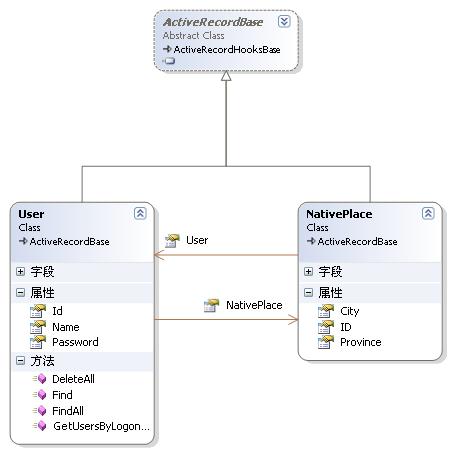
主要内容:
1.编写数据库脚本
2.OneToOne属性说明
3.编写实体类
4.编写表示层调用代码
一、编写数据库脚本
 --
User类对应的数据表
--
User类对应的数据表
 Create
Table
[
Users
]
Create
Table
[
Users
]
 (
( [
ID
]
Int
Identity
(
1
,
1
)
Primary
Key
,
[
ID
]
Int
Identity
(
1
,
1
)
Primary
Key
, [
LoginName
]
Varchar
(
50
)
not
null
,
[
LoginName
]
Varchar
(
50
)
not
null
, [
Password
]
Varchar
(
20
)
not
null
[
Password
]
Varchar
(
20
)
not
null
 )
)
 --
NativePlace类对应的数据表
--
NativePlace类对应的数据表
 Create
Table
[
NativePlace
]
Create
Table
[
NativePlace
]
 (
( ID
int
Primary
Key
,
ID
int
Primary
Key
, City
Varchar
(
50
),
City
Varchar
(
50
), Province
Varchar
(
50
)
Province
Varchar
(
50
) )
)
在编写数据库时需要注意的是:
1.副表NativePalce的主键不能为自增类型;
2.主表Users和副表NativePalce的主键名必须一致。
二、OneToOne属性说明:
在Castle.ActiveRecord中,用OneToOne属性代替NHibernate配置文件中的<OneToOne></OneToOne>标签。具有以下子属性:
a.cascade:(可选) 表明操作是否从父对象级联到被关联的对象
b.constrained:(可选) 表明该类对应的表对应的数据库表,和被关联的对象所对应的数据库表之间,通过一个外键引用对主键进行约束。这个选项影响
Save()和
Delete()在级联执行时的先后顺序(也在schema export tool中被使用)
c.outer-join:(可选 - 默认为
auto):当设置
hibernate.use_outer_join的时候,对这个关联允许外连接抓取
d.access:(可选 - defaults to
property): 用来访问属性的策略
e.CustomAccess:还不知道干嘛滴
三、编写实体类
本文使用主键关联处理一对一的关系。
主键关联不需要额外的表字段;两行是通过这种一对一关系相关联的,那么这两行就共享同样的主关键字值。所以如果你希望两个对象通过主键一对一关联,你必须确认它们被赋予同样的标识值!
1.在上篇文章中的User类中增加属性NativePlace和字段objNativePlace
 public
class
User : ActiveRecordBase
public
class
User : ActiveRecordBase

 {
{ //
//
 private NativePlace objNativePlace;
private NativePlace objNativePlace;
 //
//
 [OneToOne(Cascade = CascadeEnum.All)]
[OneToOne(Cascade = CascadeEnum.All)] public NativePlace NativePlace
public NativePlace NativePlace

 {
{ get
get

 {
{ if (objNativePlace == null)
if (objNativePlace == null)

 {
{ objNativePlace = new NativePlace();
objNativePlace = new NativePlace(); }
}
 return objNativePlace;
return objNativePlace; }
} set
set

 {
{ objNativePlace = value;
objNativePlace = value; }
} }
} }
}

 /**/
/// <summary>
/**/
/// <summary> /// 祖籍信息
/// 祖籍信息 /// </summary>
/// </summary>
 [ActiveRecord]
//
类名与数据表名一样,也可以不写明映射的数据表名
[ActiveRecord]
//
类名与数据表名一样,也可以不写明映射的数据表名
 public
class
NativePlace : ActiveRecordBase
public
class
NativePlace : ActiveRecordBase

 {
{ private int intID;
private int intID; private string strCity;
private string strCity; private string strProvince;
private string strProvince;
 private User objUser;
private User objUser;
 //注意此处的主键类型
//注意此处的主键类型 [PrimaryKey(PrimaryKeyType.Foreign)]
[PrimaryKey(PrimaryKeyType.Foreign)] public int ID
public int ID

 {
{ get
get

 {
{ return intID;
return intID; }
} set
set

 {
{ intID = value;
intID = value; }
} }
}

 /**//// <summary>
/**//// <summary> /// 省
/// 省 /// </summary>
/// </summary> [Property]
[Property] public string Province
public string Province

 {
{ get
get

 {
{ return strProvince;
return strProvince; }
} set
set

 {
{ strProvince = value;
strProvince = value; }
} }
}

 /**//// <summary>
/**//// <summary> /// 城市
/// 城市 /// </summary>
/// </summary> [Property]
[Property] public string City
public string City

 {
{ get
get

 {
{ return strCity;
return strCity; }
} set
set

 {
{ strCity = value;
strCity = value; }
} }
}
 [OneToOne]
[OneToOne] public User User
public User User

 {
{ get
get

 {
{ if (objUser == null)
if (objUser == null)

 {
{ objUser = new User();
objUser = new User(); }
}
 return objUser;
return objUser; }
} set
set

 {
{ objUser = value;
objUser = value; }
} }
} }
}

3.配置文件:以上篇文章的一样
四、编写表示层调用代码(只列出新增User的过程):
 private
void
btnAddNewUser_Click(
object
sender, EventArgs e)
private
void
btnAddNewUser_Click(
object
sender, EventArgs e)

 {
{ IConfigurationSource source = System.Configuration.ConfigurationSettings.GetConfig("activerecord") as IConfigurationSource;
IConfigurationSource source = System.Configuration.ConfigurationSettings.GetConfig("activerecord") as IConfigurationSource; ActiveRecordStarter.Initialize(source, typeof(User), typeof(NativePlace));
ActiveRecordStarter.Initialize(source, typeof(User), typeof(NativePlace));
 //使用事务处理
//使用事务处理 using (TransactionScope tran = new TransactionScope())
using (TransactionScope tran = new TransactionScope())

 {
{ try
try

 {
{ User objUser = new User();
User objUser = new User(); objUser.Name = "jailu";
objUser.Name = "jailu"; objUser.Password = "123456789";
objUser.Password = "123456789";
 NativePlace objNativePlace = new NativePlace();
NativePlace objNativePlace = new NativePlace(); objNativePlace.City = "LongYan";
objNativePlace.City = "LongYan"; objNativePlace.Province = "FuJian";
objNativePlace.Province = "FuJian";
 //指出对应关系
//指出对应关系 objUser.NativePlace = objNativePlace;
objUser.NativePlace = objNativePlace; objNativePlace.User = objUser;
objNativePlace.User = objUser;
 objUser.Save(); //保存objUser对象
objUser.Save(); //保存objUser对象
 tran.VoteCommit(); //执行事务
tran.VoteCommit(); //执行事务
 MessageBox.Show("Success!");
MessageBox.Show("Success!"); }
} catch(Exception ex)
catch(Exception ex)

 {
{ tran.VoteRollBack(); //若出现异常,回滚事务
tran.VoteRollBack(); //若出现异常,回滚事务 MessageBox.Show("Fail!" + ex.Message);
MessageBox.Show("Fail!" + ex.Message); }
} }
} }
}























 980
980

 被折叠的 条评论
为什么被折叠?
被折叠的 条评论
为什么被折叠?








