在项目中经常遇到,相同的数据,对不同的客户以及不同的终端,需要输出不同的数据。
更有特殊的情况,需要对一个数据,在不同的终端表示形式不一样。综合多种考虑,需要一种支持扩展,并且灵活的的接口, 开发效率还需高效。
在网上找了一圈没有发现,决定自己实现一个,决定使用模板,在freeMark和Velocity之间择了Velocity 。
性能
够用
原理,
利用Velocity的功能,生成各种复杂的数据,再向通过接口统一输出
直接上代码截图
接口模板
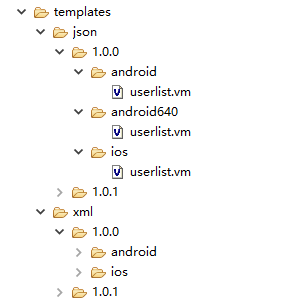

package com.echo.api.velocity.inter;
import org.apache.velocity.VelocityContext;
/**
* 适配器接口. <br>
* 类详细说明.
* <p>
* Copyright: Copyright (c) 2015年9月9日 下午4:02:23
* <p>
* <p>
*
* @version 1.0.0
*/
public interface IDataAdapter {
String TYPE_JSON = "json";
String TYPE_XML = "xml";
/**
* @param type
* 报文类型,json,xml
* @param version
* 版本,1.0.0
* @param key
* 标示key可以是任意指定
* @param template
* 报文模板名称
* @return
*/
public String getResult(String type, String version, String key, String template, VelocityContext context);
}
package com.echo.api.velocity.impl;
import java.io.File;
import java.io.FileInputStream;
import java.io.StringWriter;
import java.util.Properties;
import org.apache.commons.lang3.time.DateFormatUtils;
import org.apache.velocity.VelocityContext;
import org.apache.velocity.app.Velocity;
import org.apache.velocity.app.VelocityEngine;
import com.echo.api.velocity.inter.IDataAdapter;
/**
* 常见的数据
* <p>
* Copyright: Copyright (c) 2015年9月9日 下午4:13:42
* <p>
*
* @version 1.0.0
*/
public class GeneralDataAdapter implements IDataAdapter {
/**
* 模板基础路径
*/
private String baseTemplatePath;
private VelocityEngine velocityEngine;
private String encoding = "utf-8";
public GeneralDataAdapter() throws Exception {
init();
}
private void init() throws Exception {
try {
Properties properties = new Properties();
// 设置velocityp 配置
properties.load(new FileInputStream(new File("./config/velocity.properties")));
Velocity.init(properties);
velocityEngine = new VelocityEngine();
}
catch (Exception ex) {
throw ex;
}
}
public String getResult(String type, String version, String key, String template, VelocityContext context) {
// 添加通用的处理函数
context.put("DateFormatUtils", DateFormatUtils.class);
// 返回报文
StringWriter sw = new StringWriter();
String path = baseTemplatePath + "/" + type + "/" + version + "/" + key + "/" + template;
velocityEngine.mergeTemplate(path, encoding, context, sw);
return sw.toString();
}
public String getBaseTemplatePath() {
return baseTemplatePath;
}
public void setBaseTemplatePath(String baseTemplatePath) {
this.baseTemplatePath = baseTemplatePath;
}
public String getEncoding() {
return encoding;
}
public void setEncoding(String encoding) {
this.encoding = encoding;
}
public GeneralDataAdapter(String baseTemplatePath, String encoding) throws Exception {
super();
this.baseTemplatePath = baseTemplatePath;
this.encoding = encoding;
init();
}
public GeneralDataAdapter(String baseTemplatePath, VelocityEngine velocityEngine, String encoding) throws Exception {
super();
this.baseTemplatePath = baseTemplatePath;
this.velocityEngine = velocityEngine;
this.encoding = encoding;
init();
}
}package com.echo.api;
import java.util.ArrayList;
import java.util.Date;
import java.util.List;
import org.apache.velocity.VelocityContext;
import com.echo.api.velocity.impl.GeneralDataAdapter;
import com.echo.api.velocity.inter.IDataAdapter;
/**
* 使用velocity设计复杂多变的报文接口,在bean相同情况下实现不同的输出
* <p>
* Copyright: Copyright (c) 2015年9月9日 下午3:27:47
* <p>
* <p>
*
* @author lihuan
* @version 1.0.0
*/
public class TestAipVersion {
/**
* main函数.
*
* @param args
* 启动参数
* @throws Exception
* Exception
*/
public static void main(String... args) throws Exception {
VelocityContext context = new VelocityContext();
// 同一数据源,输出不同报文以及不同的格式
List<User> users = new ArrayList<User>();
users.add(new User("张三", 23, "张家庄良民", new Date(), "shaoyishao"));
// users.add(new User("李四", 25, "李家庄好人", new Date(), "shaoyishao"));
// users.add(new User("王五", 39, "王庄刁民啊", new Date(), "shaoyishao"));
context.put("userList", users);
// json数据
IDataAdapter generalDataAdapter = new GeneralDataAdapter("./templates", "utf-8");
// json报文
long stime = 0;
stime = System.currentTimeMillis();
System.out.println(generalDataAdapter.getResult(IDataAdapter.TYPE_JSON, "1.0.0", "android", "userlist.vm", context));
System.out.println(generalDataAdapter.getResult(IDataAdapter.TYPE_JSON, "1.0.0", "android640", "userlist.vm", context));
// xml报文
stime = System.currentTimeMillis();
System.out.println(generalDataAdapter.getResult(IDataAdapter.TYPE_XML, "1.0.0", "android", "userlist.vm", context));
}
}输出json,xml,以及不同屏幕
文案不同=====不同屏幕设备
小屏幕显示文字较少
[{
"count:": 1,
"name":"张三",
"age":23,
"remark":"张家庄良民",
"regTime":"20150909170631",
"btn1":"扫一扫"
}
]
大屏幕显示文字较多,
[{
"count:": 1,
"name":"张三",
"age":23,
"remark":"张家庄良民",
"regTime":"20150909170631",
"btn1":"扫一扫就知道"
}
]
<?xml version="1.0" encoding="utf-8" ?>
<data><users><user>
<count>1</count>
<name>张三</name>
<age>23</age>
<remark>张家庄良民</remark>
<regTime>2015年09月09日 17:06:31</regTime>
</user>
</users>
</data>





















 1008
1008

 被折叠的 条评论
为什么被折叠?
被折叠的 条评论
为什么被折叠?








