前两篇文章介绍了插件设置页面的编写和osc open api的授权相关内容,这节我们将实现把文章同步到osc博客上。我们先看文档关于这个api的描述 :
http://www.oschina.net/openapi/docs/blog_pub 测试restful api时,我推荐安装chrome的postman扩展。从设置页复制access token,其他参数按照文档的说法填写,如图:

成功后返回的数据:

不得不吐槽一下,oschina博客相关 api很简陋,CURD只实现了Create的和Read部分,没有Delete,没有Update, 而且接口返回内容也不太对劲,讲道理的话,本应返回个成功后的blog文章id或者url吧,方便将wp的文章id跟oschina的文章id进行对应,并且需要 id 才可以使用文章详情的api吧,只给个“操作成功完成” 也太草草事了吧。希望oschina之后能改进。 还有一点,文档没有详细说明部分参数的作用和取值,比如catalog,实际上取值博客主页里的"工作日志","日常记录"和"转帖文章"的数字id,把鼠标放上去可以看到url上的数字。

还有一个是classification,就是分类的id,可以在文章编辑器下的分类中查看,取值是option的value.

好了,接下来开始写 wordpress 插件的部分,这里需要用到
publish_post action。 向__construct方法加入一个新的钩子。
add_action('publish_post', array($this,'publish_post'),10,2);
第三个参数10表示执行的优先级,在wordpress里一个钩子可以挂靠多个回调函数,这个参数数值越大,执行的回调方法的顺序越靠后,10是默认值。 最后一个参数表示回调函数接收几个参数,publish_post action 接收文章两个参数,id和$post对象,所以填2。 现在我们加入两个方法。
// 发布文章时同步到osc
public function publish_post($ID,$post) {
//$permalink = get_permalink( $ID ); 固定链接
$post_arr = array();
$tags = "";
$post_arr['title'] = $post->post_title;
$post_arr['content'] = $post->post_content;
$tags_arr = wp_get_post_tags($ID);
if(!empty($tags_arr)){
foreach($tags_arr as $tag) {
$tags .= $tag->name .',';
}
$tags = rtrim($tags,',');
}
$post_arr['tags'] = $tags;
$response = $this->_blog_pub($post_arr);
if(is_wp_error()){
var_dump($response);
exit;
}
}
// open api发布博客
protected function _blog_pub($args = array()){
/**
* access_token true string oauth2_token获取的access_token
title true string 博客标题
content true string 博客内容
save_as_draft false int 保存到草稿 是:1 否:0 0
catalog false string 博客分类, 工作日志:304043,日常记录:304044,转帖的文章:304045
abstracts false string 博客摘要
tags false string 博客标签,用逗号隔开
classification true int 系统博客分类 0
428602>移动开发
428612>前端开发
428640>服务端开发/管理
429511>游戏开发
428609>编程语言
428610>数据库
428611>企业开发
428647>图像/多媒体
428613>系统运维
428638>软件工程
428639>云计算
430884>开源硬件
430381>其他类型
type false int 原创:1、转载:4 1
origin_url false string 转载的原文链接
privacy false string 公开:0、私有:1 0
deny_comment false string 允许评论:0、禁止评论:1 0
auto_content false string 自动生成目录:0、不自动生成目录:1 0
as_top false string 非置顶:0、置顶:1 0
*/
$defaults = array(
'title' => "",
"content" => "",
"save_as_draft" => 0,
"catalog" => 304043,//工作日志:304043,日常记录:304044,转帖的文章:304045
"abstracts" => "",
"tags" => "",
"classification" => 430381,
"type" => 1,
"origin_url" => "",
"privacy" => 0,
"deny_comment" => 1,
"auto_content" => 0,
"as_top" => 0,
"access_token" => $this->_get_access_token()
);
$args = wp_parse_args($args, $defaults);
$url = $this->api_site . '/action/openapi/blog_pub';
$response = wp_remote_post($url, array('body' => $args,'sslverify'=>true));
return $response;
}
好了,我们测试一下,在wordpress新建一篇文章,随便写点内容,点击发布。这时我们再打开osc的个人主页,文章已经同步过来了。


文章同步成功了,接下来我们来自定义同步的一些选项吧,比如同步时选择分类,置顶,是否转帖等。 增加一个meta box,就是类似文章编辑页下面和旁边的区块,里面有一些可以设置的内容,比如标签:
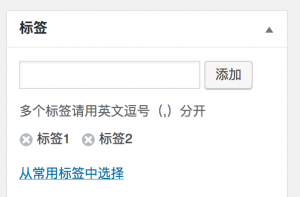
首先在构造器上加入一个action,
add_action( 'add_meta_boxes', array($this,'add_meta_boxes') );
然后新加入两个方法:
public function add_meta_boxes(){
//加入一个metabox
add_meta_box( "oscpress_meta_box", '<strong>OSCPress文章同步</strong>', array($this,'meta_box_callback')) ;
}
// 显示在metabox的内容
public function meta_box_callback(){
echo "hello, meta box";
}
完成后刷新文章编辑页,可以看到metabox出现在编辑器下方了。

把选项的html加到meta_box_callback里去:
// 显示在metabox的内容
public function meta_box_callback(){
?>
<div class="oscpress_options">
<strong>是否同步这篇文章:</strong>
<label><input type="radio" name="oscpress_syn_enable" value="1" />是</label>
<label><input type="radio" name="oscpress_syn_enable" value="0" checked/>否</label>
</div>
<div class="oscpress_options">
<strong>分类:</strong>
<label><input type="radio" name="oscpress_syn[catalog]" value="304043" checked/>工作日志</label>
<label><input type="radio" name="oscpress_syn[catalog]" value="304044" />日常记录</label>
<label><input type="radio" name="oscpress_syn[catalog]" value="304044" />转帖的文章</label>
</div>
<div class="oscpress_options">
<strong>系统分类:</strong>
<select class="select_box" name="oscpress_syn[classification]" id="blogcatalogselect">
<option value="428602" ref="blog-classification">移动开发</option>
<option value="428612" ref="blog-classification">前端开发</option>
<option value="428640" ref="blog-classification">服务端开发/管理</option>
<option value="429511" ref="blog-classification">游戏开发</option>
<option value="428609" ref="blog-classification">编程语言</option>
<option value="428610" ref="blog-classification">数据库</option>
<option value="428611" ref="blog-classification">企业开发</option>
<option value="428647" ref="blog-classification">图像/多媒体</option>
<option value="428613" ref="blog-classification">系统运维</option>
<option value="428638" ref="blog-classification">软件工程</option>
<option value="428639" ref="blog-classification">云计算</option>
<option value="430884" ref="blog-classification">开源硬件</option>
<option value="430381" ref="blog-classification" selected>其他类型</option>
</select>
</div>
<div class="oscpress_options">
<strong>文章类型:</strong>
<label><input type="radio" name="oscpress_syn[type]" value="0">原创</label>
<label><input type="radio" name="oscpress_syn[type]" value="1">转帖</label>
</div>
<div class="oscpress_options">
<strong>原文链接:</strong>
<label><input type="text" size=80 name="oscpress_syn[origin_url]" value="" placeholder="原文链接,可留空"></label>
</div>
<div class="oscpress_options">
<strong>是否对所有人可见:</strong>
<label><input type="radio" name="oscpress_syn[privacy]" value="0" checked>可见</label>
<label><input type="radio" name="oscpress_syn[privacy]" value="1" >私密</label>
</div>
<div class="oscpress_options">
<strong>是否允许评论:</strong>
<label><input type="radio" name="oscpress_syn[deny_comment]" value="0" checked>允许</label>
<label><input type="radio" name="oscpress_syn[deny_comment]" value="1" >禁止</label>
</div>
<div class="oscpress_options">
<strong>是否自动生成目录:</strong>
<label><input type="radio" name="oscpress_syn[auto_content]" value="0" checked>不生成目录</label>
<label><input type="radio" name="oscpress_syn[auto_content]" value="1" >生成目录</label>
</div>
<div class="oscpress_options">
<strong>是否在博客列表置顶:</strong>
<label><input type="radio" name="oscpress_syn[as_top]" value="0" checked>不置顶</label>
<label><input type="radio" name="oscpress_syn[as_top]" value="1" >置顶</label>
</div>
<?php
}
效果如图:
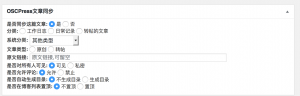
我们修改一下样式:
// 显示在metabox的内容
public function meta_box_callback(){
?>
<style>
.oscpress_options{
margin: 10px;
}
.oscpress_options strong,.oscpress_options label,.oscpress_options select{
display: inline-block;
margin-right: 5px;
}
.oscpress_options strong {
font-weight: 200;
}
</style>
<div class="oscpress_options">
<strong>是否同步这篇文章:</strong>
<label><input type="radio" name="oscpress_syn_enable" value="1" />是</label>
<label><input type="radio" name="oscpress_syn_enable" value="0" checked/>否</label>
</div>
....
这样感觉好多了。

好了,我们需要修改一下public_post方法,在同步文章时才能应用这些选项。
// 发布文章时同步到osc
public function publish_post($ID,$post) {
//$permalink = get_permalink( $ID ); 固定链接
if( isset($_POST['oscpress_syn_enable']) && $_POST['oscpress_syn_enable'] == 0){
return ; // 不同步到osc博客
}
$post_arr = array();
$tags = "";
$post_arr['title'] = $post->post_title;
$post_arr['content'] = $post->post_content;
$post_arr['abstracts'] = get_the_excerpt($ID);
$tags_arr = wp_get_post_tags($ID);
if(!empty($tags_arr)){
foreach($tags_arr as $tag) {
$tags .= $tag->name .',';
}
$tags = rtrim($tags,',');
}
$post_arr['tags'] = $tags;
$post_arr = array_merge($post_arr,$_POST['oscpress_syn']);
$response = $this->_blog_pub($post_arr);
}
同步成功后发送到动弹: 继续修改publish_post方法,发送动弹,并将同步时用户选项写入post_meta。:
// 发布文章时同步到osc
public function publish_post($ID,$post) {
if( isset($_POST['oscpress_syn_enable']) && $_POST['oscpress_syn_enable'] == 0){
return ; // 不同步到osc博客
}
$post_arr = array();
$tags = "";
$post_arr['title'] = $post->post_title;
$post_arr['content'] = $post->post_content;
$post_arr['abstracts'] = get_the_excerpt($ID);
$tags_arr = wp_get_post_tags($ID);
if(!empty($tags_arr)){
foreach($tags_arr as $tag) {
$tags .= $tag->name .',';
}
$tags = rtrim($tags,',');
}
$post_arr['tags'] = $tags;
$post_arr = array_merge($post_arr,$_POST['oscpress_syn']);
unset($post_arr['tweet_enable']);
$response = $this->_blog_pub($post_arr);
if(!is_wp_error($response) ){
if($_POST['oscpress_syn']['tweet_enable']) {
$post_link = apply_filters('oscpress_sync_link',wp_get_shortlink($ID),$ID); // 发布到osc动弹的文章链接
$tweet_template ="发布了一篇文章:<<%%post_title%%>>, 链接:%%post_link%%, 自豪地使用 OscPress";
$tweet_content = str_replace(
array('%%post_title%%','%%post_link%%'),
array($post_arr['title'],$post_link),
$tweet_template
);
$response2 = $this->_send_tweet($tweet_content);
}
$oscpress_syn = $_POST['oscpress_syn'];
$oscpress_syn['timestamp'] = current_time('timestamp');
update_post_meta($ID,'_oscpress_syn',$oscpress_syn);
}else{
//var_dump($response);
//exit;
}
}
增加发送动弹和获取文章同步选项方法:
// 发布一条动弹
protected function _send_tweet($content,$img_path = null)
{
$url = $this->api_site . '/action/openapi/tweet_pub';
$args = array(
'access_token' => $this->_get_access_token(),
'msg' => $content,
);
return wp_remote_post($url, array('body' => $args));
}
// 获取指定文章同步选项
protected function _get_syn_data( $post_id = null ) {
$post = get_post($post_id);
return get_post_meta($post->ID,"_oscpress_syn",true);
}
post meta box增加一个发布动弹的可选项:
// 显示在metabox的内容
public function meta_box_callback(){
?>
<style>
.oscpress_options{
margin: 10px;
}
.oscpress_options strong,.oscpress_options label,.oscpress_options select{
display: inline-block;
margin-right: 5px;
}
.oscpress_options strong {
font-weight: 200;
}
</style>
<div class="oscpress_options">
<strong>是否同步这篇文章:</strong>
<label><input type="radio" name="oscpress_syn_enable" value="1" checked />是</label>
<label><input type="radio" name="oscpress_syn_enable" value="0" />否</label>
</div>
<div class="oscpress_options">
<strong>是否同步后发动弹:</strong>
<label><input type="radio" name="oscpress_syn[tweet_enable]" value="1" checked />是</label>
<label><input type="radio" name="oscpress_syn[tweet_enable]" value="0" />否</label>
</div>
...
最后修改meta box的标题,把同步信息显示出来。
public function add_meta_boxes(){
//加入一个metabox
$sync_data = $this->_get_syn_data();
$sync_info = "";
if($sync_data){
$sync_info = sprintf("<span style='font-weight: normal;'> ( 上次同步于: %s ) </span>" , date_i18n('Y-m-d H:i:s',$sync_data['timestamp']));
}
add_meta_box( "oscpress_meta_box", '<strong>OSCPress文章同步</strong>'.$sync_info, array($this,'meta_box_callback')) ;
}
完成后再更新文章,可以看到同步的消息已经显示出来了。

好了,现在基本功能已经完成,下一节我们将补充一些其他内容。增加更多设置项和代码优化。
 成功后返回的数据:
成功后返回的数据:
 不得不吐槽一下,oschina博客相关 api很简陋,CURD只实现了Create的和Read部分,没有Delete,没有Update, 而且接口返回内容也不太对劲,讲道理的话,本应返回个成功后的blog文章id或者url吧,方便将wp的文章id跟oschina的文章id进行对应,并且需要 id 才可以使用文章详情的api吧,只给个“操作成功完成” 也太草草事了吧。希望oschina之后能改进。 还有一点,文档没有详细说明部分参数的作用和取值,比如catalog,实际上取值博客主页里的"工作日志","日常记录"和"转帖文章"的数字id,把鼠标放上去可以看到url上的数字。
不得不吐槽一下,oschina博客相关 api很简陋,CURD只实现了Create的和Read部分,没有Delete,没有Update, 而且接口返回内容也不太对劲,讲道理的话,本应返回个成功后的blog文章id或者url吧,方便将wp的文章id跟oschina的文章id进行对应,并且需要 id 才可以使用文章详情的api吧,只给个“操作成功完成” 也太草草事了吧。希望oschina之后能改进。 还有一点,文档没有详细说明部分参数的作用和取值,比如catalog,实际上取值博客主页里的"工作日志","日常记录"和"转帖文章"的数字id,把鼠标放上去可以看到url上的数字。
 还有一个是classification,就是分类的id,可以在文章编辑器下的分类中查看,取值是option的value.
还有一个是classification,就是分类的id,可以在文章编辑器下的分类中查看,取值是option的value.
 好了,接下来开始写 wordpress 插件的部分,这里需要用到
publish_post action。 向__construct方法加入一个新的钩子。
好了,接下来开始写 wordpress 插件的部分,这里需要用到
publish_post action。 向__construct方法加入一个新的钩子。

 文章同步成功了,接下来我们来自定义同步的一些选项吧,比如同步时选择分类,置顶,是否转帖等。 增加一个meta box,就是类似文章编辑页下面和旁边的区块,里面有一些可以设置的内容,比如标签:
文章同步成功了,接下来我们来自定义同步的一些选项吧,比如同步时选择分类,置顶,是否转帖等。 增加一个meta box,就是类似文章编辑页下面和旁边的区块,里面有一些可以设置的内容,比如标签:
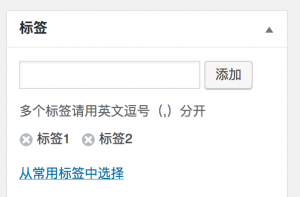 首先在构造器上加入一个action,
首先在构造器上加入一个action,
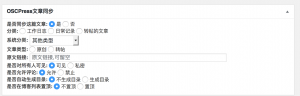 我们修改一下样式:
我们修改一下样式:
 好了,我们需要修改一下public_post方法,在同步文章时才能应用这些选项。
好了,我们需要修改一下public_post方法,在同步文章时才能应用这些选项。
 好了,现在基本功能已经完成,下一节我们将补充一些其他内容。增加更多设置项和代码优化。
好了,现在基本功能已经完成,下一节我们将补充一些其他内容。增加更多设置项和代码优化。






















 5864
5864

 被折叠的 条评论
为什么被折叠?
被折叠的 条评论
为什么被折叠?








