https://en.wikipedia.org/wiki/Hypertext_Transfer_Protocol#Request_methods
http://www.tutorialspoint.com/http/http_methods.htm
Request methods[edit]
HTTP defines methods (sometimes referred to as verbs) to indicate the desired action to be performed on the identified resource. What this resource represents, whether pre-existing data or data that is generated dynamically, depends on the implementation of the server. Often, the resource corresponds to a file or the output of an executable residing on the server. The HTTP/1.0 specification[12] defined the GET, POST and HEAD methods and the HTTP/1.1 specification[13] added 5 new methods: OPTIONS, PUT, DELETE, TRACE and CONNECT. By being specified in these documents their semantics are well known and can be depended upon. Any client can use any method and the server can be configured to support any combination of methods. If a method is unknown to an intermediate it will be treated as an unsafe and non-idempotent method. There is no limit to the number of methods that can be defined and this allows for future methods to be specified without breaking existing infrastructure. For example, WebDAV defined 7 new methods and RFC 5789 specified the PATCH method.
-
GET
- Requests a representation of the specified resource. Requests using GET should only retrieve data and should have no other effect. (This is also true of some other HTTP methods.) [1] The W3C has published guidance principles on this distinction, saying, " Web application design should be informed by the above principles, but also by the relevant limitations." [14] See safe methods below. HEAD
- Asks for the response identical to the one that would correspond to a GET request, but without the response body. This is useful for retrieving meta-information written in response headers, without having to transport the entire content. POST
- Requests that the server accept the entity enclosed in the request as a new subordinate of the web resource identified by the URI. The data POSTed might be, for example, an annotation for existing resources; a message for a bulletin board, newsgroup, mailing list, or comment thread; a block of data that is the result of submitting a web form to a data-handling process; or an item to add to a database. [15] PUT
- Requests that the enclosed entity be stored under the supplied URI. If the URI refers to an already existing resource, it is modified; if the URI does not point to an existing resource, then the server can create the resource with that URI. [16] DELETE
- Deletes the specified resource. TRACE
- Echoes back the received request so that a client can see what (if any) changes or additions have been made by intermediate servers. OPTIONS
- Returns the HTTP methods that the server supports for the specified URL. This can be used to check the functionality of a web server by requesting '*' instead of a specific resource. CONNECT [17]
- Converts the request connection to a transparent TCP/IP tunnel, usually to facilitate SSL-encrypted communication ( HTTPS) through an unencrypted HTTP proxy. [18] [19] See HTTP CONNECT tunneling. PATCH
- Applies partial modifications to a resource. [20]
All general-purpose HTTP servers are required to implement at least the GET and HEAD methods[21] and, whenever possible, also the OPTIONS method.[citation needed]
Safe methods[edit]
Some of the methods (for example, HEAD, GET, OPTIONS and TRACE) are, by convention, defined as safe, which means they are intended only for information retrieval and should not change the state of the server. In other words, they should not have side effects, beyond relatively harmless effects such as logging, caching, the serving of banner advertisements or incrementing a web counter. Making arbitrary GET requests without regard to the context of the application's state should therefore be considered safe. However, this is not mandated by the standard, and it is explicitly acknowledged that it cannot be guaranteed.
By contrast, methods such as POST, PUT, DELETE and PATCH are intended for actions that may cause side effects either on the server, or external side effects such as financial transactions or transmission of email. Such methods are therefore not usually used by conforming web robots or web crawlers; some that do not conform tend to make requests without regard to context or consequences.
Despite the prescribed safety of GET requests, in practice their handling by the server is not technically limited in any way. Therefore, careless or deliberate programming can cause non-trivial changes on the server. This is discouraged, because it can cause problems for web caching, search engines and other automated agents, which can make unintended changes on the server.
Idempotent methods and web applications[edit]
Methods PUT and DELETE are defined to be idempotent, meaning that multiple identical requests should have the same effect as a single request (note that idempotence refers to the state of the system after the request has completed, so while the action the server takes (e.g. deleting a record) or the response code it returns may be different on subsequent requests, the system state will be the same every time). Methods GET, HEAD, OPTIONS and TRACE, being prescribed as safe, should also be idempotent, as HTTP is a stateless protocol.[1] In contrast, the POST method is not necessarily idempotent, and therefore sending an identical POST request multiple times may further affect state or cause further side effects (such as financial transactions). In some cases this may be desirable, but in other cases this could be due to an accident, such as when a user does not realize that their action will result in sending another request, or they did not receive adequate feedback that their first request was successful. While web browsers may show alert dialog boxes to warn users in some cases where reloading a page may re-submit a POST request, it is generally up to the web application to handle cases where a POST request should not be submitted more than once. Note that whether a method is idempotent is not enforced by the protocol or web server. It is perfectly possible to write a web application in which (for example) a database insert or other non-idempotent action is triggered by a GET or other request. Ignoring this recommendation, however, may result in undesirable consequences, if a user agent assumes that repeating the same request is safe when it isn't.
Security[edit]
Implementing methods such as TRACE, TRACK and DEBUG are considered potentially insecure by some security professionals because attackers can use them to gather information or bypass security controls during attacks. Security software tools such as Tenable Nessus and Microsoft UrlScan Security Tool report on the presence of these methods as being security issues.[22] TRACK and DEBUG are not valid HTTP 1.1 verbs.[23]
The set of common methods for HTTP/1.1 is defined below and this set can be expanded based on requirements. These method names are case sensitive and they must be used in uppercase.
| S.N. | Method and Description |
|---|---|
| 1 | GET The GET method is used to retrieve information from the given server using a given URI. Requests using GET should only retrieve data and should have no other effect on the data. |
| 2 | HEAD Same as GET, but transfers the status line and header section only. |
| 3 | POST A POST request is used to send data to the server, for example, customer information, file upload, etc. using HTML forms. |
| 4 | PUT Replaces all current representations of the target resource with the uploaded content. |
| 5 | DELETE Removes all current representations of the target resource given by a URI. |
| 6 | CONNECT Establishes a tunnel to the server identified by a given URI. |
| 7 | OPTIONS Describes the communication options for the target resource. |
| 8 | TRACE Performs a message loop-back test along the path to the target resource. |
GET Method
A GET request retrieves data from a web server by specifying parameters in the URL portion of the request. This is the main method used for document retrieval. The following example makes use of GET method to fetch hello.htm:
GET /hello.htm HTTP/1.1 User-Agent: Mozilla/4.0 (compatible; MSIE5.01; Windows NT) Host: www.tutorialspoint.com Accept-Language: en-us Accept-Encoding: gzip, deflate Connection: Keep-Alive
The server response against the above GET request will be as follows:
HTTP/1.1 200 OK Date: Mon, 27 Jul 2009 12:28:53 GMT Server: Apache/2.2.14 (Win32) Last-Modified: Wed, 22 Jul 2009 19:15:56 GMT ETag: "34aa387-d-1568eb00" Vary: Authorization,Accept Accept-Ranges: bytes Content-Length: 88 Content-Type: text/html Connection: Closed
<html> <body> <h1>Hello, World!</h1> </body> </html>
HEAD Method
The HEAD method is functionally similar to GET, except that the server replies with a response line and headers, but no entity-body. The following example makes use of HEAD method to fetch header information about hello.htm:
HEAD /hello.htm HTTP/1.1 User-Agent: Mozilla/4.0 (compatible; MSIE5.01; Windows NT) Host: www.tutorialspoint.com Accept-Language: en-us Accept-Encoding: gzip, deflate Connection: Keep-Alive
The server response against the above GET request will be as follows:
HTTP/1.1 200 OK Date: Mon, 27 Jul 2009 12:28:53 GMT Server: Apache/2.2.14 (Win32) Last-Modified: Wed, 22 Jul 2009 19:15:56 GMT ETag: "34aa387-d-1568eb00" Vary: Authorization,Accept Accept-Ranges: bytes Content-Length: 88 Content-Type: text/html Connection: Closed
You can notice that here server the does not send any data after header.
POST Method
The POST method is used when you want to send some data to the server, for example, file update, form data, etc. The following example makes use of POST method to send a form data to the server, which will be processed by a process.cgi and finally a response will be returned:
POST /cgi-bin/process.cgi HTTP/1.1 User-Agent: Mozilla/4.0 (compatible; MSIE5.01; Windows NT) Host: www.tutorialspoint.com Content-Type: text/xml; charset=utf-8 Content-Length: 88 Accept-Language: en-us Accept-Encoding: gzip, deflate Connection: Keep-Alive
<?xml version="1.0" encoding="utf-8"?> <string xmlns="http://clearforest.com/">string</string>
The server side script process.cgi processes the passed data and sends the following response:
HTTP/1.1 200 OK Date: Mon, 27 Jul 2009 12:28:53 GMT Server: Apache/2.2.14 (Win32) Last-Modified: Wed, 22 Jul 2009 19:15:56 GMT ETag: "34aa387-d-1568eb00" Vary: Authorization,Accept Accept-Ranges: bytes Content-Length: 88 Content-Type: text/html Connection: Closed
<html> <body> <h1>Request Processed Successfully</h1> </body> </html>
PUT Method
The PUT method is used to request the server to store the included entity-body at a location specified by the given URL. The following example requests the server to save the given entity-boy in hello.htm at the root of the server:
PUT /hello.htm HTTP/1.1 User-Agent: Mozilla/4.0 (compatible; MSIE5.01; Windows NT) Host: www.tutorialspoint.com Accept-Language: en-us Connection: Keep-Alive Content-type: text/html Content-Length: 182
<html> <body> <h1>Hello, World!</h1> </body> </html>
The server will store the given entity-body in hello.htm file and will send the following response back to the client:
HTTP/1.1 201 Created Date: Mon, 27 Jul 2009 12:28:53 GMT Server: Apache/2.2.14 (Win32) Content-type: text/html Content-length: 30 Connection: Closed
<html> <body> <h1>The file was created.</h1> </body> </html>
DELETE Method
The DELETE method is used to request the server to delete a file at a location specified by the given URL. The following example requests the server to delete the given file hello.htmat the root of the server:
DELETE /hello.htm HTTP/1.1 User-Agent: Mozilla/4.0 (compatible; MSIE5.01; Windows NT) Host: www.tutorialspoint.com Accept-Language: en-us Connection: Keep-Alive
The server will delete the mentioned file hello.htm and will send the following response back to the client:
HTTP/1.1 200 OK Date: Mon, 27 Jul 2009 12:28:53 GMT Server: Apache/2.2.14 (Win32) Content-type: text/html Content-length: 30 Connection: Closed
<html> <body> <h1>URL deleted.</h1> </body> </html>
CONNECT Method
The CONNECT method is used by the client to establish a network connection to a web server over HTTP. The following example requests a connection with a web server running on the host tutorialspoint.com:
CONNECT www.tutorialspoint.com HTTP/1.1 User-Agent: Mozilla/4.0 (compatible; MSIE5.01; Windows NT)
The connection is established with the server and the following response is sent back to the client:
HTTP/1.1 200 Connection established Date: Mon, 27 Jul 2009 12:28:53 GMT Server: Apache/2.2.14 (Win32)
OPTIONS Method
The OPTIONS method is used by the client to find out the HTTP methods and other options supported by a web server. The client can specify a URL for the OPTIONS method, or an asterisk (*) to refer to the entire server. The following example requests a list of methods supported by a web server running on tutorialspoint.com:
OPTIONS * HTTP/1.1 User-Agent: Mozilla/4.0 (compatible; MSIE5.01; Windows NT)
The server will send an information based on the current configuration of the server, for example:
HTTP/1.1 200 OK Date: Mon, 27 Jul 2009 12:28:53 GMT Server: Apache/2.2.14 (Win32) Allow: GET,HEAD,POST,OPTIONS,TRACE Content-Type: httpd/unix-directory
TRACE Method
The TRACE method is used to echo the contents of an HTTP Request back to the requester which can be used for debugging purpose at the time of development. The following example shows the usage of TRACE method:
TRACE / HTTP/1.1 Host: www.tutorialspoint.com User-Agent: Mozilla/4.0 (compatible; MSIE5.01; Windows NT)
The server will send the following message in response to the above request:
HTTP/1.1 200 OK Date: Mon, 27 Jul 2009 12:28:53 GMT Server: Apache/2.2.14 (Win32) Connection: close Content-Type: message/http Content-Length: 39 TRACE / HTTP/1.1 Host: www.tutorialspoint.com User-Agent: Mozilla/4.0 (compatible; MSIE5.01; Windows NT)







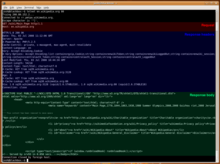













 821
821











 被折叠的 条评论
为什么被折叠?
被折叠的 条评论
为什么被折叠?








