本文讲述使用JSP实现用户登录,包括用户登录、注册和退出功能等。
1.系统用例图
2.页面流程图
3.数据库设计
本例使用oracle数据库
创建用户表
包括id,username,password和email,共4个字段
- -- Create table
- create table P_USER
- (
- id VARCHAR2(50) not null,
- username VARCHAR2(20),
- password VARCHAR2(20),
- email VARCHAR2(50)
- )
- tablespace USERS
- pctfree 10
- initrans 1
- maxtrans 255
- storage
- (
- initial 64
- minextents 1
- maxextents unlimited
- );
- -- Add comments to the table
- comment on table P_USER
- is '用户表';
- -- Add comments to the columns
- comment on column P_USER.id
- is 'id';
- comment on column P_USER.username
- is '用户名';
- comment on column P_USER.password
- is '密码';
- comment on column P_USER.email
- is 'email';
4.页面设计
4.1登录页面
login.jsp
- <%@ page language="java" import="java.util.*" pageEncoding="UTF-8"%>
- <%
- String path = request.getContextPath();
- String basePath = request.getScheme()+"://"+request.getServerName()+":"+request.getServerPort()+path+"/";
- %>
- <!DOCTYPE HTML PUBLIC "-//W3C//DTD HTML 4.01 Transitional//EN">
- <html>
- <head>
- <base href="<%=basePath%>">
- <title>登录页面</title>
- <meta http-equiv="pragma" content="no-cache">
- <meta http-equiv="cache-control" content="no-cache">
- <meta http-equiv="expires" content="0">
- <meta http-equiv="keywords" content="keyword1,keyword2,keyword3">
- <meta http-equiv="description" content="This is my page">
- <!--
- <link rel="stylesheet" type="text/css" href="styles.css">
- -->
- </head>
- <body>
- <form action="login_action.jsp" method="post">
- <table>
- <tr>
- <td colspan="2">登录窗口</td>
- </tr>
- <tr>
- <td>用户名:</td>
- <td><input type="text" name="username" />
- </td>
- </tr>
- <tr>
- <td>密码:</td>
- <td><input type="password" name="password" />
- </td>
- </tr>
- <tr>
- <td colspan="2"><input type="submit" value="登录" /> <a href="register.jsp">注册</a>
- </td>
- </tr>
- </table>
- </form>
- </body>
- </html>
页面效果








 本文详细介绍了如何使用JSP实现用户登录、注册和退出功能。涉及数据库设计,如创建用户表,以及页面设计,包括登录、注册、欢迎页面和退出逻辑处理页面。通过JDBC连接Oracle数据库,处理登录和注册的逻辑,确保数据验证和用户交互的正确性。
本文详细介绍了如何使用JSP实现用户登录、注册和退出功能。涉及数据库设计,如创建用户表,以及页面设计,包括登录、注册、欢迎页面和退出逻辑处理页面。通过JDBC连接Oracle数据库,处理登录和注册的逻辑,确保数据验证和用户交互的正确性。
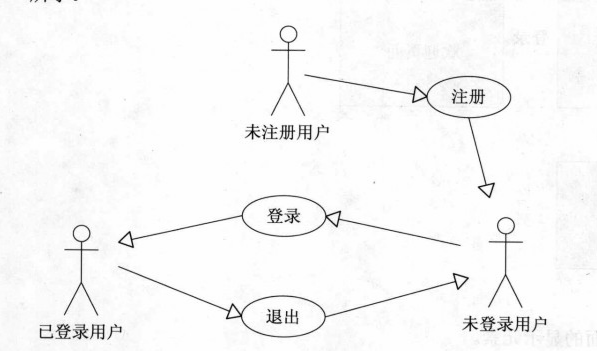
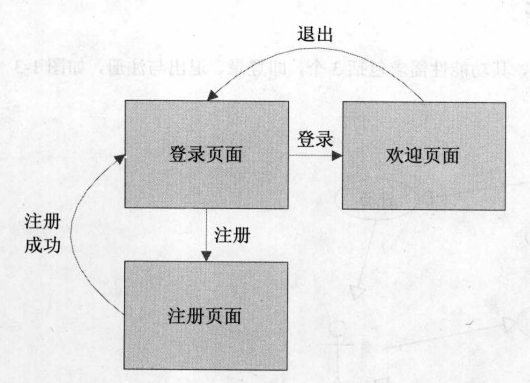
 最低0.47元/天 解锁文章
最低0.47元/天 解锁文章















 2万+
2万+

 被折叠的 条评论
为什么被折叠?
被折叠的 条评论
为什么被折叠?








