先看一下效果截图:
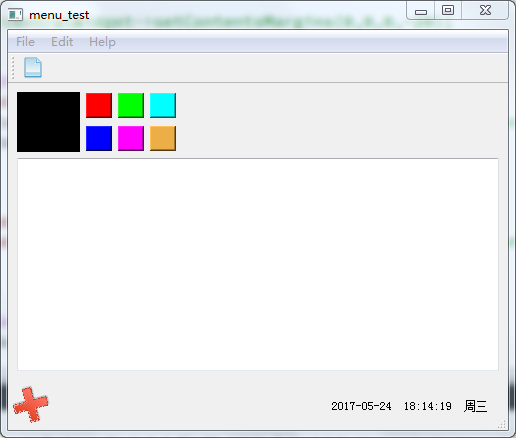
mytest.pro //工程文件
QT += core gui widgets qml
TARGET = menu_test
TEMPLATE = app
SOURCES += main.cpp\
mainwindow.cpp
HEADERS += mainwindow.h
RESOURCES += \
images.qrc
OTHER_FILES +=
DISTFILES +=
mainwindow.h
#ifndef MAINWINDOW_H
#define MAINWINDOW_H
#include <QMainWindow>
#include <QMessageBox>
#include <QFile>
#include <QString>
#include <QMenuBar>
#include <QAction>
#include <QMenu>
#include <QToolBar>
#include <QVBoxLayout>
#include <QTextEdit>
#include <QWidget>
#include <QFileDialog>
#include <QToolButton>
#include <QStatusBar>
#include <QLabel>
#include <QDateTime>
#include <QTimer>
#include <QPixmap>
#include <QGraphicsScene>
#include <QGraphicsView>
#include <QQmlApplicationEngine>
#include <QIODevice>
#include <iostream>
#include <QTextStream>
#include <QSpacerItem>
#include <QGridLayout>
#include <QHBoxLayout>
#include <QSignalMapper>
using namespace std;
class MainWindow : public QMainWindow
{
Q_OBJECT
public slots:
void openFile();
void myTimeout();
void loadQml();
void saveTofile();
signals:
public:
MainWindow(QWidget *parent = 0);
~MainWindow();
private slots:
void slotColorClick(int i);
private:
QTextEdit *txtTipComp;
QVBoxLayout *mainLayout;
QLabel *label;
QLabel *lab_pixmap;
QTimer *timer;
QGraphicsView* pView;
QQmlApplicationEngine engine;
QStringList strlist;
QSignalMapper signalMapper;
QLabel *label_color;
};
#endif // MAINWINDOW_H
mainwindow.cpp
#include "mainwindow.h"
const static char *lcolor0 = "color:white; background-color:#000000";
const static char *lcolor1 = "color:black; background-color:#ff0000";
const static char *lcolor2 = "color:black; background-color:#00ff00";
const static char *lcolor3 = "color:black; background-color:#00ffff";
const static char *lcolor4 = "color:white; background-color:#0000ff";
const static char *lcolor5 = "color:black; background-color:#ff00ff";
const static char *lcolor6 = "color:black; background-color:#ecae47";
const static char *lcolor7 = "color:black; background-color:#ffff00";
MainWindow::MainWindow(QWidget *parent)
: QMainWindow(parent)
{
this->resize(500,400); //初始化窗口大小
// this->setWindowFlags(Qt::FramelessWindowHint); //设置不显示标题栏
QMenu *file=new QMenu("File");
QList<QAction*>actons;
QAction *Open=new QAction("Open",NULL);
Open->setShortcut(tr("Ctrl+O"));
Open->setIcon(QIcon(":/new/prefix1/res/newCreate.png"));
QAction *Close=new QAction("Close",NULL);
actons<<Open<<Close;
file->addActions(actons);
file->addSeparator();
QMenu *edit=new QMenu("Edit");
QAction * Copy=edit->addAction("Copy");
QAction * Paste=edit->addAction("Paste");
QAction * Cut=edit->addAction("Cut");
QMenu *help=new QMenu("Help");
help->addAction("About...");
QMenuBar *menuBar=this->menuBar();
menuBar->addMenu(file); //menuBar()函数会创建一个菜单栏并返回此菜单菜的指针
menuBar->addMenu(edit);
menuBar->addMenu(help);
QToolBar *toobar=addToolBar("toolbar"); //实例化一个工具栏
toobar->setFixedHeight(30);
toobar->addAction(Open);
mainLayout=new QVBoxLayout;
QWidget *centralWidget=new QWidget;
setCentralWidget(centralWidget);
centralWidget->setLayout(mainLayout);
strlist<<QString(lcolor0)<<QString(lcolor1)<<QString(lcolor2)
<<QString(lcolor3)<<QString(lcolor4)<<QString(lcolor5)
<<QString(lcolor6)<<QString(lcolor7);
QGridLayout *topLayout=new QGridLayout;
label_color=new QLabel;
label_color->setStyleSheet(strlist.at(0));
label_color->setMinimumSize(63,60);
topLayout->addWidget(label_color,0,0,2,2);
for(int i=1;i<7;i++)
{
QToolButton *btn=new QToolButton;
btn->setStyleSheet(strlist.at(i));
if(i<=3)
{topLayout->addWidget(btn,0,i+1);}
else
{topLayout->addWidget(btn,1,i-2);}
connect(btn, SIGNAL(clicked()), &signalMapper, SLOT(map()));
signalMapper.setMapping(btn, i);
}
topLayout->addItem(new QSpacerItem(1,1,QSizePolicy::Expanding,QSizePolicy::Minimum),0,5);
mainLayout->addLayout(topLayout);
txtTipComp = new QTextEdit(this);
mainLayout->addWidget(txtTipComp);
//centralWidget->setContentsMargins(0,0,0,-20);
QStatusBar *statusbar=statusBar();
label=new QLabel(statusbar);
statusbar->setStyleSheet(QString("QStatusBar::item{border: 0px}"));
statusbar->addPermanentWidget(label);
lab_pixmap=new QLabel;
lab_pixmap->setPixmap(QPixmap(":/new/prefix1/res/delete.png"));
QGraphicsScene* pScene = new QGraphicsScene(this);
pScene->addWidget(lab_pixmap);
pView = new QGraphicsView(pScene, this);
pView->setMaximumSize(45,45);
pView->setFrameShape(QFrame::NoFrame);
pView->setStyleSheet("background-color:transparent"); //设置背景透明
statusbar->addWidget(pView);
timer=new QTimer();
timer->setInterval(200);
timer->start();
connect(timer, SIGNAL(timeout()), this,SLOT(myTimeout()));
connect(file->addAction("Qml"), SIGNAL(triggered()), this, SLOT(loadQml()));
connect(Open, SIGNAL(triggered()), this, SLOT(openFile()));
connect(file->addAction("Save"),SIGNAL(triggered()),this,SLOT(saveTofile()));
connect(&signalMapper, SIGNAL(mapped(int)), this, SLOT(slotColorClick(int)));
}
MainWindow::~MainWindow()
{
}
void MainWindow::slotColorClick(int i)
{
label_color->setStyleSheet(strlist.at(i));
}
void MainWindow::openFile()
{
QString filename = QFileDialog::getOpenFileName(this, tr("open the file"),"../", tr("Text files (*.txt);;Images (*.png *.xpm *.jpg);;XML files (*.xml)"));
if (filename.isEmpty()) return;
QFile file(filename);
if(!file.open(QIODevice::ReadOnly | QIODevice::Text))
{
cout<< "Open failed." << endl;
return;
}
QTextStream txtInput(&file);
QString lineStr;
while(!txtInput.atEnd())
{
lineStr += txtInput.readLine()+"\n";
}
txtTipComp->setText(lineStr);
txtTipComp->update();
file.close();
}
void MainWindow::myTimeout()
{
QDateTime time=QDateTime::currentDateTime();
label->setText(time.toString("yyyy-MM-dd hh:mm:ss ddd"));
pView->rotate(30);
label->update();
pView->update();
}
void MainWindow::loadQml()
{
engine.load(QUrl(QStringLiteral("qrc:/main.qml")));
}
void MainWindow::saveTofile()
{
QString string=txtTipComp->toPlainText();
QString filename = QFileDialog::getSaveFileName(this, tr("open the file"),"../", tr("Text files (*.txt);;Images (*.png *.xpm *.jpg);;XML files (*.xml)"));
if (filename.isEmpty()) return;
QFile file(filename);
if(!file.open(QIODevice::WriteOnly | QIODevice::Text))
{
cout << "Open failed." << endl;
return;
}
QTextStream txtOutput(&file);
txtOutput << string;
file.close();
}
main.cpp
#include <QApplication>
#include "mainwindow.h"
int main(int argc, char *argv[])
{
QApplication a(argc, argv);
MainWindow w;
w.show();
return a.exec();
}
main.qml
import QtQuick 2.4
import QtQuick.Window 2.2
import QtQuick.Controls 1.4
import Qt.labs.folderlistmodel 2.1
import QtQuick.Controls.Styles 1.4
Window {
id:wnd1
visible: true
width: 500
height: 400
Rectangle{
width: 50
height: 40
color: "red"
x:40
y:40
}
Loader{
id:pageLoader
x:200
}
function changePage() {
pageLoader.source = "qrc:/color.qml"
console.log("call changePage");
}
Button{
text: "打开"
x:100
y:100
width:100
height:40
style: ButtonStyle
{
label: Text
{
anchors.centerIn: parent
horizontalAlignment: Text.AlignHCenter
verticalAlignment: Text.AlignVCenter
width:80
text: control.text
font.family:"楷体"
font.pointSize: 10
}
}
onClicked:changePage();
}
Item {
id: name
x:300
y:300
Rectangle{
id:rect1
width: 30
height: 30
color: "blue"
}
Rectangle{
id:rect2
width: rect1.width*2
height: rect1.height
color:"yellow"
x:rect1.x+rect1.width
}
}
}
cell.qml
import QtQuick 2.0
Item {
id: container
property alias cellColor: rectangle.color
signal clicked(color cellColor)
width: 40; height: 25
Rectangle {
id: rectangle
border.color: "white"
anchors.fill: parent
}
MouseArea {
anchors.fill: parent
onClicked: container.clicked(container.cellColor)
}
}
color.qml
import QtQuick.Window 2.2
import QtQuick.Controls 1.4
import Qt.labs.folderlistmodel 2.1
import QtQuick.Controls.Styles 1.4
import QtQuick 2.4
Window { //如果不指定是window窗口,则此文件的内容会嵌入到加载器所在的位置
id:wnd2
visible: true
width: 500
height: 400
Item {
id: name
Column{
Row{
id:row1
Rectangle{id:rect1;height: 50;width: 50;color:"green"}
Rectangle{id:rect2;height: 50;width: 50;color:"blue"}
}
Row{
id:row2
Rectangle{id:rect3;height: 50;width: 50;color:"red"}
Rectangle{id:rect4;height: 50;width: 50;color:"yellow"}
}
Rectangle{
id:page
width:300;height:200
color:"lightgray"
Text{
id:helloText
text:"Hello world!"
y:30
anchors.horizontalCenter:page.horizontalCenter
font.pointSize:24;font.bold: true
}
Grid{
id:colorPicker
x:4;anchors.bottom:page.bottom;anchors.bottomMargin: 4
rows:2;columns: 3;spacing: 3
Cell {cellColor:"red";onClicked:helloText.color=cellColor}
Cell { cellColor: "red"; onClicked: helloText.color = cellColor }
Cell { cellColor: "green"; onClicked: helloText.color = cellColor }
Cell { cellColor: "blue"; onClicked: helloText.color = cellColor }
Cell { cellColor: "yellow"; onClicked: helloText.color = cellColor }
Cell { cellColor: "steelblue"; onClicked: helloText.color = cellColor }
Cell { cellColor: "black"; onClicked: helloText.color = cellColor }
}
}
}
}
}





















 1273
1273

 被折叠的 条评论
为什么被折叠?
被折叠的 条评论
为什么被折叠?








