消息的过期时间
目前有两种方法可以设置消息的 TTL 。第一种方法是通过队列属性设置,队列中所有消息都有相同的过期时间。第二种方法是对消息本身进行单独设置,每条消息的TTL可以不同。如果两种方法一起使用,则消息的TTL以两者之间较小的那个数值为准。
对于第一种设置队列属性的方法,一旦消息过期,就会从队列中抹去,而在第二种方法中,即使消息过期,也不会马上从队列中抹去,因为每条消息是否过期是在即将投递到消费者之前判定的。
为什么这两种方法处理的方式不一样?
因为第一种方法里,队列中己过期的消息肯定在队列头部,RabbitMQ只要定期从队头开始扫描是否有过期的消息即可。而第二种方法里,每条消
息的过期时间不同,如果要删除所有过期消息势必要扫描整个队列,所以不如等到此消息即将被消费时再判定是否过期,如果过期再进行删除即可。
1、声明交换机
/**
* 1、声明交换机
*/
@Test
public void decalreExchange() throws Exception {
String exchange = "hello_ttl";
// 获取到连接
Connection connection = ConnectionUtil.getConnection();
// 获取通道
Channel channel = connection.createChannel();
// 声明exchange,指定类型为direct
channel.exchangeDeclare(exchange, BuiltinExchangeType.DIRECT,true,false,false,new HashMap<>());
}
2、这里声明了两个队列,hello_ttl_c1给队列设置了消息过期时间,hello_ttl_c2没有设置。
/**
* 2、声明队列并绑定到交换机
*/
@Test
public void decalreQueueAndBind() throws Exception {
String exchange = "hello_ttl";
// 获取到连接
Connection connection = ConnectionUtil.getConnection();
// 获取通道
Channel channel = connection.createChannel();
//将队列hello_ttl_c1 绑定到交换机hello_ttl上
String queueName1 = "hello_ttl_c1";
Map<String, Object> argss = new HashMap<String , Object>();
argss.put("x-message-ttl" , 30*1000);//设置队列里消息的ttl的时间30s
// 声明队列
channel.queueDeclare(queueName1, true, false, false, argss);
// 绑定队列到交换机
channel.queueBind(queueName1, exchange, "aaa");
//队列hello_ttl_c2 这个是为了测试通过发送时设置ttl
String queueName2 = "hello_ttl_c2";
// 声明队列
channel.queueDeclare(queueName2, true, false, false, null);
// 绑定队列到交换机
channel.queueBind(queueName2, exchange, "bbb");
}可以看出队列上的TTL属性,D是声明队列durable设置为true,表示队列是持久化的。
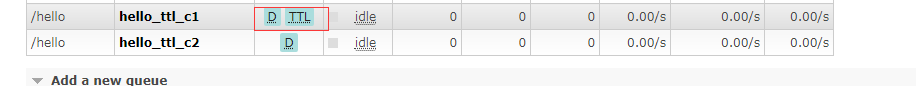
3、测试设置过期时间的队列
/**
* 测试队列设置的ttl
* @throws Exception
*/
@Test
public void sendMessage1() throws Exception {
String exchange = "hello_ttl";
// 获取到连接
Connection connection = ConnectionUtil.getConnection();
// 获取通道
Channel channel = connection.createChannel();
// 消息内容
String message = "Less is more";
channel.basicPublish(exchange, "aaa", null, message.getBytes());
log.debug("Producer send message:{}",message);
channel.close();
connection.close();
}30s 后,可以看到该消息被删除
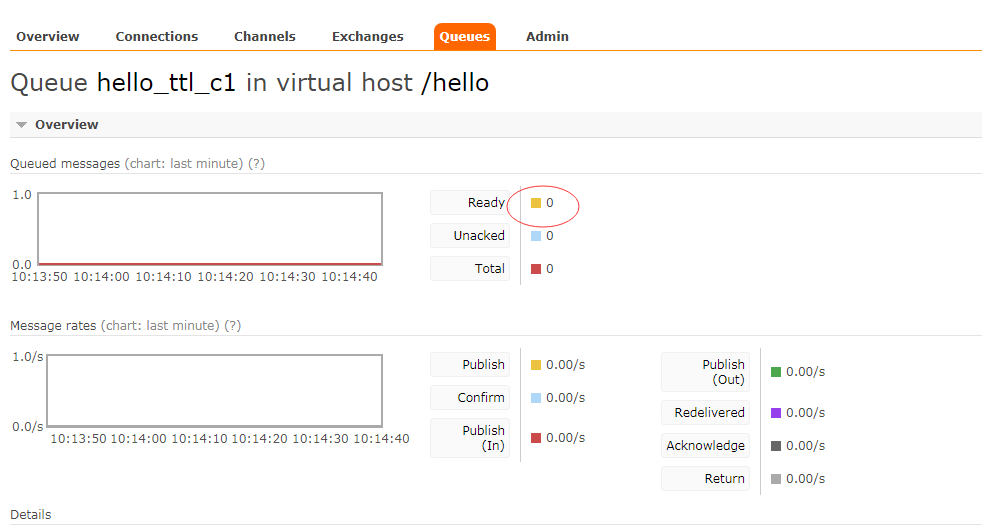
4、测试发送时设置ttl
/**
* 测试消息发送时设置ttl
* @throws Exception
*/
@Test
public void sendMessage2() throws Exception {
String exchange = "hello_ttl";
// 获取到连接
Connection connection = ConnectionUtil.getConnection();
// 获取通道
Channel channel = connection.createChannel();
// 消息内容
String message = "Less is more";
AMQP.BasicProperties.Builder builder = new AMQP.BasicProperties.Builder();
builder.deliveryMode(2); //DeliveryMode等于2就说明这个消息是persistent的。1是默认,不是持久的。
builder.expiration("30000");// 设置TTL=30000ms
AMQP.BasicProperties properties = builder. build() ;
channel.basicPublish(exchange, "bbb", properties, message.getBytes());
log.debug("Producer send message:{}",message);
channel.close();
connection.close();
}大约30s后,消息也被删除
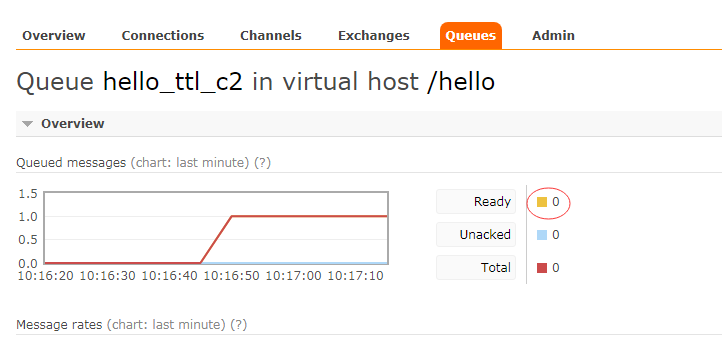
详细源码地址
https://github.com/suzhe2018/rabbitmq-item
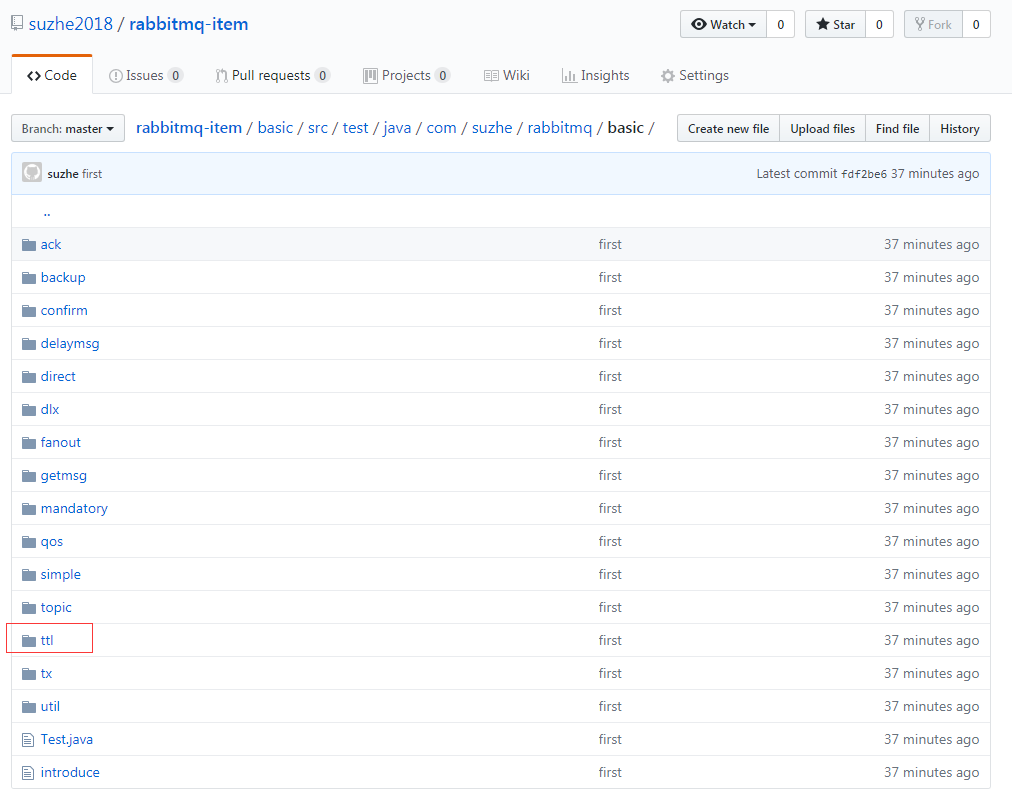






















 2099
2099











 被折叠的 条评论
为什么被折叠?
被折叠的 条评论
为什么被折叠?








