在装完sql server 2014后,ssrs 2012打不开,搜索网上好多人遇到解决方法了了。
Reporting services configuration manager创建ReportServer数据库失败
System.Runtime.InteropServices.COMException (0x800706B3): The RPC server is not listening. (Exception from HRESULT: 0x800706B3)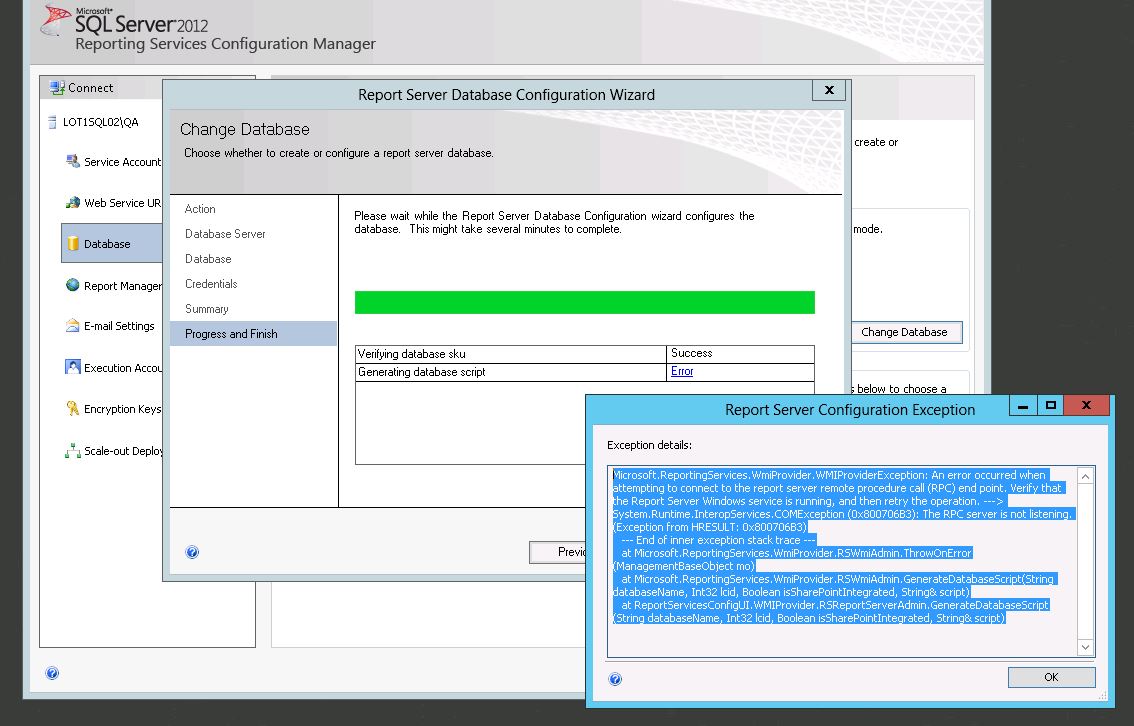
eerror msg:
Microsoft.ReportingServices.WmiProvider.WMIProviderException: An error occurred when attempting to connect to the report server remote procedure call (RPC) end point. Verify that the Report Server Windows service is running, and then retry the operation.
---> System.Runtime.InteropServices.COMException (0x800706B3): The RPC server is not listening. (Exception from HRESULT: 0x800706B3)
--- End of inner exception stack trace ---
at Microsoft.ReportingServices.WmiProvider.RSWmiAdmin.ThrowOnError(ManagementBaseObject mo)
at Microsoft.ReportingServices.WmiProvider.RSWmiAdmin.GenerateDatabaseScript(String databaseName, Int32 lcid, Boolean isSharePointIntegrated, String& script)
at ReportServicesConfigUI.WMIProvider.RSReportServerAdmin.GenerateDatabaseScript(String databaseName, Int32 lcid, Boolean isSharePointIntegrated, String& script)
解决办法
方法一:完全卸装
方法二:修改文件
用powershell打开以下找到的四个.config 文件, 把12改成11
cls
$open="C:\Program Files (x86)\Notepad++\notepad++.exe"
cd 'C:\Windows\assembly\GAC_MSIL\Policy.11.0.Microsoft.ReportingServices.SharePoint.ObjectModel'
Get-ChildItem *.config -Recurse|%{&$open $_.FullName}
cd 'C:\Windows\assembly\GAC_MSIL\Policy.11.0.Microsoft.ReportingServices.SharePoint.Server'
Get-ChildItem *.config -Recurse|%{&$open $_.FullName}
cd 'C:\Windows\assembly\GAC_MSIL\Policy.11.0.Microsoft.ReportingServices.SharePoint12.Server'
Get-ChildItem *.config -Recurse|%{&$open $_.FullName}
cd 'C:\Windows\assembly\GAC_MSIL\Policy.11.0.Microsoft.ReportingServices.SharePoint14.Server'
Get-ChildItem *.config -Recurse|%{&$open $_.FullName}
例如把
C:\Windows\assembly\GAC_MSIL\Policy.11.0.Microsoft.ReportingServices.SharePoint.ObjectModel\12.0.0.0__89845dcd8080cc91\Policy.11.0.Microsoft.ReportingServices.SharePoint.ObjectModel.dll.config
<?xml version="1.0" encoding="ISO-8859-1"?>
<configuration>
<runtime>
<assemblyBinding xmlns="urn:schemas-microsoft-com:asm.v1">
<dependentAssembly>
<assemblyIdentity publicKeyToken="89845dcd8080cc91" name="Microsoft.ReportingServices.SharePoint14.Server" culture="neutral"></assemblyIdentity>
<bindingRedirect oldVersion="11.0.0.0" newVersion="12.0.0.0"></bindingRedirect>
</dependentAssembly>
</assemblyBinding>
</runtime>
</configuration>
改成
<?xml version="1.0" encoding="ISO-8859-1"?>
<configuration>
<runtime>
<assemblyBinding xmlns="urn:schemas-microsoft-com:asm.v1">
<dependentAssembly>
<assemblyIdentity publicKeyToken="89845dcd8080cc91" name="Microsoft.ReportingServices.SharePoint14.Server" culture="neutral"></assemblyIdentity>
<bindingRedirect oldVersion="11.0.0.0" newVersion="11.0.0.0"></bindingRedirect>
</dependentAssembly>
</assemblyBinding>
</runtime>
</configuration>
四个文件修改保存后,重启SSRS
DONE.





















 1990
1990











 被折叠的 条评论
为什么被折叠?
被折叠的 条评论
为什么被折叠?








