MVP_Retrofit_RxJava_Example
主要是封装的网络请求Retrofit+Rxjava与MVP架构的结合
效果图如下;
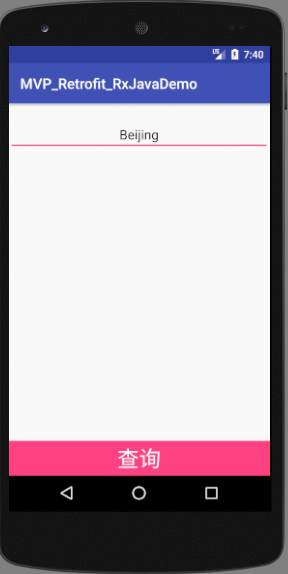
MVP
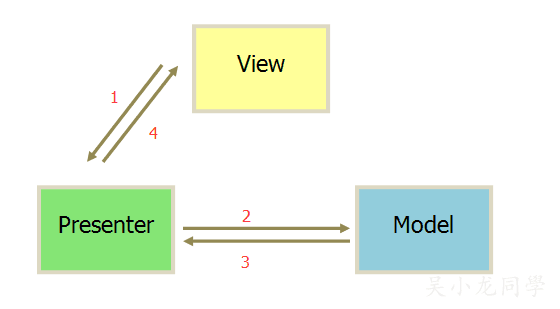
Retrofit Retrofit是Square开发的一个Android和java的REST客户端库。
这两天工作不是很忙,写了一个当前流行的Android MVP+Retrofit(封装)+RxJava实例,mvp和retrofit我就不详细讲的,以后会详细写,下面直接上demo!
1.分类
首先我们要规划好包名和类的分类,不要把类随随便便放,如下图:
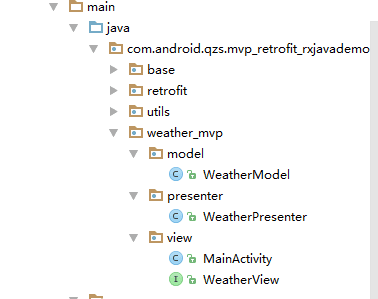
除了上图的模式,我们还可以把所有mvp类放在mvp包下,然后再按照上图写。
2.添加依赖和权限
compile 'com.squareup.retrofit2:retrofit:2.1.0'
compile 'io.reactivex:rxandroid:1.2.1'
compile 'io.reactivex:rxjava:1.1.6'
compile 'com.google.code.gson:gson:2.8.0'
compile 'com.squareup.retrofit2:converter-gson:2.1.0'
compile 'com.squareup.retrofit2:adapter-rxjava:2.1.0'
3.定义Model--实体类 与URL接口
Model其实就是我们常常写的实体类,一般直接可在AS的GsonFormat插件上生成就可以了.这里我就不贴出来了
URL接口如下:
public interface ApiService {
//baseUrl
String API_SERVER_URL = "http://apistore.baidu.com/microservice/";
//加载天气
@GET("weather")
Observable loadDataByRetrofitRxjava(@Query("citypinyin") String cityId);
// @FormUrlEncoded
// @POST("user/login")
// Observable getlogin(@Field("oper_name") String page, @Field("oper_pwds") String rows);
}
这就需要我们对Retrofit的注解好好去看一看.
5.连接通信(已封装) 其实就是下面的代码,这些我已经封装了,请下载查看。
public static Retrofit retrofit() {
if (mRetrofit == null) {
OkHttpClient.Builder builder = new OkHttpClient.Builder();
OkHttpClient okHttpClient = builder.build();
mRetrofit = new Retrofit.Builder()
.baseUrl(ApiService.API_SERVER_URL)
.addConverterFactory(GsonConverterFactory.create())
.addCallAdapterFactory(RxJavaCallAdapterFactory.create())
.client(okHttpClient)
.build();
}
return mRetrofit;
}
6.View类
public interface WeatherView {
void getWeatherSuccess(WeatherModel weatherModel);
}
下面是activity:
public class MainActivity extends AppCompatActivity implements WeatherView,View.OnClickListener {
private Button btn;
private TextView tv_show;
private EditText edt;
private WeatherPresenter weatherpresenter=new WeatherPresenter(this);
@Override
protected void onCreate(Bundle savedInstanceState) {
super.onCreate(savedInstanceState);
setContentView(R.layout.activity_main);
initView();
}
private void initView() {
tv_show= (TextView) findViewById(R.id.tv_show);
btn= (Button) findViewById(R.id.btn);
edt= (EditText) findViewById(R.id.edt);
btn.setOnClickListener(this);
}
@Override
public void getWeatherSuccess(WeatherModel weatherModel) {
tv_show.setText(" "+weatherModel.getRetData().getWeather()+" "+weatherModel.getRetData().getWD());
}
@Override
public void onClick(View v) {
switch (v.getId()){
case R.id.btn:
weatherpresenter.loadDataByRetrofitRxjava11111(edt.getText().toString());
break;
}
}
@Override
protected void onDestroy() {
super.onDestroy();
if (weatherpresenter!=null){
weatherpresenter.detachView();
Log.e("RXJAVA","毁灭");
}
}
7.Presenter类
首先写一个BasePresenter:
public class BasePresenter {
public V mvpView;
protected ApiService apiStores;
private CompositeSubscription mCompositeSubscription;
public void attachView(V mvpView) {
this.mvpView = mvpView;
apiStores = ApiClient.retrofit().create(ApiService.class);
}
public void detachView() {
this.mvpView = null;
onUnsubscribe();
}
//RXjava取消注册,以避免内存泄露
public void onUnsubscribe() {
if (mCompositeSubscription != null && mCompositeSubscription.hasSubscriptions()) {
mCompositeSubscription.unsubscribe();
}
}
public void addSubscription(Observable observable, Subscriber subscriber) {
if (mCompositeSubscription == null) {
mCompositeSubscription = new CompositeSubscription();
}
mCompositeSubscription.add(observable
.subscribeOn(Schedulers.io())
.observeOn(AndroidSchedulers.mainThread())
.subscribe(subscriber));
}
}
下面是WeatherPresenter:
public class WeatherPresenter extends BasePresenter{
public WeatherPresenter(WeatherView view) {
attachView(view);
}
public void loadDataByRetrofitRxjava11111(String cityId) {
addSubscription(apiStores.loadDataByRetrofitRxjava(cityId), new Subscriber() {
@Override
public void onCompleted() {
}
@Override
public void onError(Throwable e) {
}
@Override
public void onNext(WeatherModel weatherModel) {
// Log.e("请求成功","111");
mvpView.getWeatherSuccess(weatherModel);
}
});
}
}





















 1605
1605











 被折叠的 条评论
为什么被折叠?
被折叠的 条评论
为什么被折叠?








