最近一次实验中,使用daemonset控制器创建pod后一直是ImagePullBackOff
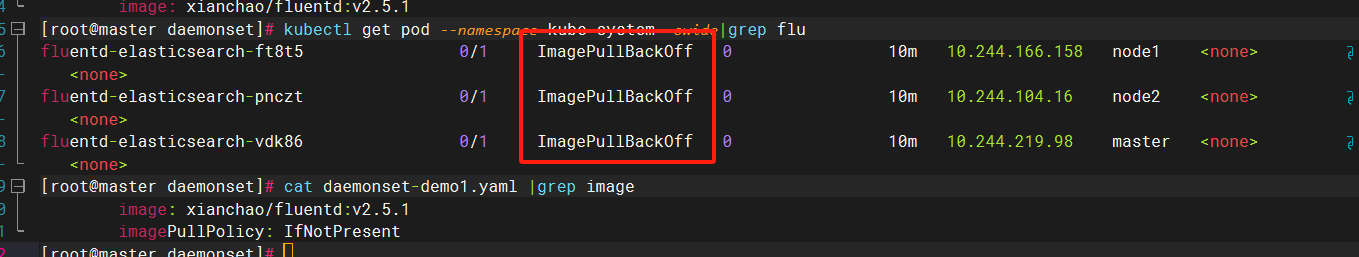
查看镜像存在
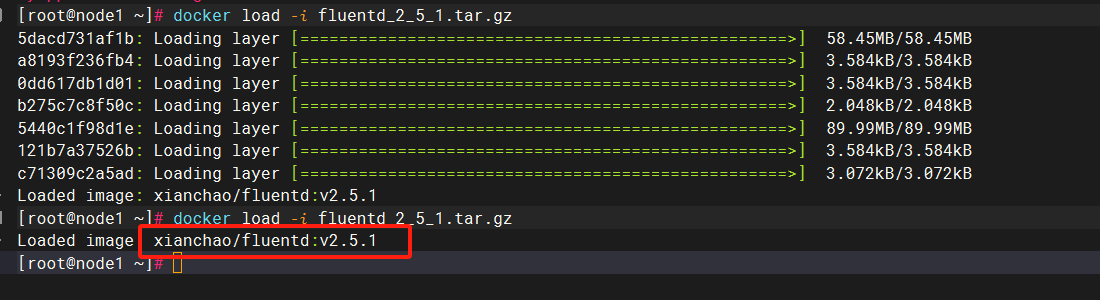
describe查看pod的详细信息
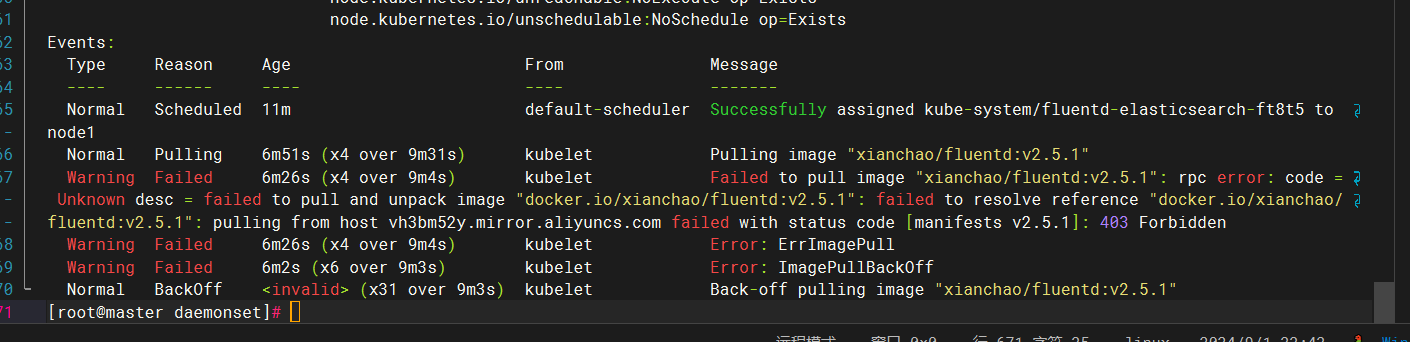
这是因为用containerd做容器运行时,得ctr -n= k8s.io images 解压镜像,才能被pod找到
以下是解决方法:
1.保存镜像:
docker save -o fluentd1 xianchao/fluentd:v2.5.1
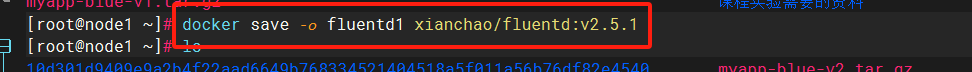
2.导入镜像、查看镜像
ctr -n= k8s.io images import fluentd1
ctr -n= k8s.io images list|grep fluentd
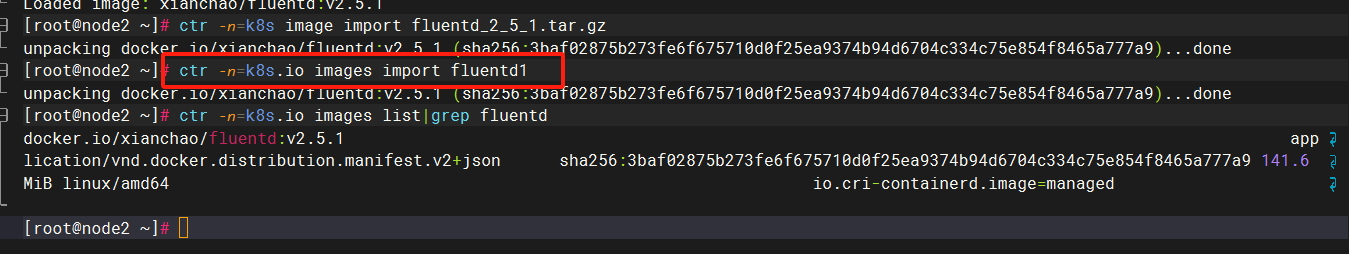
3.此时pod就是running状态了
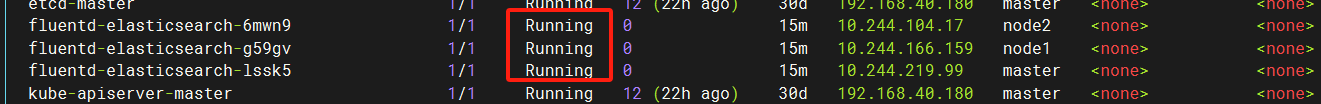























 1万+
1万+

 被折叠的 条评论
为什么被折叠?
被折叠的 条评论
为什么被折叠?








