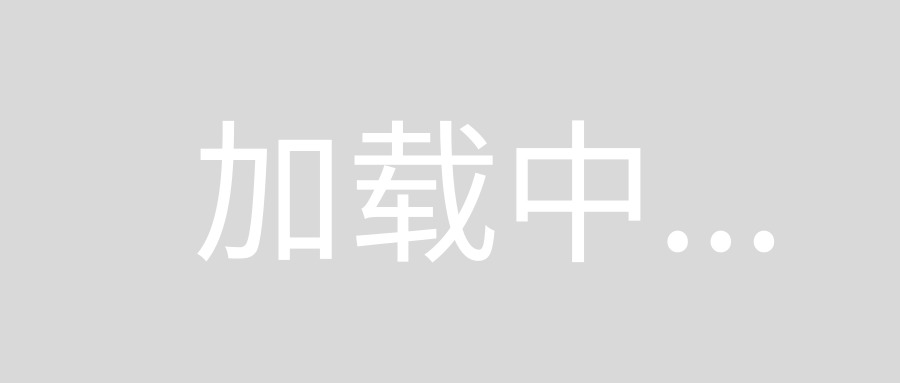
控制台可以看出,每个用户分配一个线程,客户端发送消息,服务器收到消息并且如果成功则回执“接收成功”。
否则回执失败。
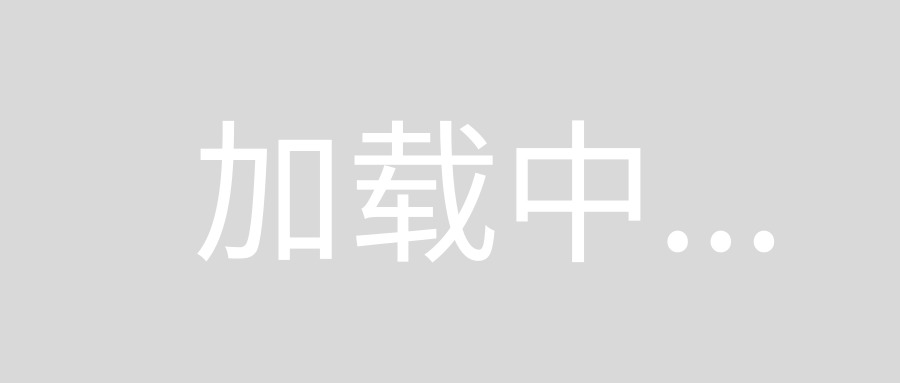
Client.java
package thread;
import javax.swing.*;
import java.awt.*;
import java.awt.event.MouseEvent;
import java.awt.event.MouseListener;
import java.io.IOException;
import java.io.InputStream;
import java.io.OutputStream;
import java.net.ServerSocket;
import java.net.Socket;
import java.util.Scanner;
public class Client extends JFrame
{
static Client ui;
private JButton st, ex; //按钮
private static JTextArea text, mes;
public Client()
{
super("Client");
setSize(670, 300);
setLocationRelativeTo(null);//居中
draw();
}
public void draw()
{
setLayout(null);
JLabel name = new JLabel("主机:127.0.0.1", JLabel.CENTER);
name.setFont(new Font("隶书", Font.PLAIN, 20));
name.setBounds(0, 0, 200, 50);
JLabel port = new JLabel("端口号:9999", JLabel.CENTER);
port.setFont(new Font("隶书", Font.PLAIN, 20));
port.setBounds(200, 0, 120, 50);
JLabel send = new JLabel("消息", JLabel.CENTER);
send.setFont(new Font("隶书", Font.PLAIN, 20));
send.setBounds(150, 50, 120, 50);
JLabel rec = new JLabel("服务器回执", JLabel.CENTER);
rec.setFont(new Font("隶书", Font.PLAIN, 20));
rec.setBounds(480, 50, 120, 50);
st = new JButton("发送");
st.setFont(new Font("隶书", Font.PLAIN, 20));
st.setForeground(Color.BLACK);
st.setBackground(Color.YELLOW);
st.setBorderPainted(false);
ex = new JButton("退出");
ex.setFont(new Font("隶书", Font.PLAIN, 20));
ex.setForeground(Color.BLACK);
ex.setBackground(Color.GREEN);
ex.setBorderPainted(false);
st.setBounds(450, 10, 80, 40);
ex.setBounds(550,10,80, 40);
text = new JTextArea();
text.setFont(new Font("隶书", Font.PLAIN, 30));
text.setBounds(0, 100, 400, 300);
mes = new JTextArea();
mes.setFont(new Font("隶书", Font.PLAIN, 30));
mes.setBounds(440, 100, 220, 300);
st.addMouseListener(new MouseListener() {
public void mouseClicked(MouseEvent a) {
if (a.getButton() == a.BUTTON1) {
try
{
Thread w = new Thread();
w.start();
send();
} catch (IOException e)
{
e.printStackTrace();
}
}
}
public void mousePressed(MouseEvent a) {}
public void mouseReleased(MouseEvent a) {}
public void mouseEntered(MouseEvent a) {}
public void mouseExited(MouseEvent a) {}
});
ex.addMouseListener(new MouseListener() {
public void mouseClicked(MouseEvent a) {
if (a.getButton() == a.BUTTON1) {
System.exit(0);
}
}
public void mousePressed(MouseEvent a) {}
public void mouseReleased(MouseEvent a) {}
public void mouseEntered(MouseEvent a) {}
public void mouseExited(MouseEvent a) {}
});
add(name);
add(port);
add(st);
add(ex);
add(send);
add(text);
add(rec);
add(mes);
setVisible(true);
}
public static void send() throws IOException
{
String s = ui.text.getText();
Socket now = new Socket("127.0.0.1", 9999);
OutputStream out = now.getOutputStream();
out.write(s.getBytes());
out.close();
now.close();
recv();
}
public static void recv() throws IOException
{
ServerSocket s = new ServerSocket(10000);
Socket x = s.accept();
InputStream in = null;
try {
in = x.getInputStream();
} catch (IOException e) {
e.printStackTrace();
}
int num = 0;
byte[] u = new byte[1024];
StringBuffer res1 = new StringBuffer();
while (true)
{
try
{
if (!((num = in.read(u)) != -1)) break;
} catch (IOException e)
{
e.printStackTrace();
}
res1.append(new String(u, 0, num));
}
res1.append('\n');
mes.setText(String.valueOf(res1));
try {
in.close();
} catch (IOException e) {
e.printStackTrace();
}
s.close();
x.close();
}
public static void main(String[] args) throws IOException, IOException
{
ui = new Client();
}
}
ServerThread.java
package thread;
import java.io.IOException;
import java.io.InputStream;
import java.net.Socket;
class ServerThread extends Thread
{
private Socket s = null;
public String res;
private int cnt;
public ServerThread(Socket s, int cnt)
{
this.s = s;
this.cnt = cnt;
start();
}
public void run()
{
System.out.println("当前线程: " + Thread.currentThread().getId() + " 当前用户: " + cnt);
InputStream in = null;
try {
in = s.getInputStream();
} catch (IOException e) {
e.printStackTrace();
}
int num = 0;
byte[] u = new byte[1024];
StringBuffer res1 = new StringBuffer();
while (true)
{
try
{
if (!((num = in.read(u)) != -1)) break;
} catch (IOException e)
{
e.printStackTrace();
}
res1.append(new String(u, 0, num));
}
res1.append('\n');
this.res = new String(res1);
try {
in.close();
} catch (IOException e) {
e.printStackTrace();
}
}
}
TCPServer.java
package thread;
import java.io.IOException;
import java.io.OutputStream;
import java.net.ServerSocket;
import java.net.Socket;
import java.text.SimpleDateFormat;
import java.util.Date;
class TcpServer implements Runnable
{
private static int cnt;
public String res;
public ServerSocket ss;
public void run()
{
try
{
++cnt;
Socket s = ss.accept();
ServerThread st = new ServerThread(s, cnt);
st.join();
this.res = st.res;
} catch (IOException | InterruptedException e)
{
e.printStackTrace();
};
}
public static void send(String s) throws IOException
{
Socket now = new Socket("127.0.0.1", 10000);
OutputStream out = now.getOutputStream();
out.write(s.getBytes());
out.close();
now.close();
}
}
UI.java
package thread;
import javax.swing.*;
import java.awt.*;
import java.awt.event.MouseEvent;
import java.awt.event.MouseListener;
import java.io.IOException;
import java.net.ServerSocket;
public class UI extends JFrame
{
public String res;
private static ServerSocket ss;
public static JTextArea text;
public UI() throws IOException, InterruptedException
{
super("TcpServe");
setSize(970, 600);
setLocationRelativeTo(null);//居中
draw();
}
public void draw() throws IOException, InterruptedException
{
setLayout(null);
JLabel name = new JLabel("服务器:admin", JLabel.CENTER);
name.setFont(new Font("隶书", Font.PLAIN, 20));
name.setBounds(0, 0, 120, 50);
JLabel port = new JLabel("端口号:9999", JLabel.CENTER);
port.setFont(new Font("隶书", Font.PLAIN, 20));
port.setBounds(160, 0, 120, 50);
JButton st, ex; //按钮
st = new JButton("启动");
st.setFont(new Font("隶书", Font.PLAIN, 20));
st.setForeground(Color.BLACK);
st.setBackground(Color.YELLOW);
st.setBorderPainted(false);
ex = new JButton("退出");
ex.setFont(new Font("隶书", Font.PLAIN, 20));
ex.setForeground(Color.BLACK);
ex.setBackground(Color.GREEN);
ex.setBorderPainted(false);
st.setBounds(750, 10, 80, 40);
ex.setBounds(850,10,80, 40);
text = new JTextArea();
text.setFont(new Font("隶书", Font.PLAIN, 30));
text.setBounds(0, 80, 970, 500);
add(name);
add(port);
add(st);
add(ex);
add(text);
st.addMouseListener(new MouseListener() {
public void mouseClicked(MouseEvent a) {
if (a.getButton() == a.BUTTON1) {
System.out.println("已启动");
}
}
public void mousePressed(MouseEvent a) {}
public void mouseReleased(MouseEvent a) {}
public void mouseEntered(MouseEvent a) {}
public void mouseExited(MouseEvent a) {}
});
ex.addMouseListener(new MouseListener() {
public void mouseClicked(MouseEvent a) {
if (a.getButton() == a.BUTTON1) {
System.exit(0);
}
}
public void mousePressed(MouseEvent a) {}
public void mouseReleased(MouseEvent a) {}
public void mouseEntered(MouseEvent a) {}
public void mouseExited(MouseEvent a) {}
});
setVisible(true);
execute();
}
public void execute() throws IOException, InterruptedException
{
TcpServer now = new TcpServer();
ss = new ServerSocket(9999);
StringBuffer pr = new StringBuffer();
int cnt = 1;
while (true)
{
now.ss = ss;
now.run();
if (now.res.length() == 1)
{
now.send("接收失败");
continue;
}
else
now.send("接收成功");
pr.append("用户" + String.valueOf(cnt) + ":" + now.res);
++cnt;
text.setText(String.valueOf(pr));
}
}
public static void main(String[] args) throws IOException, InterruptedException
{
UI now = new UI();
}
}
来源:oschina
链接:https://my.oschina.net/u/4383709/blog/4673225





















 606
606











 被折叠的 条评论
为什么被折叠?
被折叠的 条评论
为什么被折叠?








