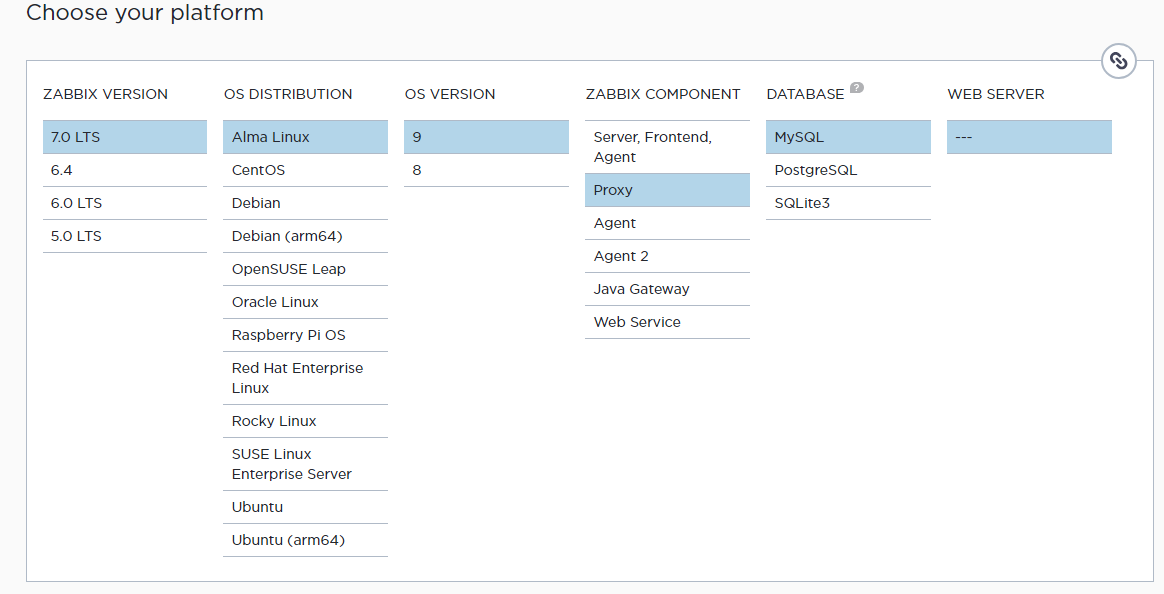
Alma Linux 9+Marridb 为例
1.Install and configure Zabbix Proxy for your platform
a.Proceed with installing zabbix repository. 安装zabbix源
b. Install Zabbix proxy 安装zabbix proxy
c. 安装 Marridb或MySQL
vim /etc/yum.repos.d/mariadb.repo
d. Create initial database
Make sure you have database server up and running.
Run the following on your database host.
On Zabbix server host import initial schema and data. You will be prompted to enter your newly created password.
Disable log_bin_trust_function_creators option after importing database schema.
e. Configure the database for Zabbix proxy
Edit file /etc/zabbix/zabbix_proxy.conf
f. Start Zabbix proxy process
Start Zabbix proxy process and make it start at system boot.
2.在Server上创建proxy
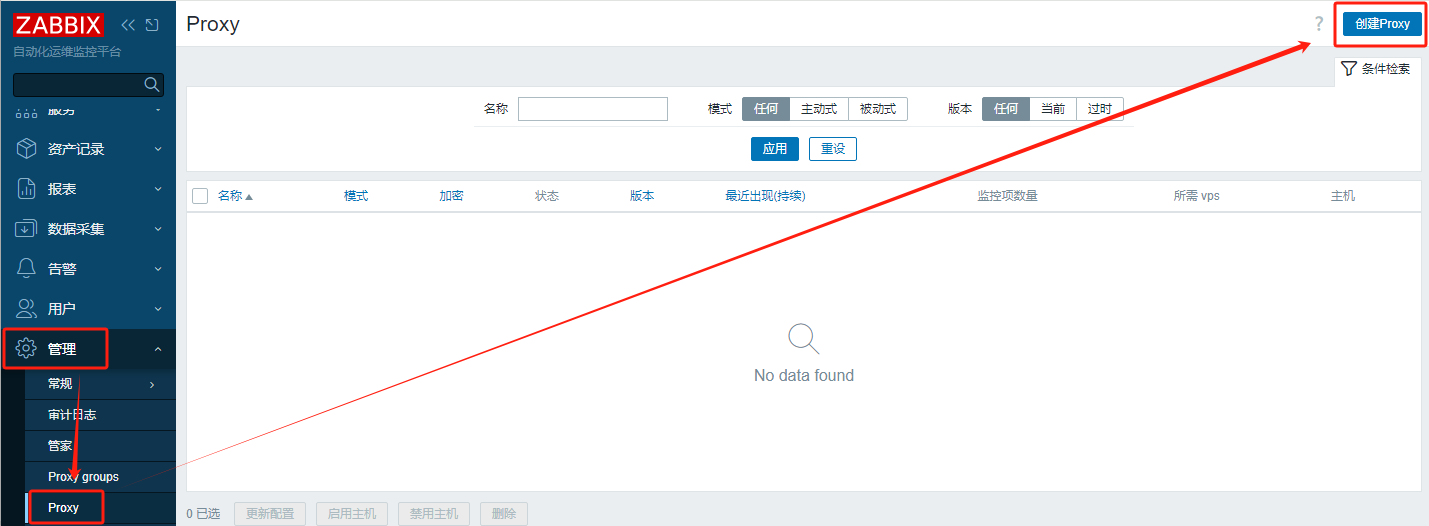
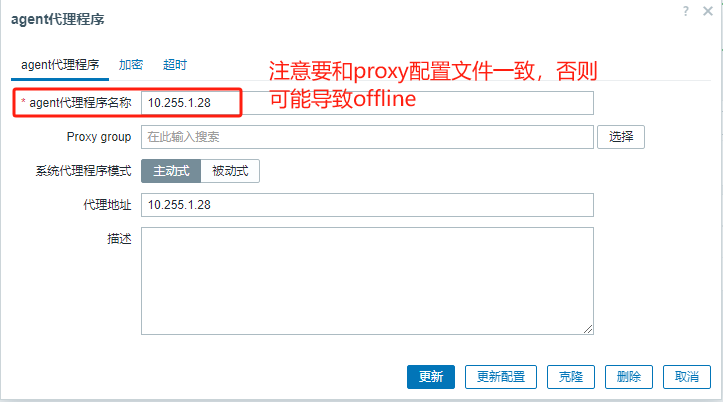
3.web界面设置主机从proxy获取数据
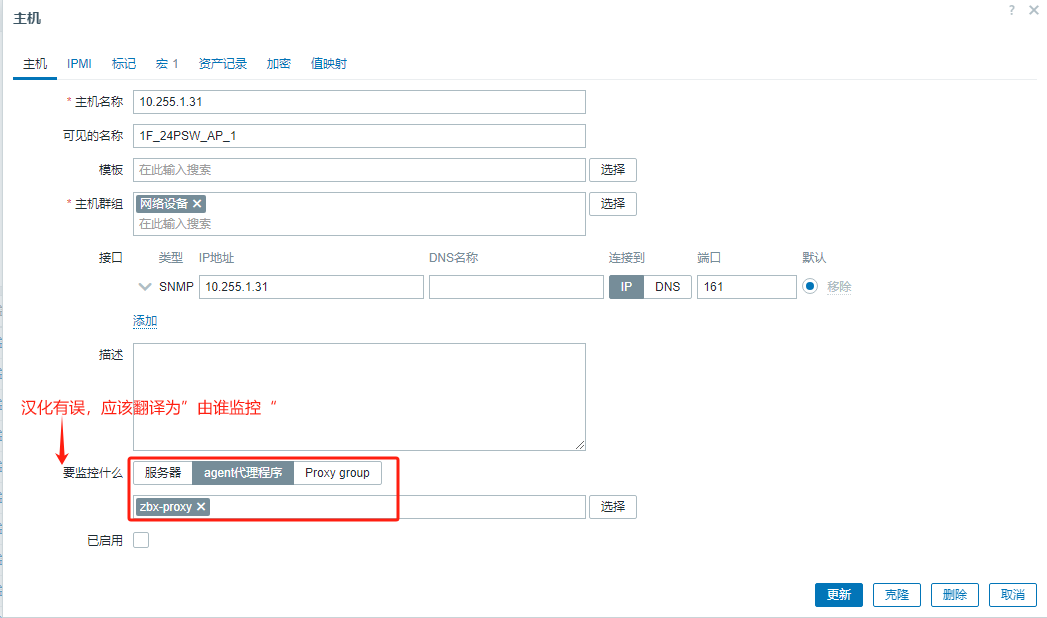





















 318
318

 被折叠的 条评论
为什么被折叠?
被折叠的 条评论
为什么被折叠?








