Cesium有很多很强大的功能,可以在地球上实现很多炫酷的3D效果。今天给大家分享一个可自定义的漫游飞行功能。
1.话不多说,先展示
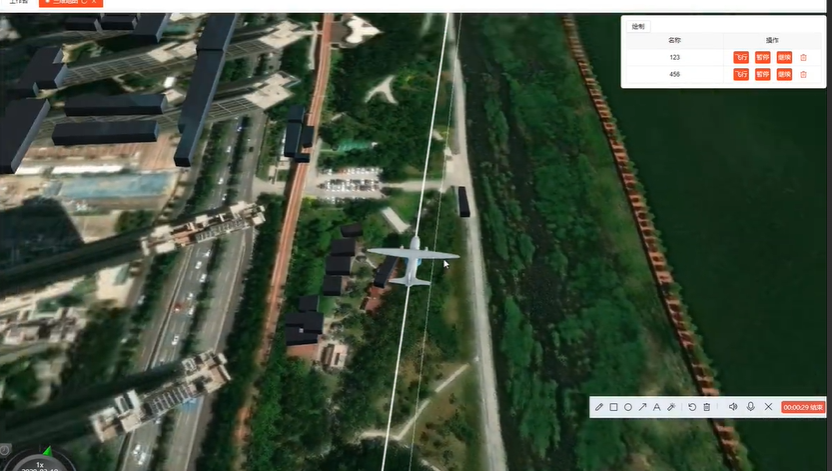
视频: 漫游飞行管理
2.设计思路
项目需求,可自定义漫游路径,并且设置高度,暂停,继续,删除等功能。点击绘制开始在地图上绘制漫游的路径点位,双击结束后可编辑漫游路径名和漫游的高度设置。点击飞行,创建模型,使模型按照设定的点位和高度进行漫游。
3.具体代码
<template>
<div class="page">
<el-button @click="drawLineRoad">绘制</el-button>
<el-table :data="dataList" border>
<el-table-column prop="name" label="名称" align="center" />
<el-table-column prop="action" label="操作" align="center">
<template #default="scope">
<el-button type="primary" style="width: 30px" @click="startFly(scope.row, scope.$index)">飞行</el-button>
<el-button type="primary" style="width: 30px" @click="stopFly()">暂停</el-button>
<el-button type="primary" style="width: 30px" @click="continueFly()">继续</el-button>
<el-button link type="primary" size="small" @click="delEntity(scope.row, scope.$index)"
><el-icon :size="16"><ele-Delete /> </el-icon
></el-button>
</template>
</el-table-column>
</el-table>
</div>
<el-dialog v-model="dialogFormVisible" title="配置" width="500" :close-on-press-escape="false" :close-on-click-modal="false" :show-close="false">
<el-form ref="formRef" :model="form" label-width="auto" :rules="rules">
<el-form-item label="漫游路径名称" prop="title">
<el-input v-model="form.title" placeholder="请输入" />
</el-form-item>
<el-form-item label="漫游高度">
<el-input-number :min="0" v-model="form.height" placeholder="请输入" />
</el-form-item>
</el-form>
<template #footer>
<div class="dialog-footer">
<el-button type="primary" @click="submitForm(formRef)"> 确定 </el-button>
</div>
</template>
</el-dialog>
</template>
<script setup lang="ts">
import { onMounted, onUnmounted, reactive, ref } from 'vue';
import { Cesium } from '/@/utils/cesium';
const props = defineProps(['viewer']);
const dialogFormVisible = ref(false);
var handler: any = null;
const formRef = ref();
const rules = {
title: { required: true, message: '请输入漫游路径名称', trigger: 'blur' },
};
//漫游名称
const form = reactive({
title: '',
height: 300,
});
//是否开始绘制
const drawing = ref(false);
//列表数据
const dataList: any = reactive([]);
//绘制的所有地面的点线实体集合
var entities: any = [];
//临时一条数据的point实体列表
var pointEntities: any = [];
//临时一条数据的线实体列表
var linesEntities: any = [];
var activeShapePoints: any = [];
//构建列表一条数据的数据,经纬度高度。
var customMarks: any = [];
var floatingPoint: any = undefined;
var activeShape: any = undefined;
//绘制线路
const drawLineRoad = () => {
drawing.value = true;
handler = new Cesium.ScreenSpaceEventHandler(props.viewer.scene.canvas);
//鼠标左键
handler.setInputAction(function (event: any) {
if (drawing.value) {
var earthPosition = props.viewer.scene.pickPosition(event.position);
if (Cesium.defined(earthPosition)) {
if (activeShapePoints.length === 0) {
floatingPoint = createPoint(earthPosition);
activeShapePoints.push(earthPosition);
var dynamicPositions = new Cesium.CallbackProperty(function () {
return activeShapePoints;
}, false);
activeShape = drawShape(dynamicPositions); //绘制动态图
//线实体集合
linesEntities.push(activeShape);
}
activeShapePoints.push(earthPosition);
//点实体集合
pointEntities.push(createPoint(earthPosition));
}
}
}, Cesium.ScreenSpaceEventType.LEFT_CLICK);
//鼠标移动
handler.setInputAction(function (event: any) {
if (Cesium.defined(floatingPoint)) {
var newPosition = props.viewer.scene.pickPosition(event.endPosition);
if (Cesium.defined(newPosition)) {
floatingPoint.position.setValue(newPosition);
activeShapePoints.pop();
activeShapePoints.push(newPosition);
}
}
}, Cesium.ScreenSpaceEventType.MOUSE_MOVE);
handler.setInputAction(function () {
if (drawing.value) {
drawing.value = false;
terminateShape();
}
}, Cesium.ScreenSpaceEventType.LEFT_DOUBLE_CLICK);
};
//绘制点
const createPoint = (worldPosition: any) => {
var point = props.viewer.entities.add({
position: worldPosition,
point: {
color: Cesium.Color.RED,
pixelSize: 10,
heightReference: Cesium.HeightReference.CLAMP_TO_GROUND,
},
});
return point;
};
//绘制线
const drawShape = (positionData: any) => {
var shape = props.viewer.entities.add({
polyline: {
with: 10,
color: Cesium.Color.RED,
positions: positionData,
clampToGround: true,
},
});
return shape;
};
//双击后处理数据
const terminateShape = () => {
linesEntities.push(drawShape(activeShapePoints)); //绘制最终图
//因双击会触发俩次单机事件,去除最后一个点重复绘制,并删除多余的点
props.viewer.entities.remove(pointEntities[pointEntities.length - 1]);
pointEntities.pop();
dialogFormVisible.value = true; //弹出对话框
props.viewer.entities.remove(floatingPoint); //去除动态点图形(当前鼠标点)
props.viewer.entities.remove(activeShape); //去除动态图形
floatingPoint = undefined;
activeShape = undefined;
activeShapePoints = [];
props.viewer.trackedEntity = null;
};
/**
* 点击确定
*/
const submitForm = async (formEl: any) => {
const valid = await formEl.validate();
if (valid) {
//创建条目列表数据
if (pointEntities.length) {
for (const item of pointEntities) {
const latitude = toDegrees(Cesium.Cartographic.fromCartesian(item.position._value).latitude);
const longitude = toDegrees(Cesium.Cartographic.fromCartesian(item.position._value).longitude);
customMarks.push({ longitude: longitude, latitude: latitude, height: form.height });
}
}
addElectronicFence(form.title, customMarks);
customMarks = [];
//重置默认高度
form.height = 300;
dialogFormVisible.value = false;
formEl.resetFields();
}
};
/**
* 添加列表数据
*/
var addElectronicFence = (name: string, positions: any) => {
//点实体和线实体的集合
entities.push({
pointEntities: pointEntities,
linesEntities: linesEntities,
});
dataList.push({
id: Cesium.createGuid(),
name: name,
positions: positions,
});
pointEntities = [];
linesEntities = [];
//移除点击事件
handler.removeInputAction(Cesium.ScreenSpaceEventType.LEFT_CLICK);
handler.removeInputAction(Cesium.ScreenSpaceEventType.MOUSE_MOVE);
handler.removeInputAction(Cesium.ScreenSpaceEventType.LEFT_DOUBLE_CLICK);
};
/**
* 删除已绘制的图形
*/
const delEntity = (item: any, index: number) => {
//如果删除的是当前飞行的路线 暂停飞行并删除飞机实体
if (item.id == airplaneEntity.id) {
stopFly();
props.viewer.entities.remove(airplaneEntity);
}
//循环删除条目上的实体点 和 实体线
for (const obj of entities[index].pointEntities) {
props.viewer.entities.remove(obj);
}
for (const obj of entities[index].linesEntities) {
props.viewer.entities.remove(obj);
}
//删除当前条目的数据
entities.splice(index, 1);
dataList.splice(index, 1);
};
const positionProperty = new Cesium.SampledPositionProperty();
// 时间的间隔
const timeStepInSeconds = 10;
var airplaneEntity: any;
//开始飞行
const startFly = (item: any, index: number) => {
//当下个飞行前清除上次的飞行对象和路径
if (airplaneEntity != null) {
props.viewer.entities.remove(airplaneEntity);
}
//获取条目经纬度数据集合
let flightData = item.positions;
const totalSeconds = (flightData.length - 1) * timeStepInSeconds;
// 设置起点时间
const time = new Date('2020-03-09T23:10:00Z');
const start = Cesium.JulianDate.fromDate(time);
// 设置终点时间
const stop = Cesium.JulianDate.addSeconds(start, totalSeconds, new Cesium.JulianDate());
props.viewer.clock.startTime = start.clone();
props.viewer.clock.stopTime = stop.clone();
props.viewer.clock.currentTime = start.clone();
// 设置进度条,从哪里开始到哪里结束
props.viewer.timeline.zoomTo(start, stop);
for (let i = 0; i < flightData.length; i++) {
const dataPoint = flightData[i];
// 采样时间
const time = Cesium.JulianDate.addSeconds(start, i * timeStepInSeconds, new Cesium.JulianDate());
// 计算当前的3D坐标
const position = Cesium.Cartesian3.fromDegrees(dataPoint.longitude, dataPoint.latitude, dataPoint.height);
// 添加轨迹采样点
positionProperty.addSample(time, position);
// 添加物体点
// props.viewer.entities.add({
// position: position,
// point: {
// pixelSize: 10,
// color: new Cesium.Color(0.7, 0.8, 0, 0.7),
// },
// });
}
// 创建飞机
airplaneEntity = props.viewer.entities.add({
id: item.id,
availability: new Cesium.TimeIntervalCollection([
new Cesium.TimeInterval({
start: start,
stop: stop,
}),
]),
position: positionProperty,
model: {
uri: '/src/assets/cesium/Cesium_Air.glb',
},
// 自动计算前进方向
orientation: new Cesium.VelocityOrientationProperty(positionProperty),
// 绘制轨迹线
path: new Cesium.PathGraphics({
width: 3,
}),
});
// 设置相机追踪运动物体
props.viewer.trackedEntity = airplaneEntity;
// 设置时间速率
props.viewer.clock.multiplier = 1;
// 设置自动播放
props.viewer.clock.shouldAnimate = true;
// setTimeout(() => {
// props.viewer.clock.shouldAnimate = true;
// }, 5000);
};
//停止飞行
const stopFly = () => {
props.viewer.clock.shouldAnimate = false;
};
//继续飞行
const continueFly = () => {
props.viewer.clock.shouldAnimate = true;
};
// 弧度转角度
const toDegrees = (radians: any) => {
return (radians * 180) / Math.PI;
};
// 角度转弧度
const toRadians = (degrees: any) => {
return (degrees * Math.PI) / 180;
};
onMounted(() => {});
onUnmounted(() => {
//清除绘制的内容
props.viewer.entities.removeAll();
if (handler != null) {
handler.removeInputAction(Cesium.ScreenSpaceEventType.LEFT_CLICK);
handler.removeInputAction(Cesium.ScreenSpaceEventType.LEFT_DOUBLE_CLICK);
}
});
</script>
<style scoped>
.page {
position: absolute;
right: 10px;
top: 10px;
color: #fff;
background: #fff;
padding: 10px;
border-radius: 5px;
width: 400px;
}
</style>
- 1.
- 2.
- 3.
- 4.
- 5.
- 6.
- 7.
- 8.
- 9.
- 10.
- 11.
- 12.
- 13.
- 14.
- 15.
- 16.
- 17.
- 18.
- 19.
- 20.
- 21.
- 22.
- 23.
- 24.
- 25.
- 26.
- 27.
- 28.
- 29.
- 30.
- 31.
- 32.
- 33.
- 34.
- 35.
- 36.
- 37.
- 38.
- 39.
- 40.
- 41.
- 42.
- 43.
- 44.
- 45.
- 46.
- 47.
- 48.
- 49.
- 50.
- 51.
- 52.
- 53.
- 54.
- 55.
- 56.
- 57.
- 58.
- 59.
- 60.
- 61.
- 62.
- 63.
- 64.
- 65.
- 66.
- 67.
- 68.
- 69.
- 70.
- 71.
- 72.
- 73.
- 74.
- 75.
- 76.
- 77.
- 78.
- 79.
- 80.
- 81.
- 82.
- 83.
- 84.
- 85.
- 86.
- 87.
- 88.
- 89.
- 90.
- 91.
- 92.
- 93.
- 94.
- 95.
- 96.
- 97.
- 98.
- 99.
- 100.
- 101.
- 102.
- 103.
- 104.
- 105.
- 106.
- 107.
- 108.
- 109.
- 110.
- 111.
- 112.
- 113.
- 114.
- 115.
- 116.
- 117.
- 118.
- 119.
- 120.
- 121.
- 122.
- 123.
- 124.
- 125.
- 126.
- 127.
- 128.
- 129.
- 130.
- 131.
- 132.
- 133.
- 134.
- 135.
- 136.
- 137.
- 138.
- 139.
- 140.
- 141.
- 142.
- 143.
- 144.
- 145.
- 146.
- 147.
- 148.
- 149.
- 150.
- 151.
- 152.
- 153.
- 154.
- 155.
- 156.
- 157.
- 158.
- 159.
- 160.
- 161.
- 162.
- 163.
- 164.
- 165.
- 166.
- 167.
- 168.
- 169.
- 170.
- 171.
- 172.
- 173.
- 174.
- 175.
- 176.
- 177.
- 178.
- 179.
- 180.
- 181.
- 182.
- 183.
- 184.
- 185.
- 186.
- 187.
- 188.
- 189.
- 190.
- 191.
- 192.
- 193.
- 194.
- 195.
- 196.
- 197.
- 198.
- 199.
- 200.
- 201.
- 202.
- 203.
- 204.
- 205.
- 206.
- 207.
- 208.
- 209.
- 210.
- 211.
- 212.
- 213.
- 214.
- 215.
- 216.
- 217.
- 218.
- 219.
- 220.
- 221.
- 222.
- 223.
- 224.
- 225.
- 226.
- 227.
- 228.
- 229.
- 230.
- 231.
- 232.
- 233.
- 234.
- 235.
- 236.
- 237.
- 238.
- 239.
- 240.
- 241.
- 242.
- 243.
- 244.
- 245.
- 246.
- 247.
- 248.
- 249.
- 250.
- 251.
- 252.
- 253.
- 254.
- 255.
- 256.
- 257.
- 258.
- 259.
- 260.
- 261.
- 262.
- 263.
- 264.
- 265.
- 266.
- 267.
- 268.
- 269.
- 270.
- 271.
- 272.
- 273.
- 274.
- 275.
- 276.
- 277.
- 278.
- 279.
- 280.
- 281.
- 282.
- 283.
- 284.
- 285.
- 286.
- 287.
- 288.
- 289.
- 290.
- 291.
- 292.
- 293.
- 294.
- 295.
- 296.
- 297.
- 298.
- 299.
- 300.
- 301.
- 302.
- 303.
- 304.
- 305.
- 306.
- 307.
- 308.
- 309.
- 310.
- 311.
- 312.
- 313.
- 314.
- 315.
- 316.
- 317.
- 318.
- 319.
- 320.
- 321.
- 322.
- 323.
- 324.
- 325.
- 326.
- 327.
- 328.
- 329.
- 330.
- 331.
- 332.
- 333.
- 334.
- 335.
- 336.
- 337.
- 338.
- 339.
- 340.
- 341.
- 342.
- 343.
- 344.
- 345.
- 346.
- 347.
- 348.
- 349.
- 350.
- 351.
- 352.
- 353.
- 354.
- 355.
- 356.
- 357.





















 163
163











 被折叠的 条评论
为什么被折叠?
被折叠的 条评论
为什么被折叠?








