html部分:
style="width: 350px; height:180px;" closed="true"
buttons="#upload-buttons" data-options="modal:true" >
style="font-size: 12px;">上传文件: |
js代码:
//按钮部分
$(function(){
$("#uploadBtn").click(function(){
if($(this).linkbutton('options').disabled == false){
var file =$("#uploadfile").filebox('getValue');
if(file==""){
$.messager.alert('提示', '请先选择要上传文件!', 'info');
return;
}
var type=file.slice(file.lastIndexOf(".")+1,file.length);
var checkType=type.toUpperCase();
if(checkType!=="JSON"){
$.messager.alert('提示', '所选的文件格式不正确!', 'info');
return;
};
var uploadFileName=file.slice(file.lastIndexOf("\\")+1,file.length);
$.ajax({
type: "post",
url: contextPathName+"/reportInfo/cheackFile.do",
data: {"uploadFileName":uploadFileName},
dataType: "json",
success: function (data) {
if(data.success){
if(data.isExists){
//用户确定覆盖?
$.messager.confirm('确认对话框', data.fileMsg, function(r){
if (r){//覆盖(继续)
virtualUpload();
}else{ //取消
var content ="
上传结果:
";content +="
您取消了文件的上传
";$('#resultDiv2').html(content);
$('#uploadMapFileForm').form("reset");
return;
}
});
}else{//文件不存在
virtualUpload();
}
}
},
error:function(){
$.messager.alert('提示', "服务器发生错误!", 'info');
}
});
}
});
//显示上传地图文件窗口
$("#uploadMapFileBtn").click(function(){
if($(this).linkbutton('options').disabled == false){
$('#uploadMapFileForm').form("reset");
$('#resultDiv2').empty();
$('#uploadMapFiledlg').dialog('open').dialog('setTitle', '上传地图文件');
}
});
})
//实际上传操作
function virtualUpload(){
var intervalId = null;
var progressBar = null;
var options = {
dataType : "json",
beforeSubmit : function() {
$.messager.progress({
title:'请稍后',
msg:'正在处理中...',
});
},
complete:function(){
$.messager.progress('close');
},
success : function(data) {
if(data.success){
$.messager.alert('提示', "操作成功", 'info');
var content ="
上传结果:
";content +="
"+data.resultMsg+"
";$('#resultDiv2').html(content);
$('#uploadMapFileForm').form("reset");
}else{
$('#resultDiv2').empty();
$.messager.alert('提示', data.errorMsg, 'info');
}
},
error : function(result) {
$.messager.alert('提示', "服务器发生错误!", 'info');
}
};
$('#uploadMapFileForm').ajaxSubmit(options);
return !1;
}
java后台(控制器里的)
//检查文件是否存在
@RequestMapping ("/cheackFile")
@ResponseBody
public String cheackFile (HttpServletResponse response, HttpServletRequest request)
{
Map data = new HashMap ();
boolean result = Boolean.TRUE;
// 定义容器接收文件名
String uploadFileName = null;
try
{
String brProjectPath = request.getSession ().getServletContext ().getRealPath ("/");
uploadFileName = request.getParameter ("uploadFileName");
// 文件保存路径
String filePath = brProjectPath + "map\\" + uploadFileName;
File date = new File (filePath);
if (date.exists ())
{
data.put ("isExists", Boolean.TRUE);
data.put ("fileMsg", "文件已存在!是否覆盖!");
}
else
{
data.put ("isExists", Boolean.FALSE);
}
}
catch (Exception e)
{
_logger.error (e.getMessage (), e);
result = Boolean.FALSE;
data.put ("errorMsg", "文件上传失败!");
}
data.put ("success", result);
String jsonStr = JSONObject.fromObject (data).toString ();
return jsonStr;
}
//接收上传文件
@RequestMapping ("/uploadMapFile")
@ResponseBody
public String doUploadMapFile (@RequestParam (value = "uploadfile", required = false) MultipartFile uploadfile,
HttpServletRequest request)
{
Map data = new HashMap ();
boolean result = Boolean.TRUE;
// 定义容器接收文件名
String uploadFileName = null;
try
{
InputStreamReader read = new InputStreamReader (uploadfile.getInputStream (), "utf-8");// 考虑到编码格式
BufferedReader bufferedReader = new BufferedReader (read);
StringBuffer jsonContent = new StringBuffer ();
String content = "";
while ((content = bufferedReader.readLine ()) != null)
{
jsonContent.append (content);
}
String brProjectPath = request.getSession ().getServletContext ().getRealPath ("/");
uploadFileName = uploadfile.getOriginalFilename ();
// 文件保存路径
String filePath = brProjectPath + "map\\" + uploadFileName;
File date = new File (filePath);
FileOutputStream fop = null;
fop = new FileOutputStream (date);
byte[] contentInBytes = jsonContent.toString ().getBytes ();
fop.write (contentInBytes);
fop.flush ();
fop.close ();
read.close ();
}
catch (Exception e)
{
_logger.error (e.getMessage (), e);
result = Boolean.FALSE;
data.put ("errorMsg", "文件上传失败!");
}
data.put ("success", result);
data.put ("resultMsg", uploadFileName + "上传成功!");
String jsonStr = JSONObject.fromObject (data).toString ();
return jsonStr;
}
效果
点击上传按钮,弹出上传文件框

选择文件:
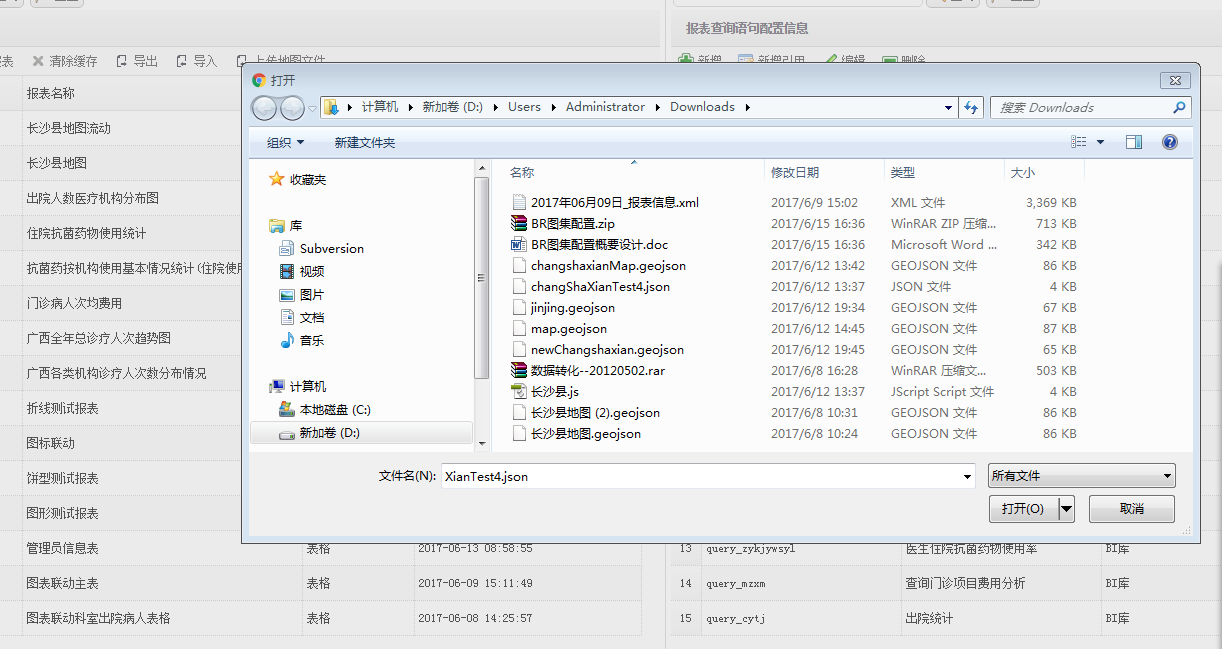
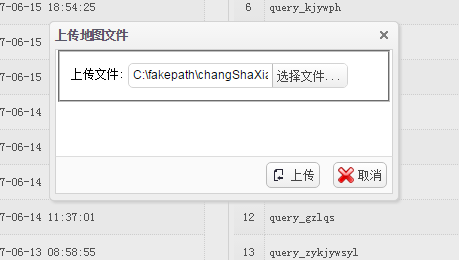
操作提示:
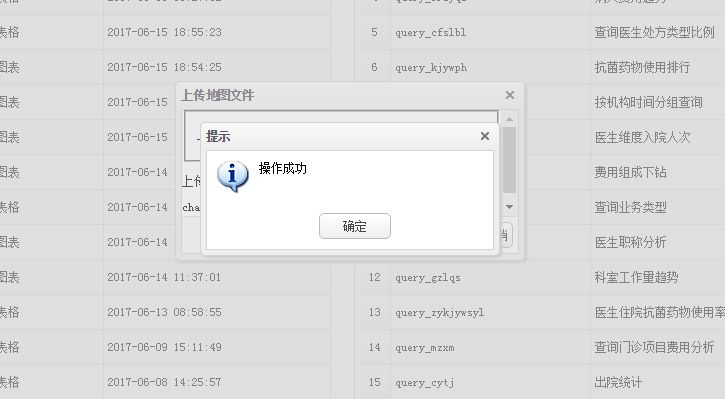
显示结果:
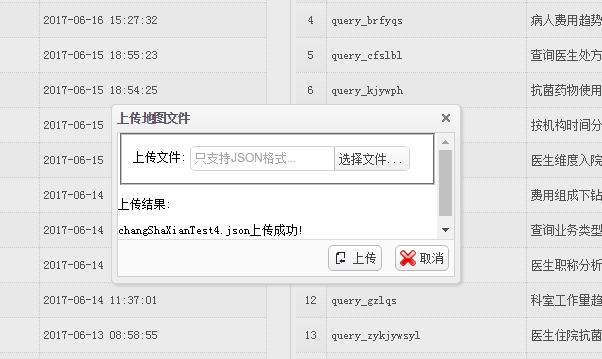
检测到同名文件,给用户提示:
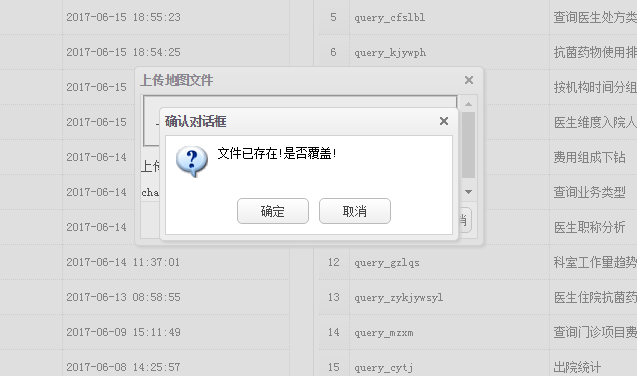
取消上传后:





















 542
542











 被折叠的 条评论
为什么被折叠?
被折叠的 条评论
为什么被折叠?








