效果
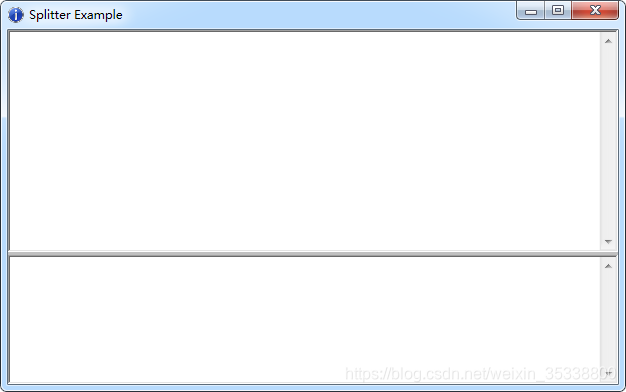
代码
#include <windows.h>
LRESULT CALLBACK WndProc(HWND, UINT, WPARAM, LPARAM);
#pragma comment(linker, "/subsystem:windows /entry:WinMainCRTStartup")
int WINAPI WinMain(HINSTANCE hInstance, HINSTANCE hPrevInstance, PSTR szCmdLine, int iCmdShow)
{
HWND hwnd;
MSG msg;
WNDCLASS wndclass;
static char *szAppName = "Splitter Example";
wndclass.style = 0;
wndclass.lpfnWndProc = WndProc;
wndclass.cbClsExtra = 0;
wndclass.cbWndExtra = 0;
wndclass.hInstance = hInstance;
wndclass.hIcon = LoadIcon(NULL, IDI_INFORMATION);
wndclass.hCursor = LoadCursor(NULL, IDC_ARROW);
wndclass.hbrBackground = (HBRUSH)GetStockObject(LTGRAY_BRUSH);
wndclass.lpszMenuName = NULL;
wndclass.lpszClassName = szAppName;
RegisterClass(&wndclass);
hwnd = CreateWindow(szAppName, szAppName,
WS_OVERLAPPEDWINDOW | WS_CLIPCHILDREN,
CW_USEDEFAULT, CW_USEDEFAULT,
400, 300,
NULL, NULL,
hInstance, NULL);
ShowWindow(hwnd, iCmdShow);
UpdateWindow(hwnd);
while(GetMessage(&msg, NULL, 0, 0))
{
TranslateMessage(&msg);
DispatchMessage(&msg);
}
return msg.wParam;
}
LRESULT CALLBACK WndProc(HWND hWnd, UINT uMsg, WPARAM wParam, LPARAM lParam)
{
HINSTANCE hInst;
RECT rect;
static HCURSOR hCursor;
static BOOL bSplitterMoving;
static DWORD dwSplitterPos;
static HWND hWnd1, hWnd2;
switch (uMsg)
{
case WM_CREATE:
hInst = ((LPCREATESTRUCT) lParam) -> hInstance;
hWnd1 = CreateWindowEx( WS_EX_CLIENTEDGE,
"edit", NULL,
WS_CHILD | WS_VISIBLE | WS_CLIPSIBLINGS | ES_MULTILINE | WS_VSCROLL,
0, 0, 0, 0,
hWnd, (HMENU) 1,
hInst, NULL );
hWnd2 = CreateWindowEx( WS_EX_CLIENTEDGE,
"edit", NULL,
WS_CHILD | WS_VISIBLE | WS_CLIPSIBLINGS | ES_MULTILINE | WS_VSCROLL,
0, 0, 0, 0,
hWnd, (HMENU) 2,
hInst, NULL );
hCursor = LoadCursor(NULL, MAKEINTRESOURCE(IDC_SIZENS));
bSplitterMoving = FALSE;
dwSplitterPos = 130;
return 0;
case WM_SIZE:
if ((wParam != SIZE_MINIMIZED) && (HIWORD(lParam) < dwSplitterPos))
dwSplitterPos = HIWORD(lParam) - 10;
MoveWindow(hWnd1, 0, 0, LOWORD(lParam), dwSplitterPos - 1, TRUE);
MoveWindow(hWnd2, 0, dwSplitterPos + 2, LOWORD(lParam) , HIWORD(lParam) - dwSplitterPos - 2, TRUE);
return 0;
case WM_MOUSEMOVE:
if (HIWORD(lParam) > 10)
{
SetCursor(hCursor);
if ((wParam == MK_LBUTTON) && bSplitterMoving)
{
GetClientRect(hWnd, &rect);
if (HIWORD(lParam) > rect.bottom)
return 0;
dwSplitterPos = HIWORD(lParam);
SendMessage(hWnd, WM_SIZE, 0, MAKELPARAM(rect.right, rect.bottom));
}
}
return 0;
case WM_LBUTTONDOWN:
SetCursor(hCursor);
bSplitterMoving = TRUE;
SetCapture(hWnd);
return 0;
case WM_LBUTTONUP:
ReleaseCapture();
bSplitterMoving = FALSE;
return 0;
case WM_DESTROY:
PostQuitMessage(0);
return 0;
}
return DefWindowProc(hWnd, uMsg, wParam, lParam);
}
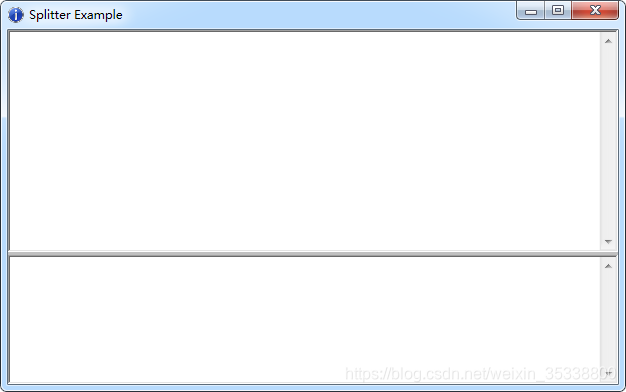





















 3028
3028











 被折叠的 条评论
为什么被折叠?
被折叠的 条评论
为什么被折叠?








