本文作者html5tricks,转载请注明出处
jqPagination是一款基于jQuery的分页插件,这款jQuery分页插件非常实用,不仅可以上下翻页,而且也支持第一页和最后一页的翻页。另外,jqPagination还支持自定义输入页码来跳转到任意页。jqPagination分页插件的UI外观也比较漂亮,分页按钮不仅大气,而且还有渐变的颜色,看起来很简单,你可以将jqPagination应用在自己的个人博客上。
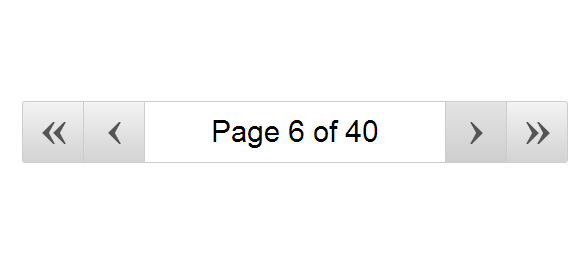
下面我们来简单介绍一下jqPagination分页插件实现的代码,主要由HTML代码、CSS代码以及jQuery代码组成,实现也比较简单。
HTML代码:
很简单,在页面上陈列了4个翻页按钮和一个页码输入框。
CSS代码:
.pagination {
display: inline-block;
border: 1px solid #CDCDCD;
border-radius: 3px; }
.pagination a {
display: block;
float: left;
width: 20px;
height: 20px;
outline: none;
border-right: 1px solid #CDCDCD;
border-left: 1px solid #CDCDCD;
color: #555555;
vertical-align: middle;
text-align: center;
text-decoration: none;
font-weight: bold;
font-size: 16px;
font-family: Times, 'Times New Roman', Georgia, Palatino;
/* ATTN: need a better font stack */
background-color: #f3f3f3;
background-image: -webkit-gradient(linear, left top, left bottom, color-stop(0%, #f3f3f3), color-stop(100%, lightgrey));
background-image: -webkit-linear-gradient(#f3f3f3, lightgrey);
background-image: linear-gradient(#f3f3f3, lightgrey); }
.pagination a:hover, .pagination a:focus, .pagination a:active {
background-color: #cecece;
background-image: -webkit-gradient(linear, left top, left bottom, color-stop(0%, #e4e4e4), color-stop(100%, #cecece));
background-image: -webkit-linear-gradient(#e4e4e4, #cecece);
background-image: linear-gradient(#e4e4e4, #cecece); }
.pagination a.disabled, .pagination a.disabled:hover, .pagination a.disabled:focus, .pagination a.disabled:active {
background-color: #f3f3f3;
background-image: -webkit-gradient(linear, left top, left bottom, color-stop(0%, #f3f3f3), color-stop(100%, lightgrey));
background-image: -webkit-linear-gradient(#f3f3f3, lightgrey);
background-image: linear-gradient(#f3f3f3, lightgrey);
color: #A8A8A8;
cursor: default; }
.pagination a:first-child {
border: none;
border-radius: 2px 0 0 2px; }
.pagination a:last-child {
border: none;
border-radius: 0 2px 2px 0; }
.pagination input {
float: left;
margin: 0;
padding: 0;
width: 120px;
height: 20px;
outline: none;
border: none;
vertical-align: middle;
text-align: center; }
/* gigantic class for demo purposes */
.gigantic.pagination {
margin: 30px 0; }
.gigantic.pagination a {
height: 60px;
width: 60px;
font-size: 50px;
line-height: 50px; }
.gigantic.pagination input {
width: 300px;
height: 60px;
font-size: 30px; }
jQuery代码:
(function ($) {
"use strict";
$.jqPagination = function (el, options) {
// To avoid scope issues, use 'base' instead of 'this'
// to reference this class from internal events and functions.
var base = this;
// Access to jQuery and DOM versions of element
base.$el = $(el);
base.el = el;
// get input jQuery object
base.$input = base.$el.find('input');
// Add a reverse reference to the DOM object
base.$el.data("jqPagination", base);
base.init = function () {
base.options = $.extend({}, $.jqPagination.defaultOptions, options);
// if the user hasn't provided a max page number in the options try and find
// the data attribute for it, if that cannot be found, use one as a max page number
if (base.options.max_page === null) {
if (base.$input.data('max-page') !== undefined) {
base.options.max_page = base.$input.data('max-page');
} else {
base.options.max_page = 1;
}
}
// if the current-page data attribute is specified this takes priority
// over the options passed in, so long as it's a number
if (base.$input.data('current-page') !== undefined && base.isNumber(base.$input.data('current-page'))) {
base.options.current_page = base.$input.data('current-page');
}
// remove the readonly attribute as JavaScript must be working by now

base.$input.removeAttr('readonly');
// set the initial input value
// pass true to prevent paged callback form being fired
base.updateInput(true);
//***************
// BIND EVENTS
base.$input.on('focus.jqPagination mouseup.jqPagination', function (event) {
// if event === focus, select all text...
if (event.type === 'focus') {
var current_page= parseInt(base.options.current_page, 10);
$(this).val(current_page).select();
}
// if event === mouse up, return false. Fixes Chrome bug
if (event.type === 'mouseup') {
return false;
}
});
base.$input.on('blur.jqPagination keydown.jqPagination', function (event) {
var $self= $(this),
current_page= parseInt(base.options.current_page, 10);
// if the user hits escape revert the input back to the original value
if (event.keyCode === 27) {
$self.val(current_page);
$self.blur();
}
// if the user hits enter, trigger blur event but DO NOT set the page value
if (event.keyCode === 13) {
$self.blur();
}
// only set the page is the event is focusout.. aka blur
if (event.type === 'blur') {
base.setPage($self.val());
}
});
base.$el.on('click.jqPagination', 'a', function (event) {
var $self = $(this);
// we don't want to do anything if we've clicked a disabled link
// return false so we stop normal link action btu also drop out of this event
if ($self.hasClass('disabled')) {
return false;
}
// for mac + windows (read: other), maintain the cmd + ctrl click for new tab
if (!event.metaKey && !event.ctrlKey) {
event.preventDefault();
base.setPage($self.data('action'));
}
});
};
base.setPage = function (page, prevent_paged) {
// return current_page value if getting instead of setting
if (page === undefined) {
return base.options.current_page;
}
var current_page= parseInt(base.options.current_page, 10),
max_page= parseInt(base.options.max_page, 10);
if (isNaN(parseInt(page, 10))) {
switch (page) {
case 'first':
page = 1;
break;
case 'prev':
case 'previous':
page = current_page - 1;
break;
case 'next':
page = current_page + 1;
break;
case 'last':
page = max_page;
break;
}
}
page = parseInt(page, 10);
// reject any invalid page requests
if (isNaN(page) || page < 1 || page > max_page) {
// update the input element
base.setInputValue(current_page);
return false;
}
// update current page options
base.options.current_page = page;
base.$input.data('current-page', page);
// update the input element
base.updateInput( prevent_paged );
};
base.setMaxPage = function (max_page, prevent_paged) {
// return the max_page value if getting instead of setting
if (max_page === undefined) {
return base.options.max_page;
}
// ignore if max_page is not a number
if (!base.isNumber(max_page)) {
console.error('jqPagination: max_page is not a number');
return false;
}
// ignore if max_page is less than the current_page
if (max_page < base.options.current_page) {
console.error('jqPagination: max_page lower than current_page');
return false;
}
// set max_page options
base.options.max_page = max_page;
base.$input.data('max-page', max_page);
// update the input element
base.updateInput( prevent_paged );
};
// ATTN this isn't really the correct name is it?
base.updateInput = function (prevent_paged) {
var current_page = parseInt(base.options.current_page, 10);
// set the input value
base.setInputValue(current_page);
// set the link href attributes
base.setLinks(current_page);
// we may want to prevent the paged callback from being fired
if (prevent_paged !== true) {
// fire the callback function with the current page
base.options.paged(current_page);
}
};
base.setInputValue = function (page) {
var page_string= base.options.page_string,
max_page= base.options.max_page;
// this looks horrible

page_string = page_string
.replace("{current_page}", page)
.replace("{max_page}", max_page);
base.$input.val(page_string);
};
base.isNumber = function(n) {
return !isNaN(parseFloat(n)) && isFinite(n);
};
base.setLinks = function (page) {
var link_string= base.options.link_string,
current_page= parseInt(base.options.current_page, 10),
max_page= parseInt(base.options.max_page, 10);
if (link_string !== '') {
// set initial page numbers + make sure the page numbers aren't out of range
var previous = current_page - 1;
if (previous < 1) {
previous = 1;
}
var next = current_page + 1;
if (next > max_page) {
next = max_page;
}
// apply each page number to the link string, set it back to the element href attribute
base.$el.find('a.first').attr('href', link_string.replace('{page_number}', '1'));
base.$el.find('a.prev, a.previous').attr('href', link_string.replace('{page_number}', previous));
base.$el.find('a.next').attr('href', link_string.replace('{page_number}', next));
base.$el.find('a.last').attr('href', link_string.replace('{page_number}', max_page));
}
// set disable class on appropriate links
base.$el.find('a').removeClass('disabled');
if (current_page === max_page) {
base.$el.find('.next, .last').addClass('disabled');
}
if (current_page === 1) {
base.$el.find('.previous, .first').addClass('disabled');
}
};
base.callMethod = function (method, key, value) {
switch (method.toLowerCase()) {
case 'option':
// if we're getting, immediately return the value
if ( value === undefined && typeof key !== "object" ) {
return base.options[key];
}
// set default object to trigger the paged event (legacy opperation)
var options = {'trigger': true},
result = false;
// if the key passed in is an object
if($.isPlainObject(key) && !value){
$.extend(options, key)
}
else{ // make the key value pair part of the default object
options[key] = value;
}
var prevent_paged = (options.trigger === false);
// if current_page property is set call setPage
if(options.current_page !== undefined){
result = base.setPage(options.current_page, prevent_paged);
}
// if max_page property is set call setMaxPage
if(options.max_page !== undefined){
result = base.setMaxPage(options.max_page, prevent_paged);
}
// if we've not got a result fire an error and return false
if( result === false ) console.error('jqPagination: cannot get / set option ' + key);
return result;
break;
case 'destroy':
base.$el
.off('.jqPagination')
.find('*')
.off('.jqPagination');
break;
default:
// the function name must not exist
console.error('jqPagination: method "' + method + '" does not exist');
return false;
}
};
// Run initializer
base.init();
};
$.jqPagination.defaultOptions = {
current_page: 1,
link_string: '',
max_page: null,
page_string: 'Page {current_page} of {max_page}',
paged: function () {}
};
$.fn.jqPagination = function () {
// get any function parameters
var self = this,
$self = $(self),
args = Array.prototype.slice.call(arguments),
result = false;
// if the first argument is a string call the desired function
// note: we can only do this to a single element, and not a collection of elements
if (typeof args[0] === 'string') {
// if we're getting, we can only get value for the first pagination element
if (args[2] === undefined) {
result = $self.first().data('jqPagination').callMethod(args[0], args[1]);
} else {
// if we're setting, set values for all pagination elements
$self.each(function(){
result = $(this).data('jqPagination').callMethod(args[0], args[1], args[2]);
});
}
return result;
}
// if we're not dealing with a method, initialise plugin
self.each(function () {
(new $.jqPagination(this, args[0]));
});
};
})(jQuery);
以上就是jqPagination分页插件的实现过程,应该还算简单,大家可以下载源代码研究。





















 908
908











 被折叠的 条评论
为什么被折叠?
被折叠的 条评论
为什么被折叠?








