* [ ] **我们运行nginx -v等命令还是会有问题:**
```
1:进入 vim /etc/profile 文件
```
2:添加配置 如下
```
export PATH=$PATH:/usr/local/nginx/sbin
```
末尾加上这句,然后source /etc/bashrc使其生效。然后就可以啦!
* [ ] **service nginx start 错误解决方法:**
是因为nginx没有有添加到系统服务,手动手动添加一个即可。
在 **/etc/init.d/下创建名为**nginx的启动脚本即可,内容如下:****
```
#!/bin/bash
#
# chkconfig: - 85 15
# description: Nginx is a World Wide Web server.
# processname: nginx
nginx=/usr/local/nginx/sbin/nginx
conf=/usr/local/nginx/conf/nginx.conf
case $1 in
start)
echo -n "Starting Nginx"
$nginx -c $conf
echo " done"
;;
stop)
echo -n "Stopping Nginx"
killall -9 nginx
echo " done"
;;
test)
$nginx -t -c $conf
;;
reload)
echo -n "Reloading Nginx"
ps auxww | grep nginx | grep master | awk '{print $2}' | xargs kill -HUP
echo " done"
;;
restart)
$0 stop
$0 start
;;
show)
ps -aux|grep nginx
;;
*)
echo -n "Usage: $0 {start|restart|reload|stop|test|show}"
;;
esac
```
保存。
注意,保存一定要保存成UNIX格式(notepad++:编辑--文档格式转换--转为UNIX格式),否则会如下报错的
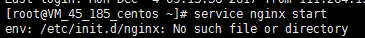
```
设置执行权限:chmod +x /etc/init.d/nginx
```
```
注册成服务:`chkconfig``-add``nginx`
设置开机启动:chkconfig nginx on
```
之后,就可以使用以下命令了
```
service nginx start
service nginx stop
**service nginx restart **
***service nginx reload ***
```





















 140
140

 被折叠的 条评论
为什么被折叠?
被折叠的 条评论
为什么被折叠?








