1.安装
2.配置自身同步
内网环境下,只能同步自身时间
3.开启NTP服务
4.Windows客户端配置
4.1 配置并启用客户端
Win键+r输入gpedit.msc打开本地组策略编辑器,找到配置 Windows NTP 客户端(计算间配置-管理模板-系统-Windows 时间服务-时间提供程序)进行客户端配置:
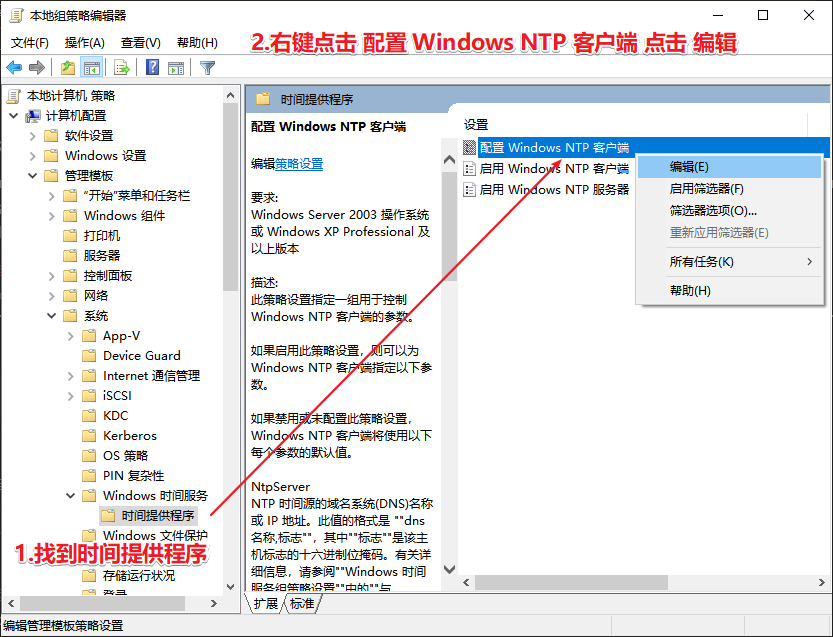
配置页面:
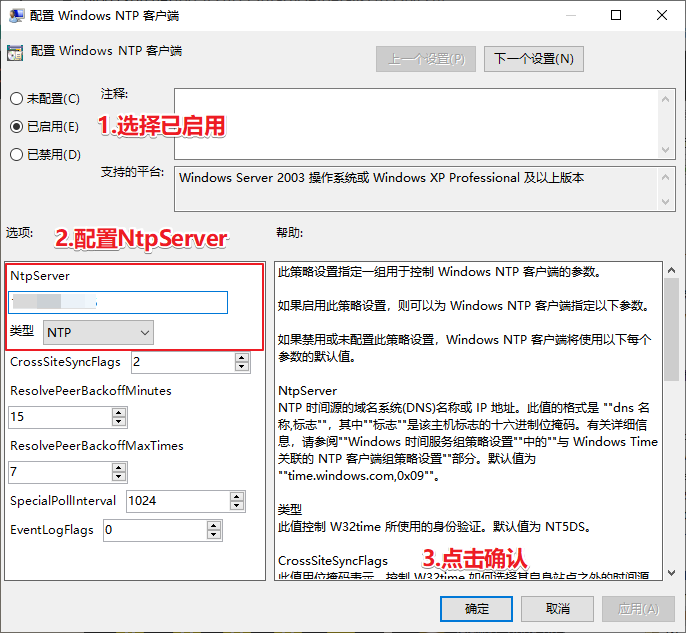
启用客户端配置:
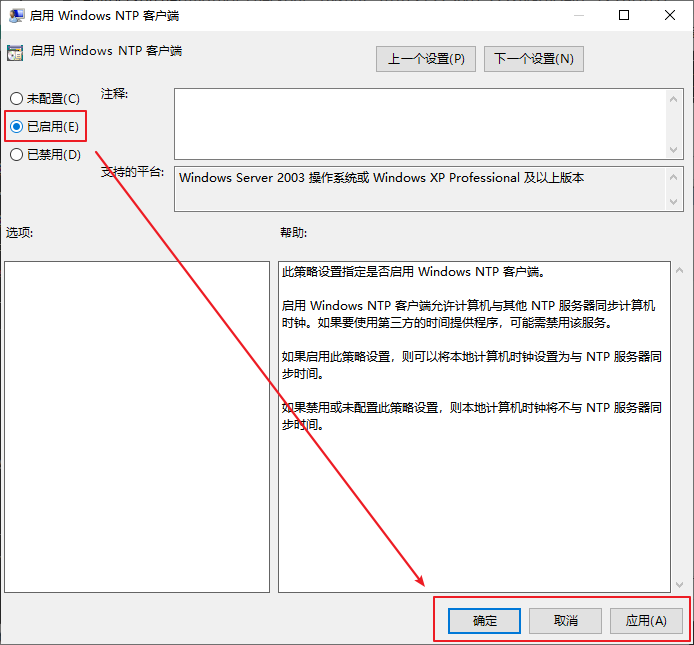
4.2 使用客户端配置
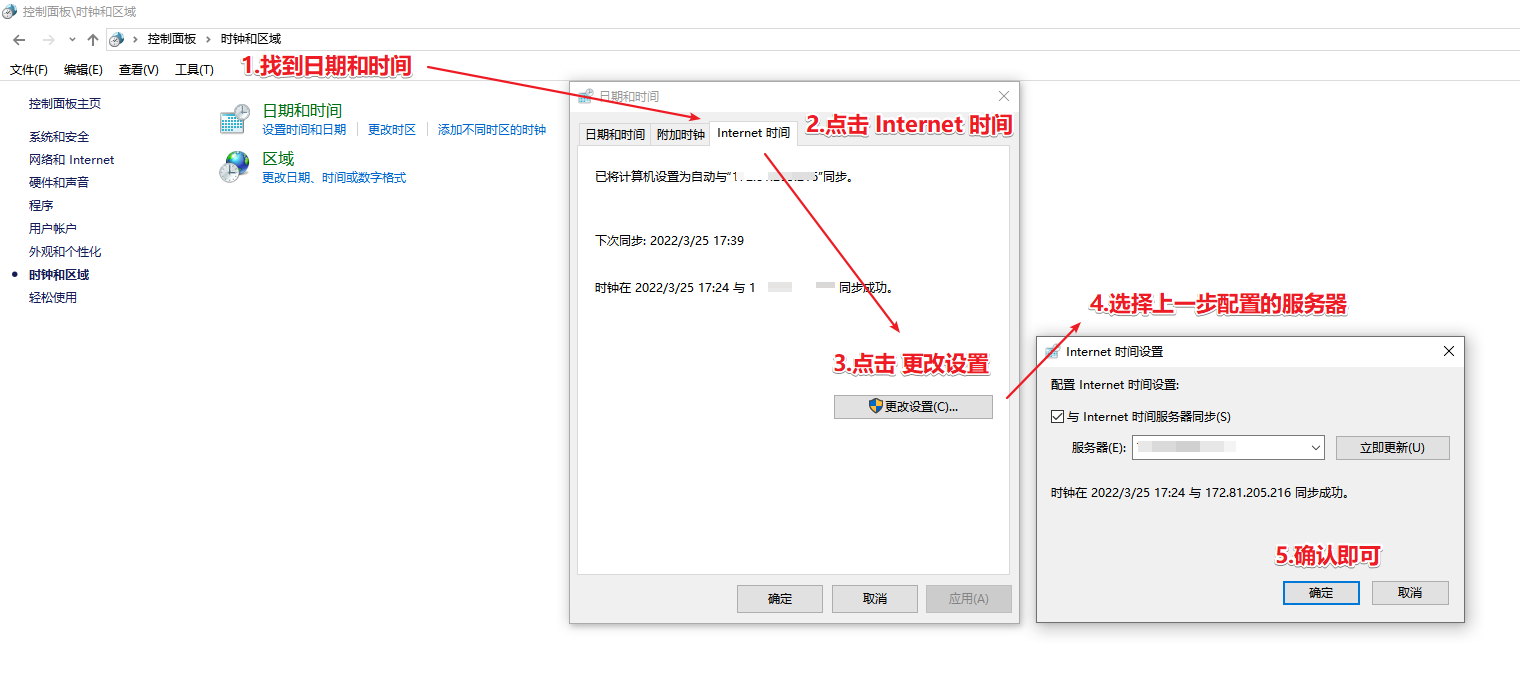
Windows w32tm命令来同步时间
your-linux-ntp-server-ip是Linux ntp服务器的ip地址
注意要放开Linux服务器的123/udp防火墙端口





















 675
675











 被折叠的 条评论
为什么被折叠?
被折叠的 条评论
为什么被折叠?








