技术背景
我们在做Unity平台RTSP、RTMP播放器的时候,有公司提出来这样的技术需求,希望在头显播放全景的8K RTSP|RTMP直播流,8K的数据,对头显和播放器,都提出了新的要求,我们从几个方面,探讨下VR头显设备如何播放8K的RTSP|RTMP流数据:
一、播放器支持
- 兼容性:首先,RTSP|RTMP播放器需要支持8K分辨率的视频流。这意味着播放器必须能够解码8K视频,并在支持8K分辨率的显示设备上播放,这个不必多说,我们已经支持。
- 解码能力:播放器需要具备强大的解码能力,以处理8K视频流中的大量数据。这通常要求播放器使用高效的解码算法,并充分利用硬件加速功能(如GPU加速),这就需要头显支持8K的硬解码。
二、网络要求
- 带宽:8K视频流需要极高的网络带宽来支持实时传输。确保网络带宽足够大,以避免播放过程中出现卡顿、延迟或缓冲等问题,如果是内网环境下,基本不要纠结带宽问题。
- 稳定性:网络连接的稳定性也非常重要。不稳定的网络连接可能导致视频流中断或质量下降。
三、硬件要求
- 处理器与内存:VR头显播放8K的视频流,对VR头显的性能,提了很高的要求,比如说quest3,就是不错的选择。
四、播放步骤
- 选择RTSP播放器:我们的做法,是用大牛直播SDK的原生的RTSP|RTMP播放器,硬解码模式,回调解码后的YUV或RGB数据到unity,需要注意的是,由于8K的RTSP|RTMP流,数据量非常大,特别是解码后的数据,条件允许的情况下,需要尽可能少的减少拷贝。
技术实现
本文以大牛直播SDK的Android平台Unity3D RTSP|RTMP播放模块为例:
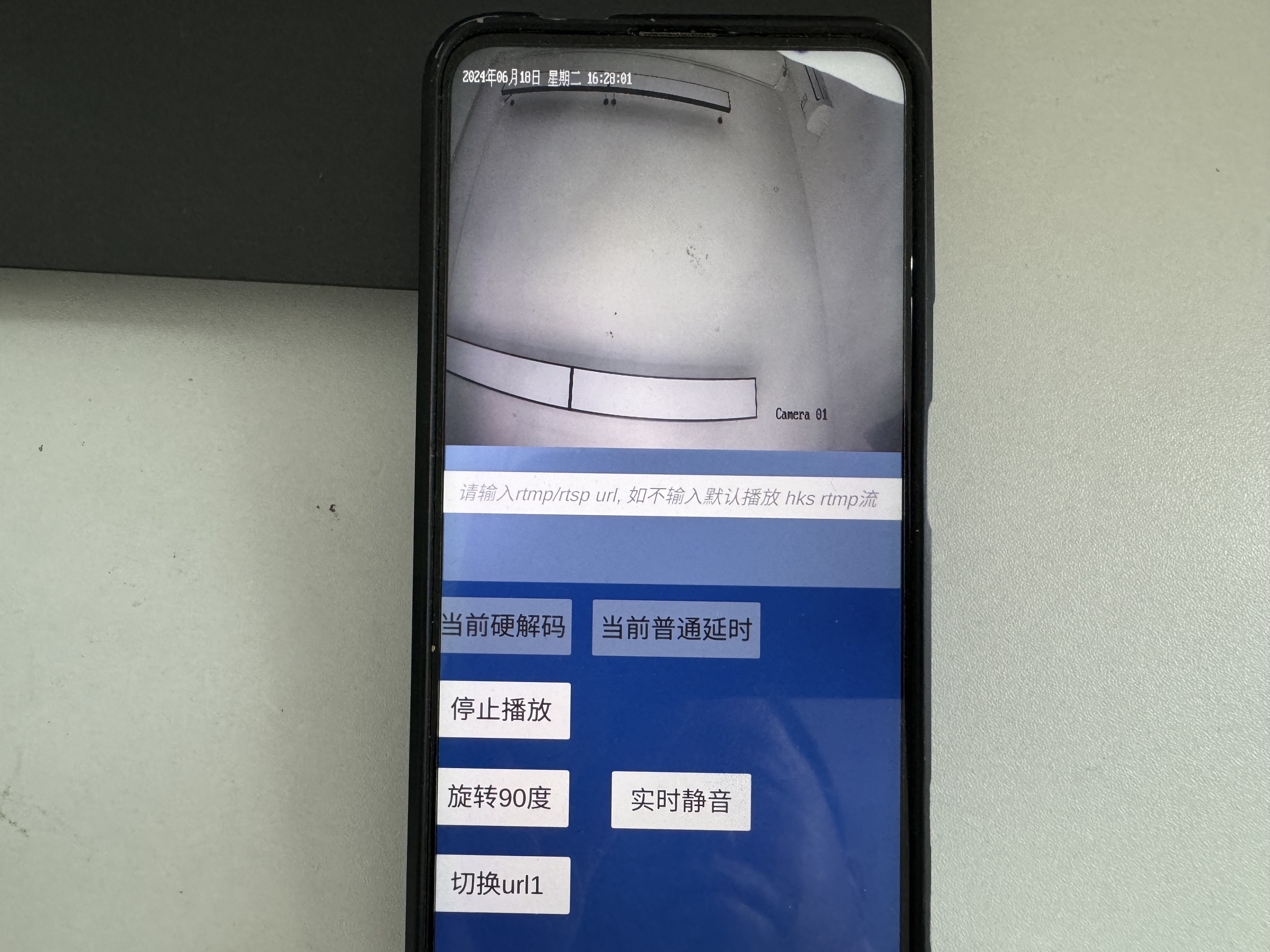
开始播放:
对应的OpenPlayer()实现如下:
关闭Player:
Update刷新数据:
总结
VR头显如果需要播放8K的RTSP或RTSP流,对硬件和网络的要求非常高,因此在实际应用中可能会遇到一些挑战。通过实际测试,在quest3头显,配合我们的RTSP|RTMP播放器,在unity下,可以实现毫秒级延迟的8K视频数据播放,以满足平衡操控等对实时性要求非常高的使用场景,感兴趣的开发者,可以单独跟我探讨。





















 876
876











 被折叠的 条评论
为什么被折叠?
被折叠的 条评论
为什么被折叠?








