Each server and background process writes to a trace file. When a process detects an internal error, it writes information about the error to its trace file. The file name format of a trace file is sid_processname_unixpid.trc, where:
■sid is the instance system identifier
■processname is a three or four-character abbreviated process name identifying the Oracle Database process that generated the file (for example, pmon, dbwr, ora, or reco)
■unixpid is the operating system process ID number
The following is a sample trace file name:
$ORACLE_BASE/diag/rdbms/mydb/mydb/trace/test_lgwr_1237.trc
Set the MAX_DUMP_FILE initialization parameter to at least 5000 to ensure that the trace file is large enough to store error information.
Alert Files
The alert_sid.log file stores information about significant database events and messages. Events that affect the database instance or database are recorded in this file.
MAX_DUMP_FILE_SIZE参数默认为unlimited,如果生成了很大的文件,就会充满文件系统。应该设置一个比较合理的数值,以避免此类事情发生。
MAX_DUMP_FILE_SIZE参数 限定了trace files 以及alert file大小,其值1、当给具体数字时,是操作系统的数据块数。
2、当以m或k作为后缀时,表示以m或k为单位。
3、unlimited表示没有限制,只要os允许。(默认)
SQL> col name format a50;
SQL> col type format a10;
SQL> col value format a30;
SQL> show parameter max_dump_file_size;
NAME TYPEVALUE
------------------------------------ ---------- ------------------------------
max_dump_file_size stringUNLIMITED
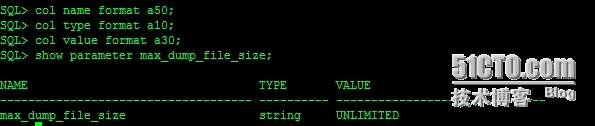
修改max_dump_file_size参数:
SQL> alter system set max_dump_file_size='1024m';
System altered.
SQL> show parameter max_dump_file_size;
NAME TYPEVALUE
------------------------------------ ---------- ------------------------------
max_dump_file_size string1024M
SQL>
修改完成!
























 被折叠的 条评论
为什么被折叠?
被折叠的 条评论
为什么被折叠?








