为了弥补距离矢量路由协议的不足,IEFI组织开发了一种基于链路状态的内部网关协议OSPF
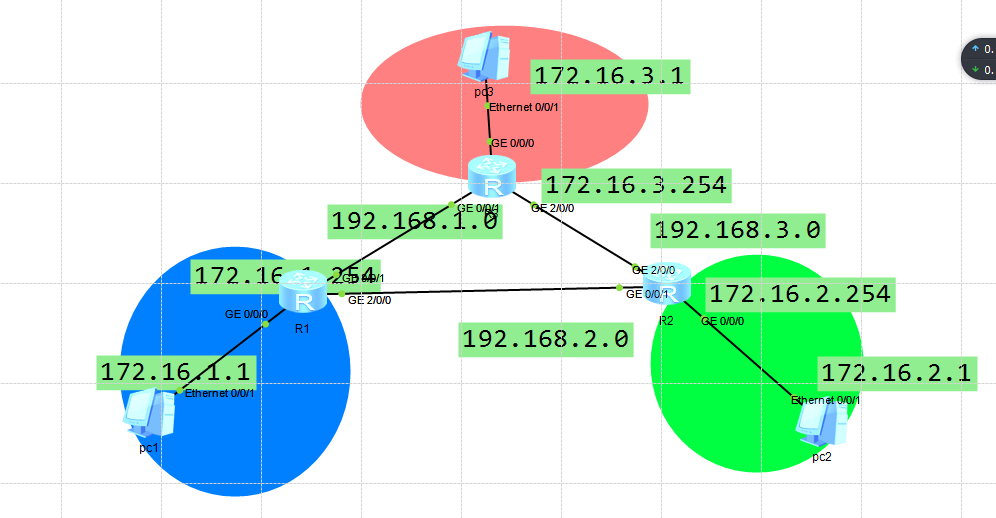
实验环境:红,绿,蓝三个颜色区域代表三个不同网络的办公场所,要求使用OSPF协议实现网络互通。
pc1:172.16.1.1
pc2:172.16.2.1
pc3:172.16.3.1
R1:GE0/0/0 172.16.1.254 GE2/0/0 192.168.2.1 GE0/0/1 192.168.1.1
R2:GE0/0/0 172.16.2.254 GE0/0/1 192.168.2.3 GE2/0/0 192.168.2.3
R3:GE0/0/0 172.16.3.254 GE0/0/1 192.168.1.3 GE2/0/0 192.168.3.3
配置PC ip地址
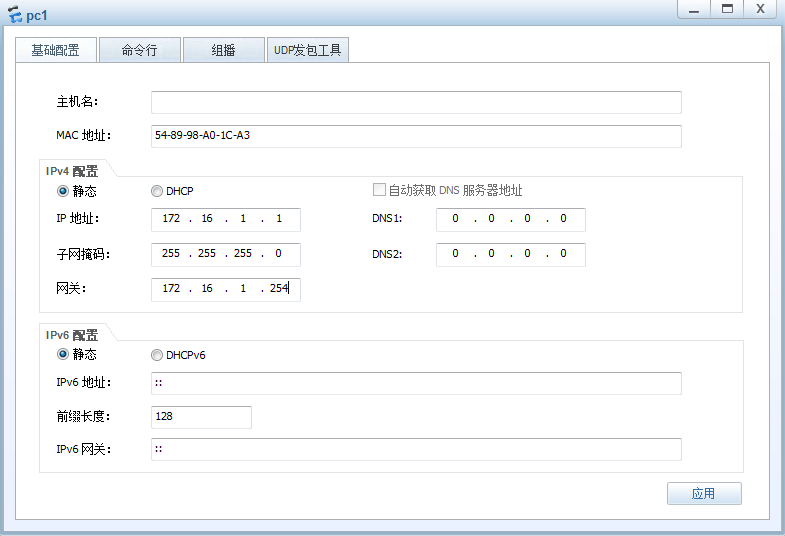
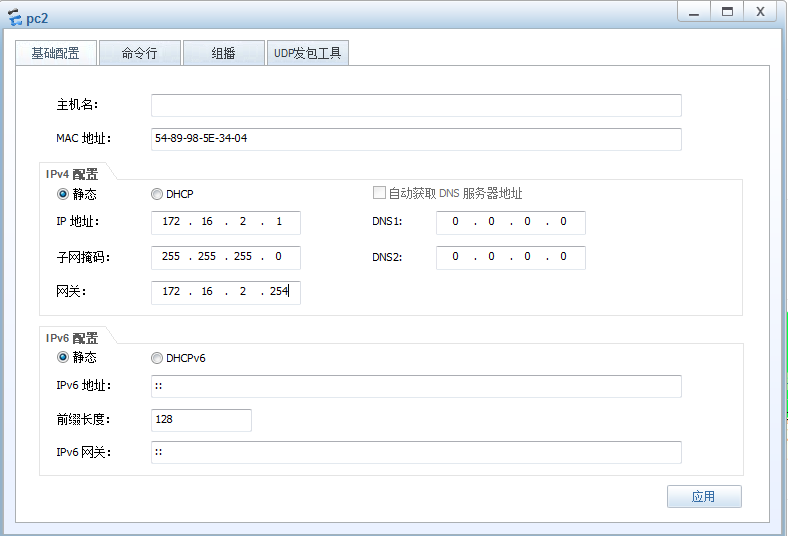

配置路由器
R1:
[R1]INT GigabitEthernet 0/0/0
[R1-GigabitEthernet0/0/0]IP ADD 172.16.1.254 24
May 21 2020 10:38:30-08:00 R1 %%01IFNET/4/LINK_STATE(l)[0]:The line protocol IP
on the interface GigabitEthernet0/0/0 has entered the UP state.
[R1-GigabitEthernet0/0/0]INT G2/0/0
[R1-GigabitEthernet2/0/0]IP ADD 192.168.2.1 24
May 21 2020 10:38:48-08:00 R1 %%01IFNET/4/LINK_STATE(l)[1]:The line protocol IP
on the interface GigabitEthernet2/0/0 has entered the UP state.
[R1-GigabitEthernet2/0/0]INT G0/0/1
[R1-GigabitEthernet0/0/1]IP ADD 192.168.1.1 24
[R1-GigabitEthernet0/0/1]
May 21 2020 10:39:03-08:00 R1 %%01IFNET/4/LINK_STATE(l)[2]:The line protocol IP
on the interface GigabitEthernet0/0/1 has entered the UP state.
R2:
[R2]int g0/0/1
[R2-GigabitEthernet0/0/1]ip add 192.168.2.2 24
May 21 2020 10:40:28-08:00 R2 %%01IFNET/4/LINK_STATE(l)[0]:The line protocol IP
on the interface GigabitEthernet0/0/1 has entered the UP state.
[R2-GigabitEthernet0/0/1]int g2/0/0
[R2-GigabitEthernet2/0/0]ip add 192.168.3.2 24
May 21 2020 10:40:39-08:00 R2 %%01IFNET/4/LINK_STATE(l)[1]:The line protocol IP
on the interface GigabitEthernet2/0/0 has entered the UP state.
[R2-GigabitEthernet2/0/0]int g0/0/0
[R2-GigabitEthernet0/0/0]ip add 172.16.2.254 24
May 21 2020 10:40:57-08:00 R2 %%01IFNET/4/LINK_STATE(l)[2]:The line protocol IP
on the interface GigabitEthernet0/0/0 has entered the UP state.
R3:
[R3]int GigabitEthernet 0/0/0
[R3-GigabitEthernet0/0/0]ip add 172.16.3.254 24
May 21 2020 10:42:11-08:00 R3 %%01IFNET/4/LINK_STATE(l)[0]:The line protocol IP
on the interface GigabitEthernet0/0/0 has entered the UP state.
[R3-GigabitEthernet0/0/0]int g0/0/1
[R3-GigabitEthernet0/0/1]ip add 192.168.1.3 24
May 21 2020 10:42:21-08:00 R3 %%01IFNET/4/LINK_STATE(l)[1]:The line protocol IP
on the interface GigabitEthernet0/0/1 has entered the UP state.
[R3-GigabitEthernet0/0/1]int g2/0/0
[R3-GigabitEthernet2/0/0]ip add 192.168.3.3 24
May 21 2020 10:42:51-08:00 R3 %%01IFNET/4/LINK_STATE(l)[2]:The line protocol IP
on the interface GigabitEthernet2/0/0 has entered the UP state.
[R3-GigabitEthernet2/0/0]
配置OSPF
R1:
[R1]OSPF 1
[R1-ospf-1]AREA 0
[R1-ospf-1-area-0.0.0.0]NETWORK 172.16.1.0 0.0.0.255
[R1-ospf-1-area-0.0.0.0]NETWORK 192.168.2.0 0.0.0.255
[R1-ospf-1-area-0.0.0.0]NETWORK 192.168.1.0 0.0.0.255
R2:
[R2]OSPF 1
[R2-ospf-1]AREA 0
[R2-ospf-1-area-0.0.0.0]NETWO
[R2-ospf-1-area-0.0.0.0]network 172.16.2.0 0.0.0.255
[R2-ospf-1-area-0.0.0.0]NETWORK 192.168.2.0 0.0.0.255
[R2-ospf-1-area-0.0.0.0]NETWORK 192.168.3.0 0.0.0.255
R3:
[R3]OSPF 1
[R3-ospf-1]AREA 0
[R3-ospf-1-area-0.0.0.0]NETWORK 172.16.3.0 0.0.0.255
[R3-ospf-1-area-0.0.0.0]NETWORK 192.168.1.0 0.0.0.255
[R3-ospf-1-area-0.0.0.0]NETWORK 192.168.3.0 0.0.0.255
测试pc1 ping pc2,pc3
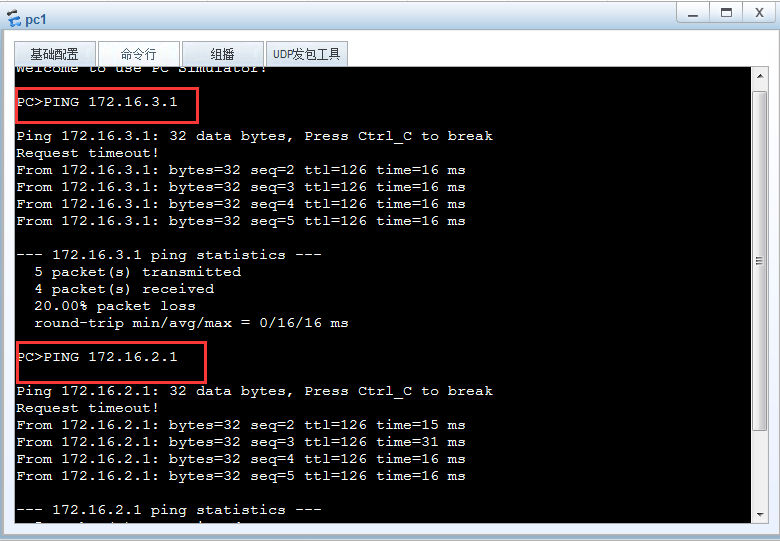
如此,OSPF配置完毕!





















 1468
1468











 被折叠的 条评论
为什么被折叠?
被折叠的 条评论
为什么被折叠?








