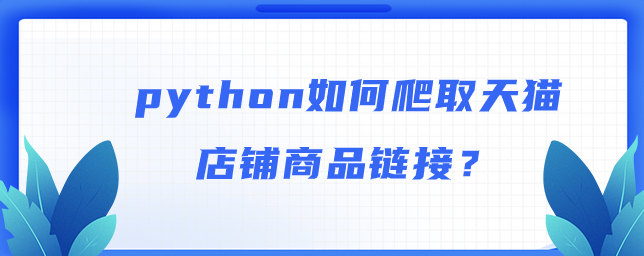
在使用python爬虫爬取网页时会遇到很多含有特殊符号的情况,当把链接复制到浏览器打开,发现每个节点都多了个\,直接使用response.xpath()无法定位元素,为避免定位不到元素的问题,应先对响应内容做一下过滤,然后使用response.replace()将过滤后的html文档重新赋值给response,本文以爬取天猫店铺商品链接为例,向大家介绍爬取过程。
爬取思路
1、使用response.text获取html文本,去除其中的\;
2、使用response.replace() 重新将去除\后的html赋值给response;
3、使用response.xpath()定位元素,成功获取商品链接。
具体代码# -*- coding: utf-8 -*-
import re
import scrapy
class TmallSpider(scrapy.Spider):
name = 'tmall'
allowed_domains = ['tmall.com']
start_urls = [
'https://wogeliou.tmall.com/i/asynSearch.htm?_ksTS=1611910763284_313&callback=
jsonp314&mid=w-22633333039-0&wid=22633333039&path=/search.htm&search=y&spm=a220o.1000855.0.0.7fcc367fsdZyLF'
]
custom_settings = {
'ITEM_PIPELINES': {
'tn_scrapy.pipelines.TnScrapyPipeline': 300,
},
'DEFAULT_REQUEST_HEADERS': {
"user-agent": 'Mozilla/5.0 (Windows NT 10.0; Win64; x64) AppleWebKit/537.36 (KHTML, like Gecko)
Chrome/78.0.3904.70 Safari/537.36',
'cookie': '登录后的cookie'
}
}
def parse(self, response):
html = re.findall(r'jsonp\d+\("(.*?)"\)', response.text)[0]
# 替换掉 \
html = re.sub(r'\\', '', html)
# print('html:', html)
response = response.replace(body=html)
link = response.xpath('//div[@class="item5line1"]/dl/dd[@class="detail"]/a/@href').extract()
print('link: ', link)
以上就是python爬取天猫店铺商品链接的介绍,大家可以套入代码直接使用哦~更多python爬虫学习推荐:python爬虫教程。





















 4950
4950











 被折叠的 条评论
为什么被折叠?
被折叠的 条评论
为什么被折叠?








