预览图:
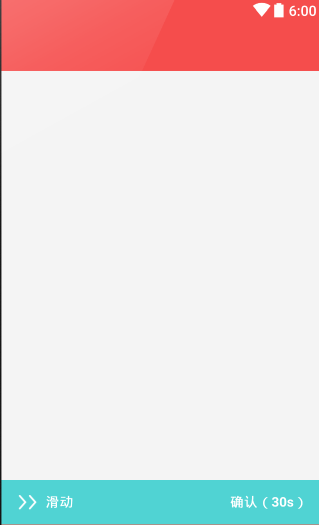
滑动后执行操作并且隐去,滑动距离不够则反弹回去。
这种滑动操作的控件基本都会使用ViewDragHelper,而这个控件的代码也十分简单:
package com.yanbang.laiba.widget;
import android.content.Context;
import android.graphics.Point;
import android.support.v4.widget.ViewDragHelper;
import android.util.AttributeSet;
import android.view.MotionEvent;
import android.view.View;
import android.widget.LinearLayout;
/**
* 向右滑动控件
* Created by Jing on 2016/2/16.
*/
public class SlideRightViewDragHelper extends LinearLayout {
private ViewDragHelper viewDragHelper;
private View child;
private Point childPosition = new Point();
private Point childEndPosition = new Point();
private OnReleasedListener onReleasedListener;
private int oldX;
public SlideRightViewDragHelper(Context context, AttributeSet attrs) {
super(context, attrs);
//新建viewDragHelper ,viewGroup, 灵敏度,回调(子view的移动)
viewDragHelper = ViewDragHelper.create(this, 1.0f, new ViewDragHelper.Callback() {
@Override
public boolean tryCaptureView(View child, int pointerId) {
return true;
}
@Override
public int clampViewPositionHorizontal(View child, int left, int dx) {
oldX = left;
return Math.max(0, left);
}
@Override
public void onViewReleased(View releasedChild, float xvel, float yvel) {
if(oldX > 200){
viewDragHelper.settleCapturedViewAt(childEndPosition.x, childEndPosition.y);
invalidate(); //必须刷新,因为其内部使用的是mScroller.startScroll,所以别忘了需要invalidate()以及结合computeScroll方法一起。
if(onReleasedListener != null)
onReleasedListener.onReleased();
}else{
viewDragHelper.settleCapturedViewAt(childPosition.x, childPosition.y); //反弹
invalidate();
}
super.onViewReleased(releasedChild, xvel, yvel);
}
});
}
@Override
protected void onFinishInflate() {
super.onFinishInflate();
child = getChildAt(0);
}
@Override //用viewDragHelper拦截-true
public boolean onInterceptTouchEvent(MotionEvent ev) {
return viewDragHelper.shouldInterceptTouchEvent(ev);
}
@Override //viewDragHelper拦截事件
public boolean onTouchEvent(MotionEvent event) {
viewDragHelper.processTouchEvent(event);
return true;
}
@Override
protected void onLayout(boolean changed, int l, int t, int r, int b) {
super.onLayout(changed, l, t, r, b);
//定位一开始的坐标
childPosition.x = child.getLeft();
childPosition.y = child.getTop();
//滑动成功后定位坐标
childEndPosition.x = child.getRight();
childEndPosition.y = child.getTop();
}
@Override
public void computeScroll() {
super.computeScroll();
if (viewDragHelper.continueSettling(true)) {
invalidate();
}
}
public void setOnReleasedListener(OnReleasedListener onReleasedListener){
this.onReleasedListener = onReleasedListener;
}
public interface OnReleasedListener{
void onReleased();
}
}
此控件可直接在xml中应用,滑动区域包含在其中,作为childView;
例:
android:id="@+id/get_order_drag_helper"
android:layout_width="match_parent"
android:layout_height="wrap_content"
android:orientation="horizontal"
android:layout_alignParentBottom="true">
android:id="@+id/get_order_ll_slide"
android:layout_width="match_parent"
android:layout_height="50dp"
android:background="@color/app_blue"
android:orientation="horizontal">
android:layout_width="wrap_content"
android:layout_height="wrap_content"
android:layout_gravity="center"
android:src="@mipmap/get_order_slide_right"
android:layout_marginLeft="20dp"/>
android:layout_width="0dp"
android:layout_height="wrap_content"
android:layout_weight="1"
android:layout_gravity="center"
android:textColor="@color/white"
android:text="滑动"
android:textStyle="bold"
android:layout_marginLeft="10dp"/>
android:id="@+id/get_order_tv_left_time"
android:layout_width="wrap_content"
android:layout_height="wrap_content"
android:layout_gravity="center"
android:textColor="@color/white"
android:text="确认(30s)"
android:textStyle="bold"
android:layout_marginRight="15dp"/>
Java代码中设置控件滑动事件:
SlideRightViewDragHelper dragHelper;
dragHelper = (SlideRightViewDragHelper) findViewById(R.id.xxxxx);
dragHelper.setOnReleasedListener(new SlideRightViewDragHelper.OnReleasedListener() {
@Override
public void onReleased() {
//TODO
}
});
至此此控件就完成了。






















 3083
3083











 被折叠的 条评论
为什么被折叠?
被折叠的 条评论
为什么被折叠?








