linuxidc@linuxidc-laptop:~/下载/Macbuntu-10.04$ ./install.sh
Macbuntu - Mac OS X Transformation Pack
The Macbuntu installation script automatically installs and configures
all necessary system components to mimic Mac OS X appearance on Ubuntu Linux
Macbuntu-10.04 v2.1
Include
* Macbuntu-10.04 theme based on GTK Leopard
* Macbuntu-10.04-Icons based on Mac4Lin_Icons_v1.0
* Macbuntu-10.04-Cursors based on Mac4Lin_Cursors_v1.0
* Mac OS X backgrounds
* Mac OS X fonts
Installation
* Compiz Extras
* Global Menu
* Docky
* Ubuntu-Tweak
Configuration
* Login screen
* Metacity
* Compiz effects
* Window theme
* Backgrounds
* Cursors
* Icons
* Top panel
Attention!
Script significantly changes the desktop.
If a previous version of Macbuntu-10.04 is installed it will be overwritten.
Checking Ubuntu version...
Passed
Checkin script user...
Passed
Checking currently installed version of Macbuntu-10.04...
This script will install and enable Macbuntu-10.04 now
You must have root privileges to be able to install listed components
Do you want to continue [Y/n]?
y
Checkin for a root access...
[sudo] password for linuxidc:
Preparing backup...
Please, take a breath and answer a few questions
- Which font you want to install, otherwise a default (*) will be selected?
* 1. Latin
2. Chinese
1
- Do you want to enable wobbly windows [Y/n]?
y
- Enable bottom left corner to show desktop [Y/n]?
y
- Enable bottom right corner to show all windows [Y/n]?
y
Setting up repository
Executing: gpg --ignore-time-conflict --no-options --no-default-keyring --secret-keyring /etc/apt/secring.gpg --trustdb-name /etc/apt/trustdb.gpg --keyring /etc/apt/trusted.gpg --primary-keyring /etc/apt/trusted.gpg --keyserver keyserver.ubuntu.com --recv FE85409EEAB40ECCB65740816AF0E1940624A220
gpg: 下载密钥‘0624A220’,从 hkp 服务器 keyserver.ubuntu.com
gpg: 密钥 0624A220:“Launchpad PPA for TualatriX”2 个新的签名
gpg: 没有找到任何绝对信任的密钥
gpg: 合计被处理的数量:1
gpg: 新的签名:2
Executing: gpg --ignore-time-conflict --no-options --no-default-keyring --secret-keyring /etc/apt/secring.gpg --trustdb-name /etc/apt/trustdb.gpg --keyring /etc/apt/trusted.gpg --primary-keyring /etc/apt/trusted.gpg --keyserver keyserver.ubuntu.com --recv E97F4DB8F1F0EC20FF792CA37889D725DA6DEEAA
gpg: 下载密钥‘DA6DEEAA’,从 hkp 服务器 keyserver.ubuntu.com
gpg: 密钥 DA6DEEAA:公钥“Launchpad PPA for Globalmenu Team”已导入
gpg: 合计被处理的数量:1
gpg: 已导入:1 (RSA: 1)
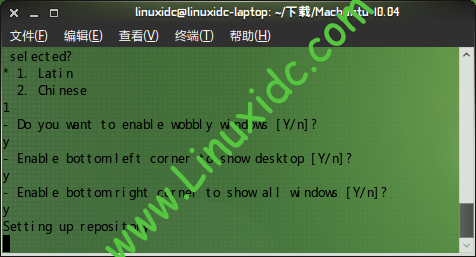
此外,安装过程中,会有选择安装的语言环境:
1、Latin(默认的选项)
2、Chinese
这里要选择默认的 就不会出现 口口口 。不过,安装完后,中文的冒号会变成两边钩的模样。
解决办法:
打开 ~/.themes/Macbuntu/gtk-2.0 打开里面的所有rc文件。
搜索关键字:font_name = 修改里面的一种字体为你喜欢的字体。
然后用替换功能批量换就行。




















 849
849











 被折叠的 条评论
为什么被折叠?
被折叠的 条评论
为什么被折叠?








