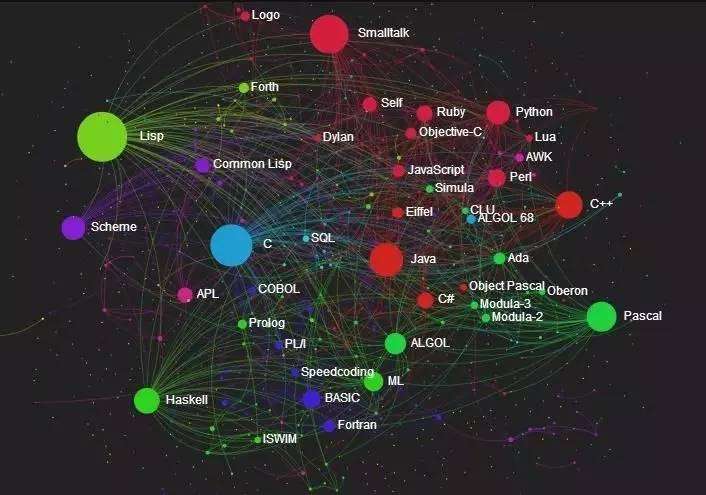
注意事项:
1.先在database.php中配置好数据库
2.只要是数据库操作必须引用 use/think/Db;严格区分大小写。
下面是方法:
public function hello5()
{
//所有查询必须 use/think/Db;
/* 1 配置数据库
* 2 使用DB 命名空间
*
*/
/****************tp5中使用原生语句*******************/
//query 用于查询 其他的用execute
// 插入记录
// $result = Db::execute("insert into sb_ad (ad_name, ad_content ,status) values (1, "456",1)");
// dump($result);
// 更新记录
// $result = Db::execute("update sb_ad set ad_name = "framework" where ad_id = 1 ");
// dump($result);
// 查询数据
// $result = Db::query("select * from sb_ad where ad_id = 1");
// print_r($result);
// 删除数据
// $result = Db::execute("delete from sb_ad where ad_id = 2 ");
// dump($result);
//其它操作
// 显示数据库列表
// $result = Db::query("show tables from tpshop1");
// print_r($result);
// 清空数据表
// $result = Db::execute("TRUNCATE table sb_ad");
// dump($result);
/**************多个数据库操作************/
//在application/config.php中加入配置
//例子:
/*
* // 数据库配置1
"db2" => [
// 数据库类型
"type" => "mysql",
// 服务器地址
"hostname" => "127.0.0.1",
// 数据库名
"database" => "tpshop2",
// 数据库用户名
"username" => "root",
// 数据库密码
"password" => "",
// 数据库连接端口
"hostport" => "",
// 数据库连接参数
"params" => [],
// 数据库编码默认采用utf8
"charset" => "utf8",
// 数据库表前缀
"prefix" => "tp_",
],
依次类推
*/
//connect为链接数据库
// $result = Db::connect("db2")->query("select * from sb_ad where ad_id = 1");
// print_r($result);
// $result = Db::connect("db3")->query("select * from sb_ad where ad_id = 1");
// print_r($result);
// $db1 = Db::connect("db1");获取数据库对象
// $db2 = Db::connect("db2");获取数据库对象然后再操作
// $db1->query("select * from sb_ad where ad_id = 1");
// $db2->query("select * from sb_ad where ad_id = 1");
/*****参数绑定******/
// Db::execute("insert into sb_ad (ad_name, ad_content ,status) values (?, ?, ?)", [3, "thinkphp", 1]);
// $result = Db::query("select * from sb_ad where ad_id = ?", [3]);
// print_r($result);
/******命名占位符绑定*****/
// Db::execute("insert into sb_ad (ad_name, ad_content ,status) values (:ad_name, :ad_content, :status)", ["ad_name" => 11, "ad_content" => "thinkphp", "status" => 1]);
// $result = Db::query("select * from sb_ad where ad_id=:id", ["id" => 10]);
// print_r($result);
以上就是本文的全部内容,希望对大家的学习有所帮助,也希望大家多多支持云海天教程。
原文链接:https://www.jianshu.com/p/7d8a91095eca





















 690
690











 被折叠的 条评论
为什么被折叠?
被折叠的 条评论
为什么被折叠?








