前言:
在Web前端项目开发过程中,由于各种前端框架、插件 以及 Nodejs、Npm 的飞速更新,在项目新开发 或 对老项目进行更新维护时,有些项目版本的配置 和 当前Node、Npm环境不匹配,导致运行报错,甚至都无法启动。
Nvm的出现就是为了解决以上问题的,Nvm是一个Node.js版本管理器 ,为了解决Node各种版本存在不兼容问题,Nvm其实是让你在同一台机器上根据需要,安装 或 切换项目所对应的Node版本来适配项目。
官网的提示:
1、NVM简介
在项目开发过程中,使用到vue框架技术,需要安装node下载项目依赖,但经常会遇到node版本不匹配而导致无法正常下载,重新安装node却又很麻烦。为解决以上问题,nvm:一款node的版本管理工具,能够管理node的安装和使用,使用简单,可下载指定node版本和切换使用不同版本,方便了node的使用。
2、NVM安装
下载:
发行版本下载:https://github.com/coreybutler/nvm-windows/releases
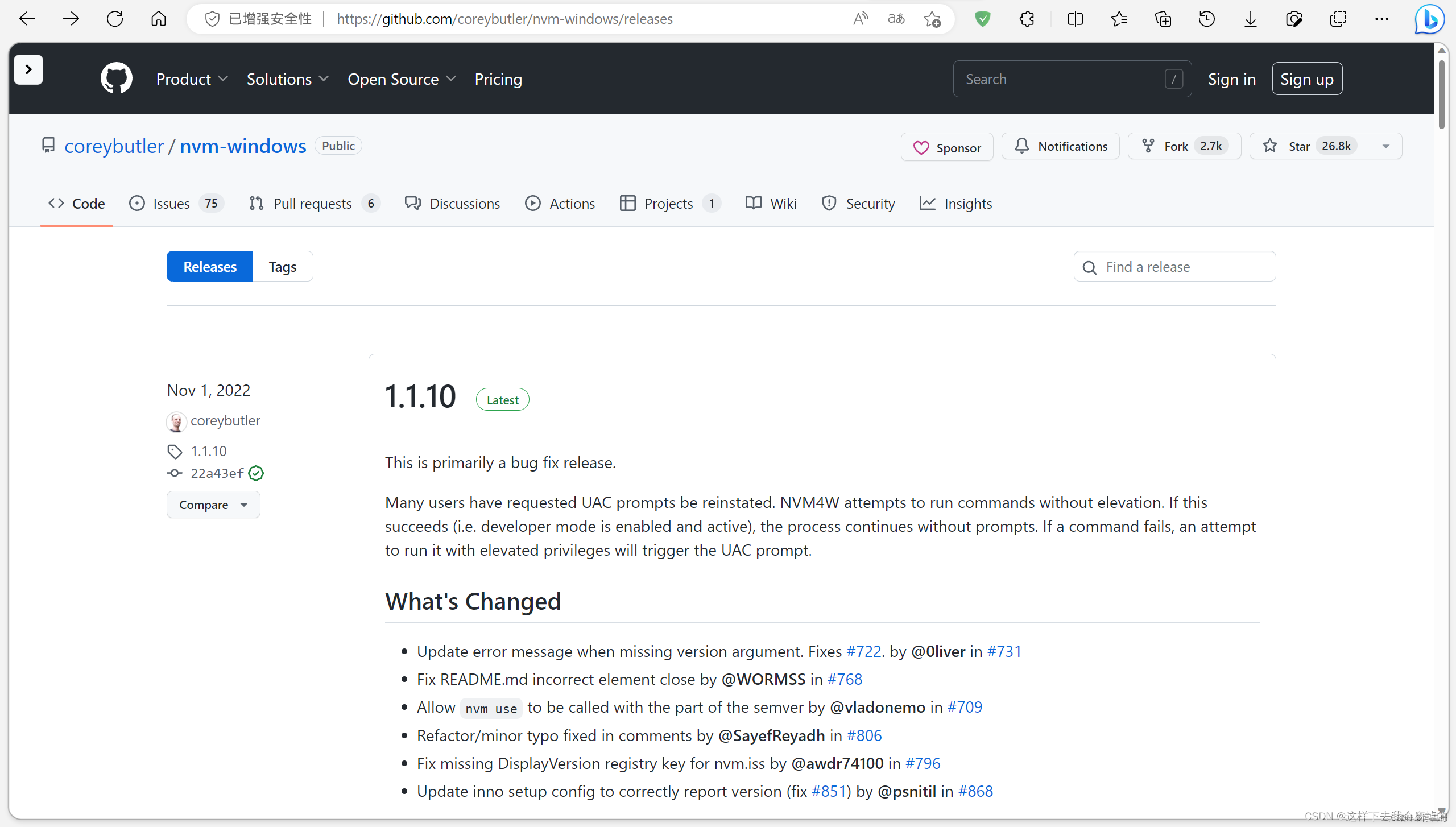
压缩版本下载:https://github.com/coreybutler/nvm-windows/releases/download/1.1.7/nvm-setup.zip
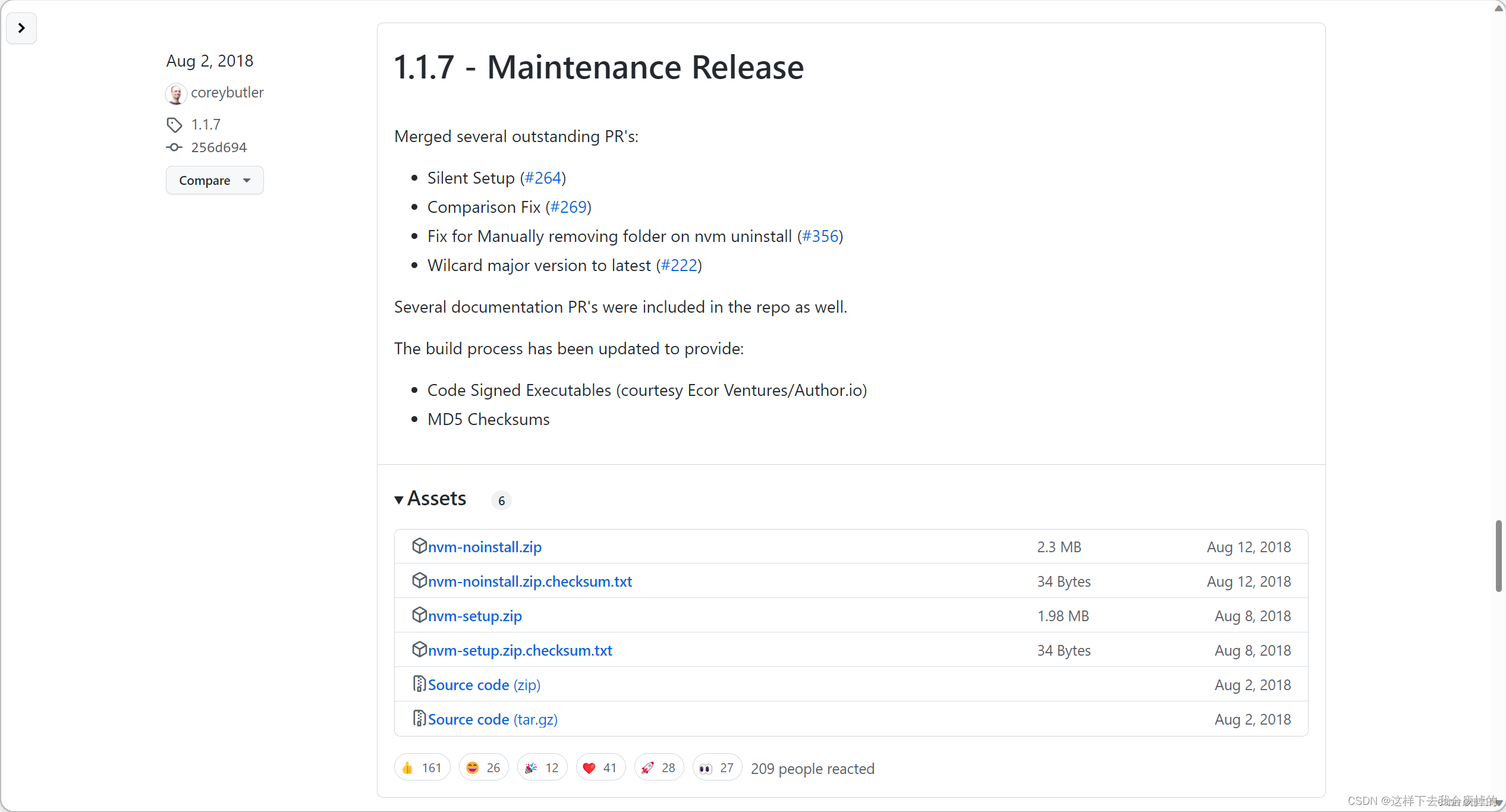
安装:
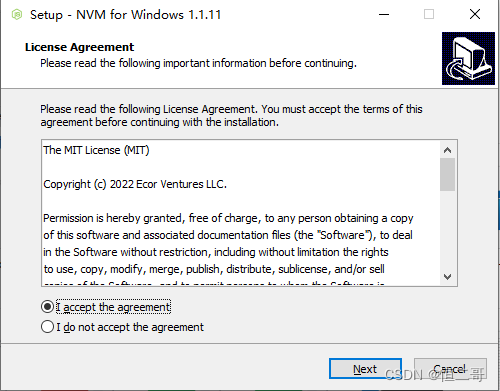
如果之前安装的有node.js,则需要先卸载掉,
C:\Program Files (x86)\Nodejs
C:\Program Files\Nodejs
C:\Users{User}\AppData\Roaming\npm(或%appdata%\npm)
C:\Users{User}\AppData\Roaming\npm-cache(或%appdata%\npm-cache)
检查您的%PATH%环境变量以确保没有引用Nodejs或npm存在
然后再安装,选择nvm安装根路径,路径最好不要带中文
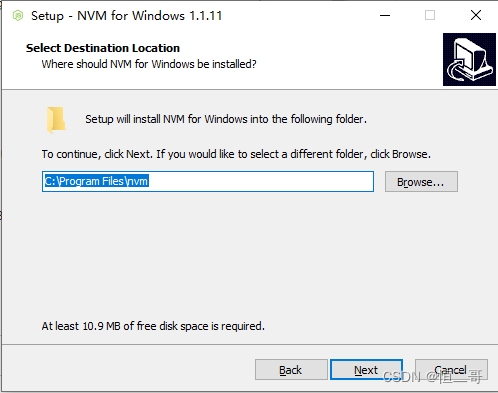
指定nodejs的安装路径
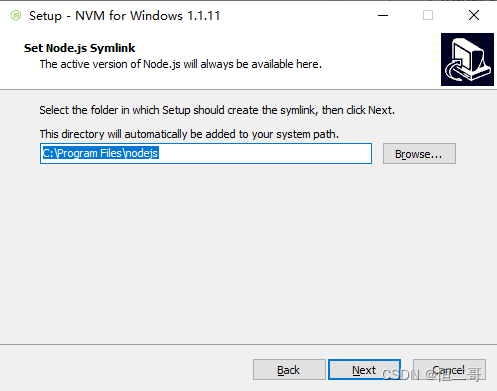
测试
打开命令行,输入nvm -v 可查看版本,即安装成功
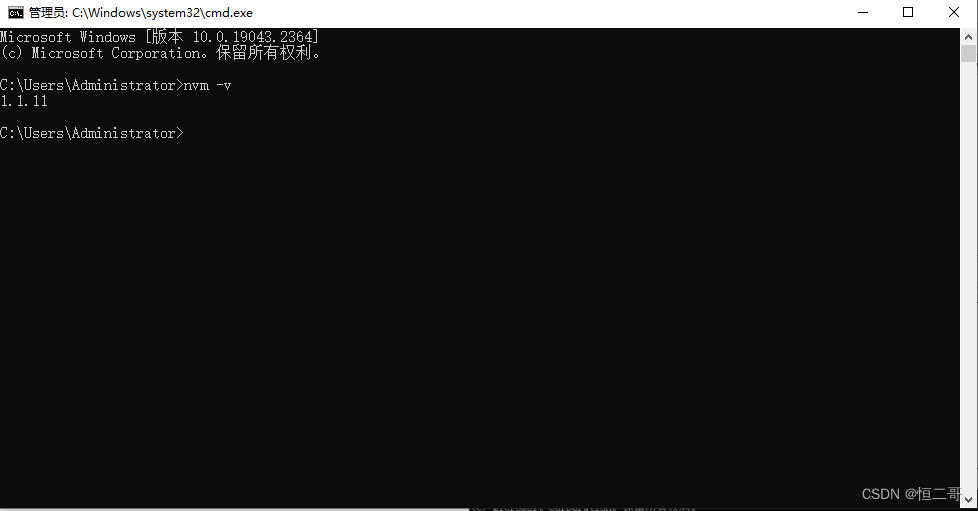





















 2103
2103

 被折叠的 条评论
为什么被折叠?
被折叠的 条评论
为什么被折叠?








