背景
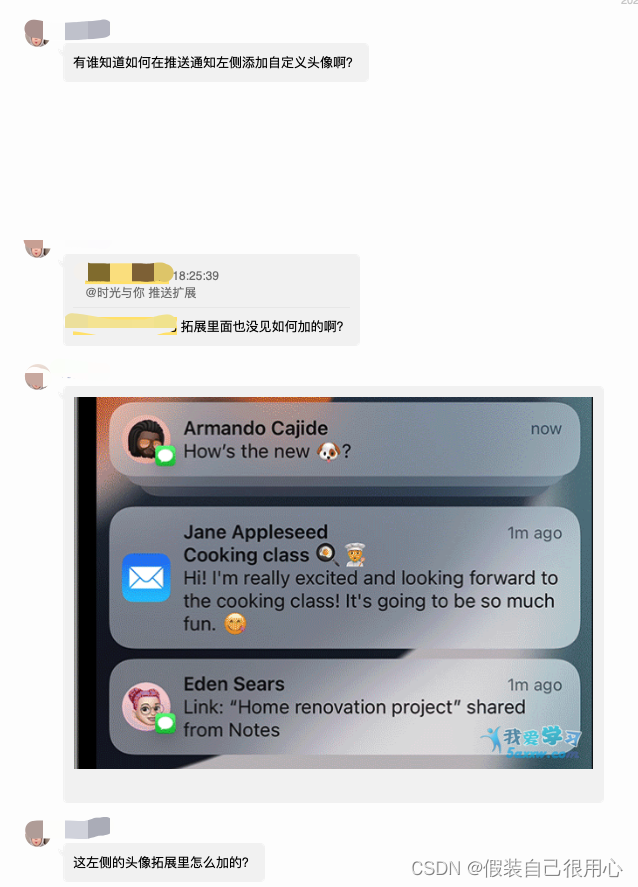
看到群里有同学在咨询,推送通知如何自定义左侧的icon 部位,因为iOS 10之后有推出,通知扩展,所以大家知道可以通过Notification Extension 可以给通知添加媒体资源即图片、音视频等。但是我们也知道,通过通知扩展添加的图片是展示在右侧的,如下图:
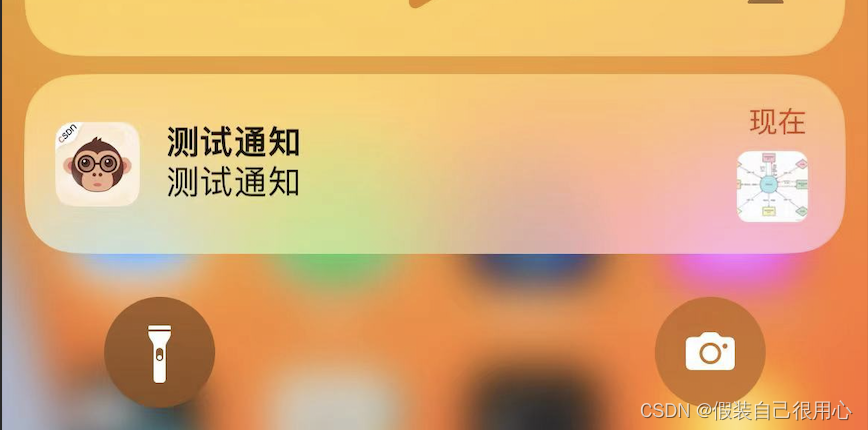
那么如何修改左侧的icon,实现苹果短信的效果呢?带着疑问我们向下看。
方案
Communication Notifications (通讯通知)
查找苹果 官方文档 及 WWDC 2021 发现,iOS 15之后,苹果推出了一个叫通讯通知的功能。可以看看苹果官方给的定义。
Apple has added the ability to distinguish your app’s notifications as communication notifications. These notifications will now feature the image or avatar of the contact they were sent from and can integrate with SiriKit so that Siri can intelligently provide shortcuts and suggestions for communication actions based on common contacts. For example, when users are setting allowed contacts for a Focus mode or are placing a call from your app. Siri will intelligently suggest contacts based on the intent data donated by your application.
Apple 添加了将应用程序的通知区分为通信通知的功能。这些通知现在将包含发送它们的联系人的图像或头像,并且可以与 SiriKit 集成,以便 Siri 可以智能地根据常用联系人为通信操作提供快捷方式和建议。例如,当用户为 Focus 模式设置允许的联系人或从您的应用程序拨打电话时。Siri 将根据您的应用程序提供的意图数据智能地建议联系人。
就是说,苹果提供了将推送通知区分为通信通知的功能,用通信通知可以显示用户的头像等内容。
图例:
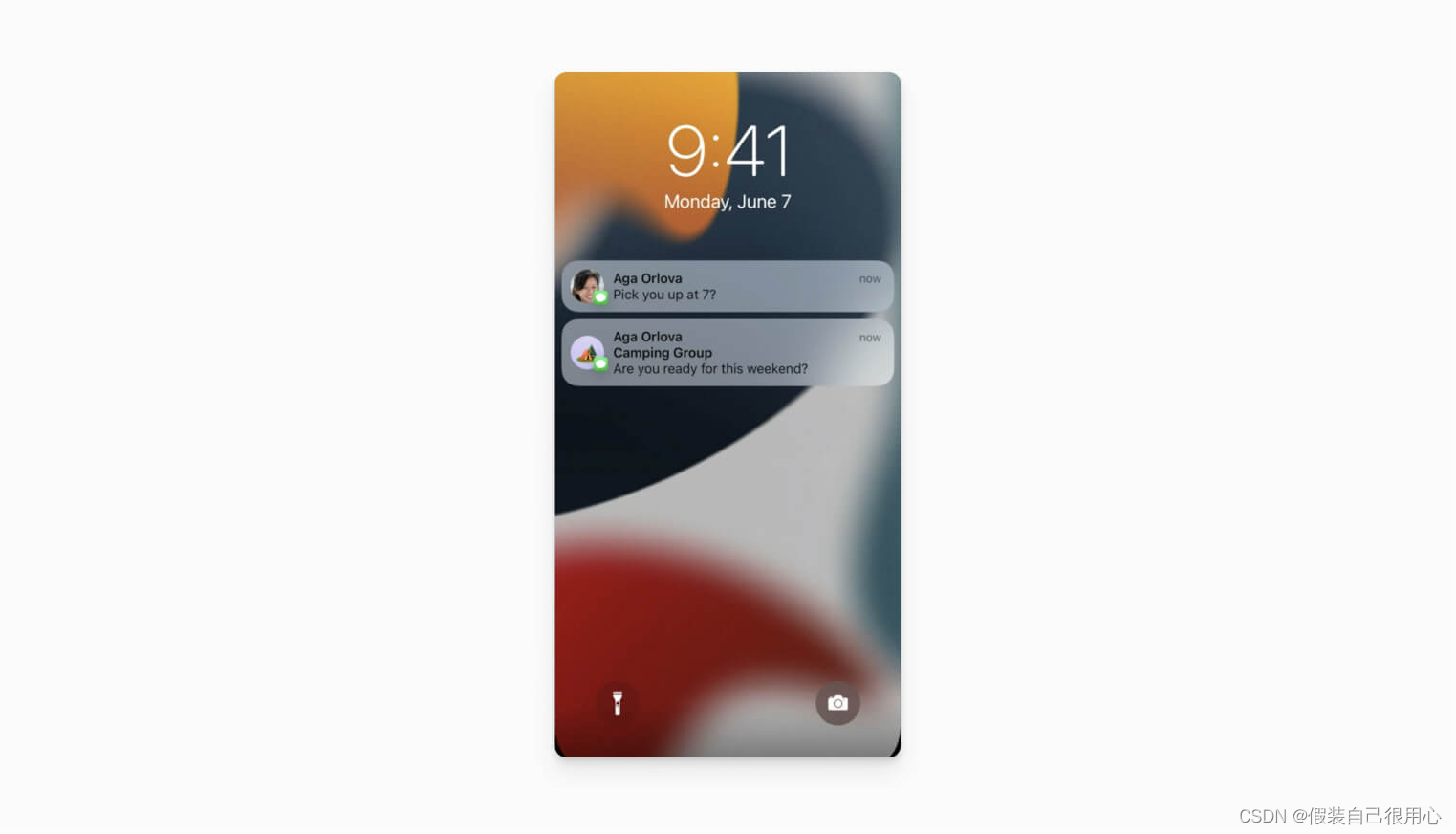
看完定义与效果,我们发现这正是我们需要的功能,那么具体如何实现呢?
通讯通知 Communication Notifications 具体实现
To use communication notifications, apps will need to add the Communication Notifications capability to their App in Xcode and update the content of their notification in the app’s Notification Service Extension with an intent object that implements the new UNNotificationContentProviding protocol.
要使用通讯通知,APP 需要在 Xcode 中将通讯通知功能添加到其 APP,并在应用程序通知服务扩展中实现 UNNotificationContentProviding 协议。
1、 首先将以下键值添加到APP Info.plist 文件中
<key>NSUserActivityTypes</key>
<array>
<string>INStartCallIntent</string>
<string>INSendMessageIntent</string>
</array>
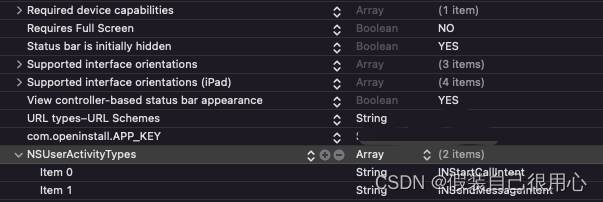
2、在Xcode - Signing & Capabilities 中添加 Communication Notifications 功能
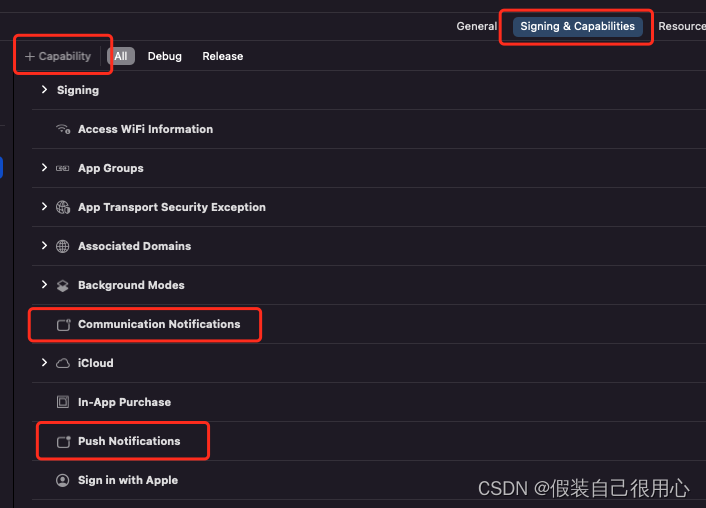
本地通知 - 实现通讯通知
1、首先导入以下头文件
#import <Intents/Intents.h>
#import <UserNotifications/UserNotifications.h>
2、通过使用 INPerson 和 INSendMessageIntent 创建对话信息将其添加到APP的推送通知消息中。
//创建一个名字
NSPersonNameComponents *nameComponents = [[NSPersonNameComponents alloc] init];
nameComponents.nickname = message.fromUsername;// 用户名
//创建参与SiriKit交互的用户消息发送者
INPerson *messageSender = [[INPerson alloc]initWithPersonHandle:[[INPersonHandle alloc]initWithValue:nil type:INPersonHandleTypeUnknown] nameComponents:nameComponents displayName:message.fromName image:avatarImage contactIdentifier:nil customIdentifier:message.fromUsername isMe:NO suggestionType:(INPersonSuggestionTypeNone)];
//创建发送消息请求
INSendMessageIntent *intent = [[INSendMessageIntent alloc] initWithRecipients:@[messageSender] outgoingMessageType:(INOutgoingMessageTypeOutgoingMessageText) content:contentAttribut.string speakableGroupName:[[INSpeakableString alloc]initWithSpokenPhrase:@""] conversationIdentifier:message.msgId serviceName:nil sender:messageSender attachments:nil];
[intent setImage:avatarImage forParameterNamed:@"speakableGroupName"];
//创建SiriKit 交互对象
INInteraction *interaction = [[INInteraction alloc]initWithIntent:intent response:nil];
interaction.direction = INInteractionDirectionIncoming;
[interaction donateInteractionWithCompletion:nil];
完整实现代码如下:
UNUserNotificationCenter *center = [UNUserNotificationCenter currentNotificationCenter];
UNMutableNotificationContent *content = [[UNMutableNotificationContent alloc] init];
content.title = message.fromName;
content.body = contentAttribut.string;
content.sound = [UNNotificationSound defaultSound];
content.badge = @([UIApplication sharedApplication].applicationIconBadgeNumber + 1);
content.userInfo = @{
@"url":@"xxxxxxx",
};
if (@available(iOS 15.0, *)) {
//实现私信消息内容展示
if (message.fromUsername && message.fromAvatar && message.fromName && message.msgId)
{
//需要先将图片下载下来,我们这里使用的SDWebImageDownloader下载图片
NSURL *imageURL = [NSURL URLWithString:message.fromAvatar];
__block INImage *avatarImage = nil;
[[SDWebImageDownloader sharedDownloader] downloadImageWithURL:imageURL completed:^(UIImage * _Nullable image, NSData * _Nullable data, NSError * _Nullable error, BOOL finished) {
if (image) {
avatarImage = [INImage imageWithImageData:data];
}
// 消息发送方
NSPersonNameComponents *nameComponents = [[NSPersonNameComponents alloc] init];
nameComponents.nickname = message.fromUsername;// 用户名
INPerson *messageSender = [[INPerson alloc]initWithPersonHandle:[[INPersonHandle alloc]initWithValue:nil type:INPersonHandleTypeUnknown] nameComponents:nameComponents displayName:message.fromName image:avatarImage contactIdentifier:nil customIdentifier:message.fromUsername isMe:NO suggestionType:(INPersonSuggestionTypeNone)];
INSendMessageIntent *intent = [[INSendMessageIntent alloc] initWithRecipients:@[messageSender] outgoingMessageType:(INOutgoingMessageTypeOutgoingMessageText) content:contentAttribut.string speakableGroupName:[[INSpeakableString alloc]initWithSpokenPhrase:@""] conversationIdentifier:message.msgId serviceName:nil sender:messageSender attachments:nil];
[intent setImage:avatarImage forParameterNamed:@"speakableGroupName"];
INInteraction *interaction = [[INInteraction alloc]initWithIntent:intent response:nil];
interaction.direction = INInteractionDirectionIncoming;
[interaction donateInteractionWithCompletion:nil];
UNNotificationRequest *request = [UNNotificationRequest requestWithIdentifier:message.msgId content:[content contentByUpdatingWithProvider:intent error:nil] trigger:nil];
[center addNotificationRequest:request withCompletionHandler:^(NSError *_Nullable error) {
NSLog(@"成功添加推送");
}];
}];
}else{
UNNotificationRequest *request = [UNNotificationRequest requestWithIdentifier:message.msgId content:content trigger:nil];
[center addNotificationRequest:request withCompletionHandler:^(NSError *_Nullable error) {
NSLog(@"成功添加推送");
}];
}
}else{
UNNotificationRequest *request = [UNNotificationRequest requestWithIdentifier:message.msgId content:content trigger:nil];
[center addNotificationRequest:request withCompletionHandler:^(NSError *_Nullable error) {
NSLog(@"成功添加推送");
}];
}
远程通知 - 实现通讯通知
1、首先添加通知扩展(Notification Service Extension)
iOS10 之后的通知具有扩展功能,可以在系统收到通知、展示通知时做一些事情。
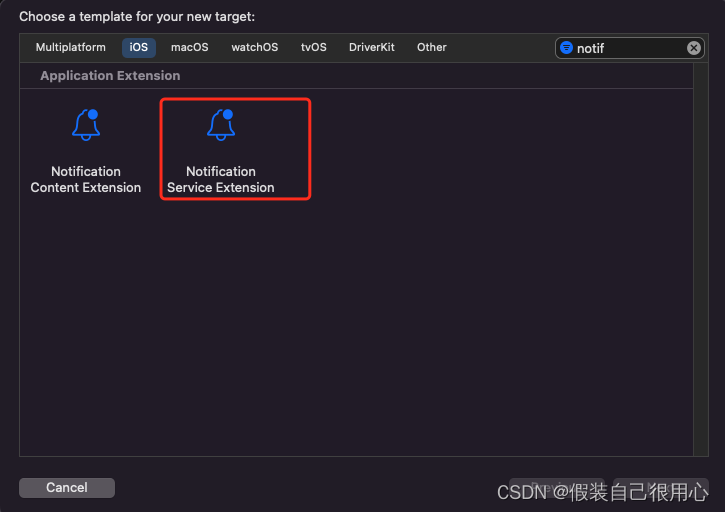
2、将以下键值对添加到通知扩展中
<key>NSUserActivityTypes</key>
<array>
<string>INStartCallIntent</string>
<string>INSendMessageIntent</string>
</array>
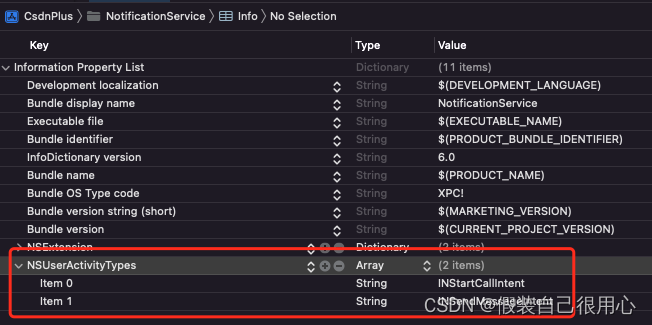
3、在通知扩展下 NotificationService 中的以下方法中,实现通讯通知,具体实现方式与本地推送大同小异。
- (void)didReceiveNotificationRequest:(UNNotificationRequest *)request withContentHandler:(void (^)(UNNotificationContent * _Nonnull))contentHandler {
}
核心代码如下:
- (void)didReceiveNotificationRequest:(UNNotificationRequest *)request withContentHandler:(void (^)(UNNotificationContent * _Nonnull))contentHandler {
self.bestAttemptContent = [request.content mutableCopy];
if (@available(iOS 15.0, *)) {
//实现消息内容展示
// 发送者名称
NSString *fromUsername = self.bestAttemptContent.userInfo[@"xxx"];
// 发送者头像url地址
NSString *fromAvatar = self.bestAttemptContent.userInfo[@"xxx"];
// 发送者昵称
NSString *fromNickName = self.bestAttemptContent.userInfo[@"xxx"];
// 消息 id
NSString *messageId = self.bestAttemptContent.userInfo[@"xxx"];
if (fromUsername && fromAvatar && fromNickName && messageId)
{
//需要先下载图片
NSURL *imageURL = [NSURL URLWithString:fromAvatar];
__block INImage *avatarImage = nil;
[[SDWebImageDownloader sharedDownloader] downloadImageWithURL:imageURL completed:^(UIImage * _Nullable image, NSData * _Nullable data, NSError * _Nullable error, BOOL finished) {
if (image) {
avatarImage = [INImage imageWithImageData:data];
}
// 消息发送方
NSPersonNameComponents *nameComponents = [[NSPersonNameComponents alloc] init];
nameComponents.nickname = fromUsername;// 用户名
INPerson *messageSender = [[INPerson alloc]initWithPersonHandle:[[INPersonHandle alloc]initWithValue:nil type:INPersonHandleTypeUnknown] nameComponents:nameComponents displayName:fromNickName image:avatarImage contactIdentifier:nil customIdentifier:fromUsername isMe:NO suggestionType:(INPersonSuggestionTypeNone)];
INSendMessageIntent *intent = [[INSendMessageIntent alloc] initWithRecipients:@[messageSender] outgoingMessageType:(INOutgoingMessageTypeOutgoingMessageText) content:self.bestAttemptContent.body speakableGroupName:[[INSpeakableString alloc]initWithSpokenPhrase:@""] conversationIdentifier:messageId serviceName:nil sender:messageSender attachments:nil];
[intent setImage:avatarImage forParameterNamed:@"speakableGroupName"];
INInteraction *interaction = [[INInteraction alloc]initWithIntent:intent response:nil];
interaction.direction = INInteractionDirectionIncoming;
[interaction donateInteractionWithCompletion:nil];
self.bestAttemptContent = [[request.content contentByUpdatingWithProvider:intent error:nil] mutableCopy];
}];
}else{
contentHandler(self.bestAttemptContent);
}
}else{
contentHandler(self.bestAttemptContent);
}
}
效果
至此,通讯通知功能完成,可以测试了。我们实现后的效果如下图:

























 675
675











 被折叠的 条评论
为什么被折叠?
被折叠的 条评论
为什么被折叠?










