【实例简介】
【实例截图】
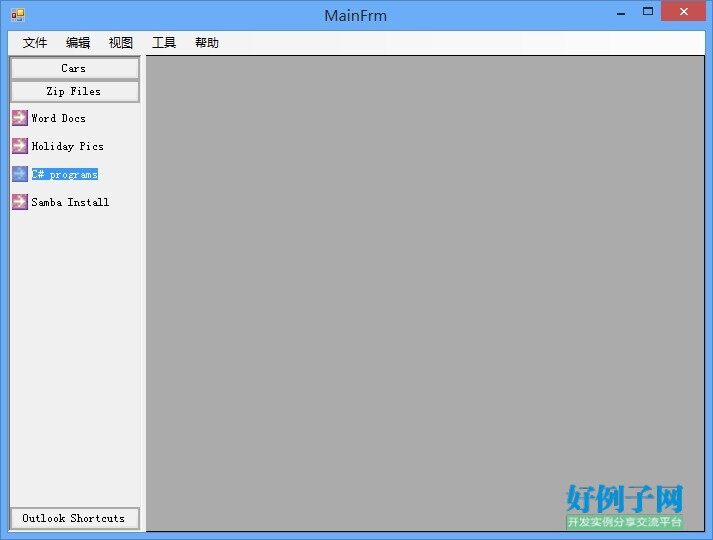
【核心代码】
using System;
using System.Collections.Generic;
using System.ComponentModel;
using System.Data;
using System.Drawing;
using System.Text;
using System.Windows.Forms;
namespace MainUI
{
public partial class MainFrm : Form
{
public MainFrm()
{
InitializeComponent();
}
private void MainFrm_Load(object sender, EventArgs e)
{
CreateOutlookList();
}
private void CreateCarList()
{
listView1.Items.Clear();
listView1.LargeImageList = imageListCars;
listView1.Items.Add("Sports", 0);
listView1.Items.Add("Beetle", 1);
listView1.Items.Add("Vintage", 2);
}
private void CreateOutlookList()
{
listView1.Items.Clear();
listView1.LargeImageList = imageListOutlook;
listView1.Items.Add("Outlook Today", 0);
listView1.Items.Add("Inbox", 1);
listView1.Items.Add("Calendar", 2);
listView1.Items.Add("Contacts", 3);
listView1.Items.Add("Tasks", 4);
listView1.Items.Add("Deleted Items", 5);
}
private void CreateZipList()
{
listView1.Items.Clear();
listView1.LargeImageList = imageListZip;
listView1.Items.Add("Word Docs", 0);
listView1.Items.Add("Holiday Pics", 0);
listView1.Items.Add("C# programs", 0);
listView1.Items.Add("Samba Install", 0);
}
void ButtonClick(object sender, System.EventArgs e)
{
// Get the clicked button...
Button clickedButton = (Button)sender;
// ... and it's tabindex
int clickedButtonTabIndex = clickedButton.TabIndex;
// Send each button to top or bottom as appropriate
foreach (Control ctl in panel1.Controls)
{
if (ctl is Button)
{
Button btn = (Button)ctl;
if (btn.TabIndex > clickedButtonTabIndex)
{
if (btn.Dock != DockStyle.Bottom)
{
btn.Dock = DockStyle.Bottom;
// This is vital to preserve the correct order
btn.BringToFront();
}
}
else
{
if (btn.Dock != DockStyle.Top)
{
btn.Dock = DockStyle.Top;
// This is vital to preserve the correct order
btn.BringToFront();
}
}
}
}
// Determine which button was clicked.
switch (clickedButton.Text)
{
case "Cars":
CreateCarList();
break;
case "Outlook Shortcuts":
CreateOutlookList();
break;
case "Zip Files":
CreateZipList();
break;
}
listView1.BringToFront(); // Without this, the buttons will hide the items.
}
private void listView1_SelectedIndexChanged(object sender, EventArgs e)
{
if (this.listView1.SelectedIndices.Count > 0)
{
MessageBox.Show(this.listView1.SelectedItems[0].Text);
}
}
}
}






















 被折叠的 条评论
为什么被折叠?
被折叠的 条评论
为什么被折叠?








