vim-matlab
An alternative to Matlab's default editor for Vim users.
FAQ
How do I run code cells (%% blocks)?
In Normal mode, press or . The editor will parse the code in the current cell and send to MATLAB for evaluation.
What if I need MATLAB's GUI features?
Most MATLAB windows can be launched through commands; even in -nodisplay mode. For example, workspace command opens the Workspace browser.
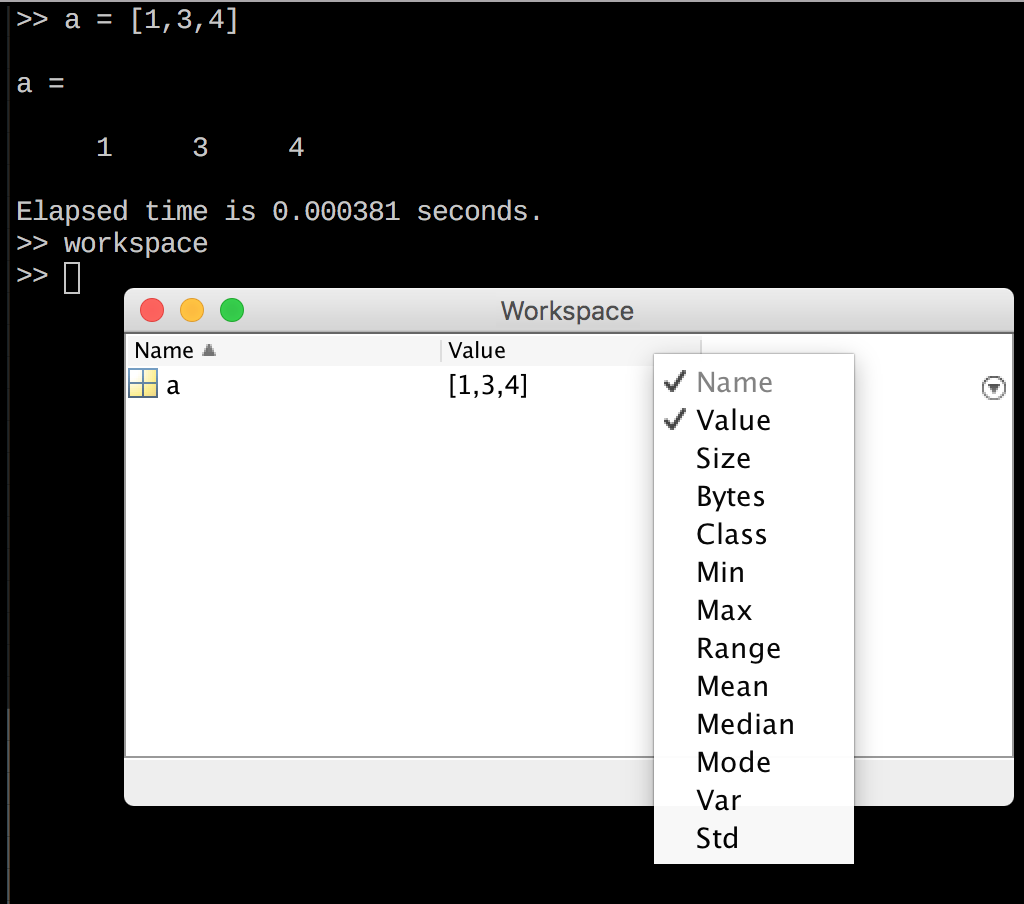
If you need to access the debugger, use edit to open the default GUI editor.
Error: E492: Not an editor command
If this the first time you're installing a Python plugin written for Neovim, you should install python-client and run :UpdateRemotePlugins.
The recommended way to install this plugin is to use the plugin manager vim-plug and add this to your .vimrc or init.vim:
function! DoRemote(arg)
UpdateRemotePlugins
endfunction
Plug 'daeyun/vim-matlab', { 'do': function('DoRemote') }
Usage
vim-matlab works by remotely controlling a CLI Matlab instance (launched by vim-matlab-server.py).
Run
./scripts/vim-matlab-server.py
This will start a Matlab REPL and redirect commands received from Vim to Matlab. When Matlab crashes (e.g. segfault during MEX development), it will launch another process.
Then open Vim in another terminal and start editing .m files.
Alternatively, launch a server instance from Vim using :MatlabLaunchServer. The server will be launched either in a Neovim terminal buffer or a tmux split (see g:matlab_server_launcher).
:MatlabCliCancel (c) tells the server to send SIGINT to Matlab, canceling current operation.
:MatlabCliRunSelection executes the highlighted Matlab code.
:MatlabCliRunCell executes code in the current cell — i.e. %% blocks. Similar to Ctrl-Enter in the Matlab editor.
:MatlabCliOpenInEditor (,e) opens current buffer in a Matlab editor window. e.g. to access the debugger.
:MatlabCliHelp (,h) prints help message for the word under the cursor.
:MatlabNormalModeCreateCell (C-l) inserts a cell marker above the current line.
:MatlabVisualModeCreateCell (C-l) inserts cell markers above and below the visual selection.
:MatlabInsertModeCreateCell (C-l) inserts a cell marker at the beginning of the current line.
:MatlabLaunchServer launches a server instance in a Vim or tmux split.
See this file for a list of available commands, and vim-matlab.vim for default key bindings.
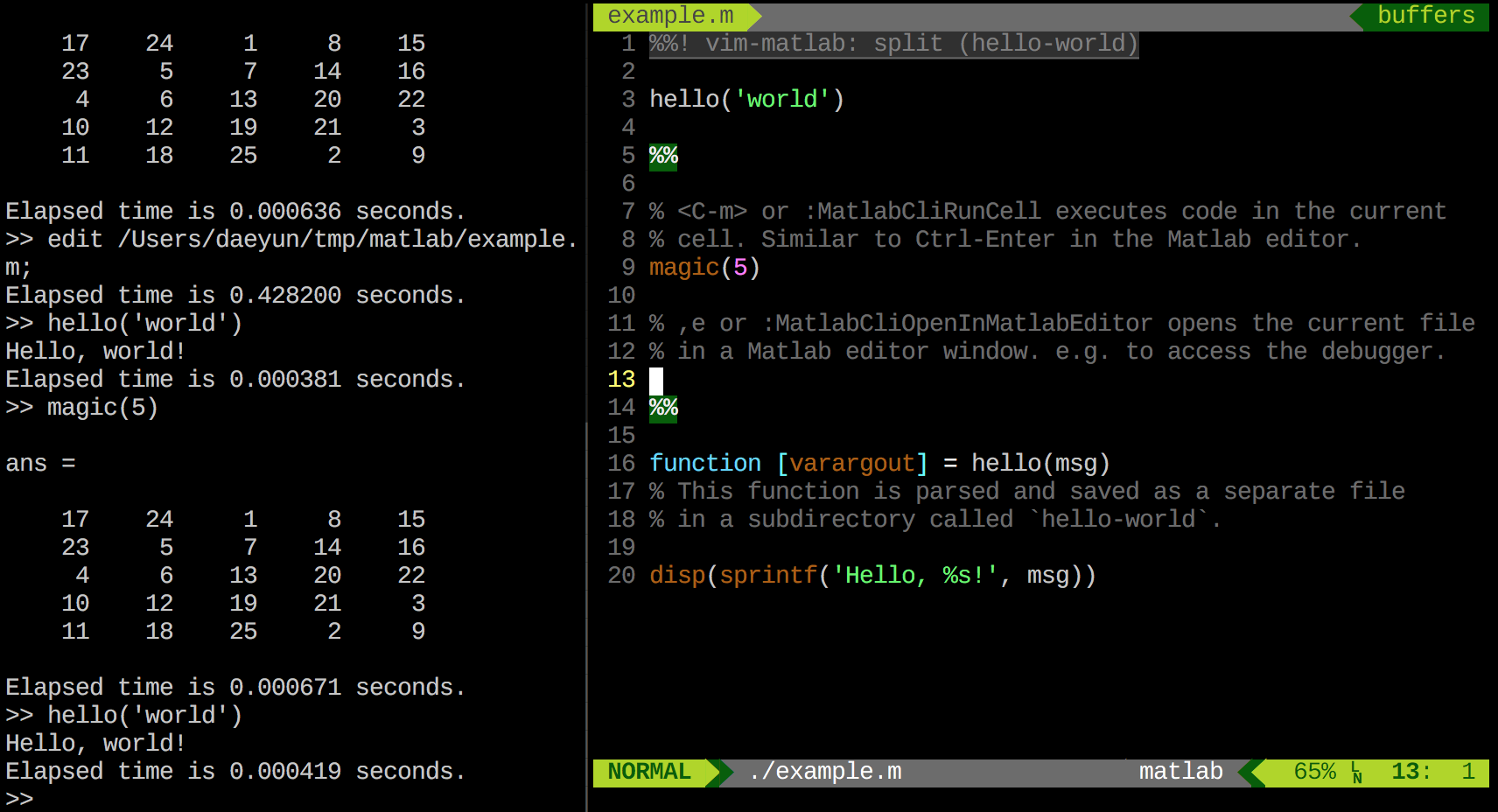
Installation
Install the python3 client for Neovim:
pip3 install neovim
Add to .vimrc (or ~/.config/nvim/init.vim). e.g. using vim-plug:
Plug 'daeyun/vim-matlab'
Register the plugin inside Neovim:
:UpdateRemotePlugins
Optional steps (recommended)
Install a snippet engine such as SirVer/ultisnips or vim-snipmate to use the included snippets. We also recommend installing vim-snippets. We welcome any contributions to extend the matlab.snippets file.
Install pexpect for improved interactivity with the MATLAB console (e.g. tab completion):
pip3 install pexpect
Configuration
Use g:matlab_auto_mappings to control whether the plugin automatically generates key mappings (default = 1).
let g:matlab_auto_mappings = 0 "automatic mappings disabled
let g:matlab_auto_mappings = 1 "automatic mappings enabled
Use g:matlab_server_launcher to control whether :MatlabLaunchServer uses a Vim or tmux split (default = 'vim').
let g:matlab_server_launcher = 'vim' "launch the server in a Neovim terminal buffer
let g:matlab_server_launcher = 'tmux' "launch the server in a tmux split
Use g:matlab_server_split to control whether :MatlabLaunchServer uses a vertical or horizontal split (default = 'vertical').
let g:matlab_server_split = 'vertical' "launch the server in a vertical split
let g:matlab_server_split = 'horizontal' "launch the server in a horizontal split
Development
Set up a symlink so that the plugin directory points to your repository.
git clone git@github.com:daeyun/vim-matlab.git
rm -r ~/.vim/plugged/vim-matlab
ln -nsf $(pwd)/vim-matlab ~/.vim/plugged/
After changing the code, run scripts/reload-vim.sh (optionally pass in a file to open) to reload.
For testing, install pytest and run scripts/run-tests.sh.
Recommended Plugins




















 1717
1717











 被折叠的 条评论
为什么被折叠?
被折叠的 条评论
为什么被折叠?








