【教程】Linux安装Redis步骤记录
下载地址
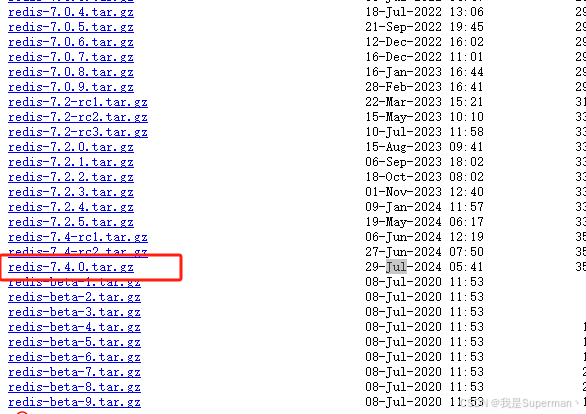
安装redis-7.4.0.tar.gz
1.下载安装包
2.解压
3.进入目录
4.编译
5.安装
6.配置文件
将解压之后的redis目录下的 redis.conf 文件复制到这里
7.启动redis
进入到这个目录下
执行启动命令 选择配置文件
配置redis后台运行
打开 redis.conf 找到 daemonize no 改为 daemonize yes
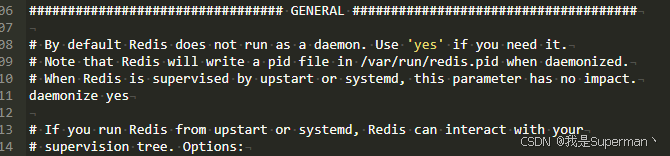
设置密码
设置为123456
requirepass 123456
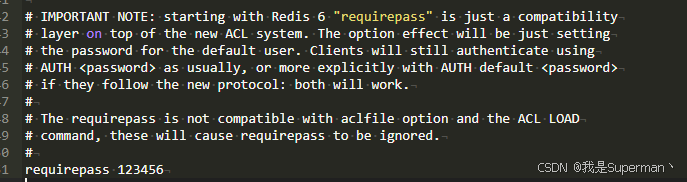
设置端口
关闭保护模式
允许外网访问
启动之后提示
解决方案
最后加一行
加完之后执行
重启redis





















 16万+
16万+

 被折叠的 条评论
为什么被折叠?
被折叠的 条评论
为什么被折叠?








