如何查看windows下的Oracle进程
由于Windows是单进程多线程。因此Oracle一启动,在任务管理器那里只能看到有一个oracle.exe的进程。想要查看Oracle的各个进程(在linux上是这么叫吧),如PMON、SMON、DBWR、LGWR、CKPT等,如何去查看呢?
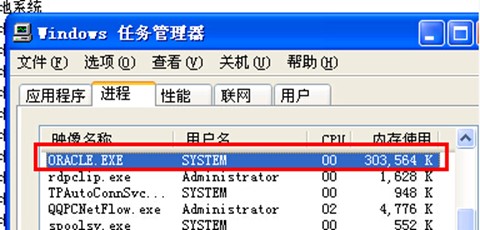
这里找到一部分英文文档,如果英语不好的话就看图片吧,我把图片截取下来了,如果图片看不懂的话那你也太笨了点吧⊙﹏⊙,,,,玩笑:
To view information on Oracle Database threads using Oracle Administration Assistant for Windows, you must either enable Windows native authentication for the database or run utilityocfgutil.exe with argumentsusername and password. The utility stores the username and password in the following registry location:
HKEY_LOCAL_MACHINE\SYSTEM\CurrentControlSet\Services\OracleOraConfig
When Windows native authentication is not enabled, Oracle Remote Configuration Agent retrieves the username and password from this registry key to log in to the database.
To view information on Oracle Database threads using Oracle Administration Assistant for Windows(下面是说明该工具存放的路径):
From the Start menu, selectPrograms, then selectOracle - HOME_NAME, then select Configuration and Migration Tools and then select Administration Assistant for Windows.
首先打开Administration Assistant for Windows这个工具:
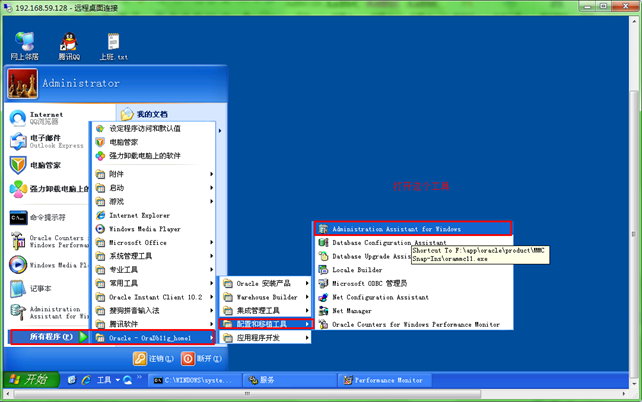
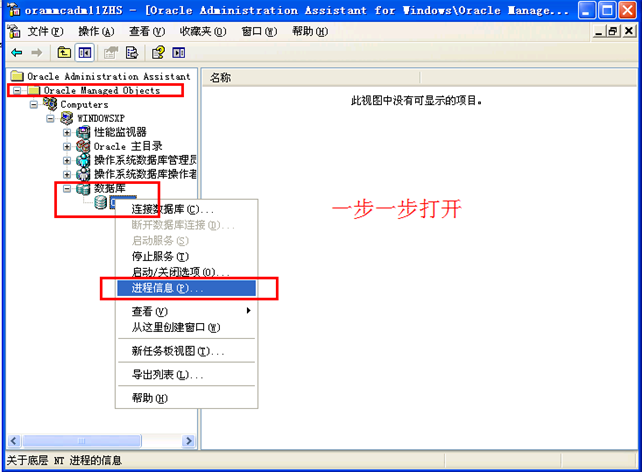
Right-click the SID, where SID is a specific instance name, such asorcl.
Choose Process Information.
这里大家就可以看见Oracle的进程名称了
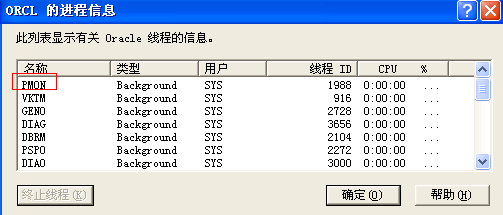
The Process Information dialogappears,listing name, type, user, thread ID, and CPU usage for each Oracle Database thread.
To terminate a thread, select it and click Kill Thread.
当然 Oracle还有其它的一些性能工具如下图,大家有空研究研究






















 932
932











 被折叠的 条评论
为什么被折叠?
被折叠的 条评论
为什么被折叠?








