# flex 项目交叉轴单独对齐
## 1. `align-self`属性
- 该属性可覆盖容器的`align-items`, 用以自定义某个项目的对齐方式
| 序号 | 属性值 | 描述 |
| ---- | ------------ | ------------------------------ |
| 1 | `auto`默认值 | 继承 `align-items` 属性值 |
| 2 | `flex-start` | 与交叉轴起始线对齐 |
| 3 | `flex-end` | 与交叉轴终止线对齐 |
| 4 | `center` | 与交叉轴中间线对齐: 居中对齐 |
| 5 | `stretch` | 在交叉轴方向上拉伸 |
| 6 | `baseline` | 与基线对齐(与内容相关用得极少) |
---
## 示例
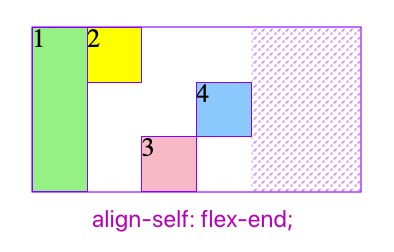
```html
flex 项目交叉轴排单独对齐/* 容器尺寸 */
.container {
width: 300px;
height: 150px;
}
/* flex容器 */
.container {
display: flex;
}
/* flex项目 */
.item {
width: 50px;
height: 50px;
background-color: lightcyan;
font-size: 1.5rem;
/* align-self默认值 */
align-self: auto;
}
/* 自定义项目对齐方式 */
.item:first-of-type {
background-color: lightgreen;
/* 项目与容器等高, 否则看到不拉伸效果 */
height: inherit;
/* 项目拉伸以适应容器 */
align-self: stretch;
}
.item:nth-of-type(2) {
background-color: yellow;
/* 项目对齐到容器起始线*/
/*看不到效果是因为容器的`align-itmes默认就是flex-start */
align-self: flex-start;
}
.item:nth-of-type(3) {
background-color: pink;
/* 项目对齐到容器交叉轴终止线 */
align-self: flex-end;
}
.item:last-of-type {
background-color: lightskyblue;
/* 项目对齐到容器交叉轴中间线 */
align-self: center;
}
```





















 1281
1281

 被折叠的 条评论
为什么被折叠?
被折叠的 条评论
为什么被折叠?








